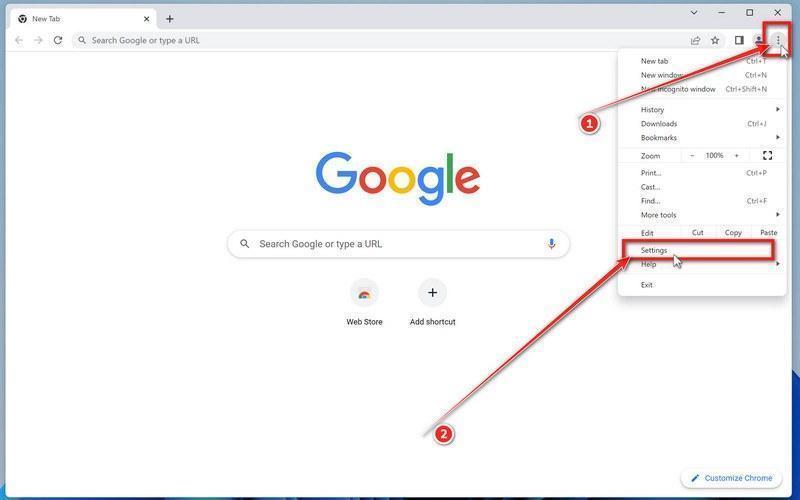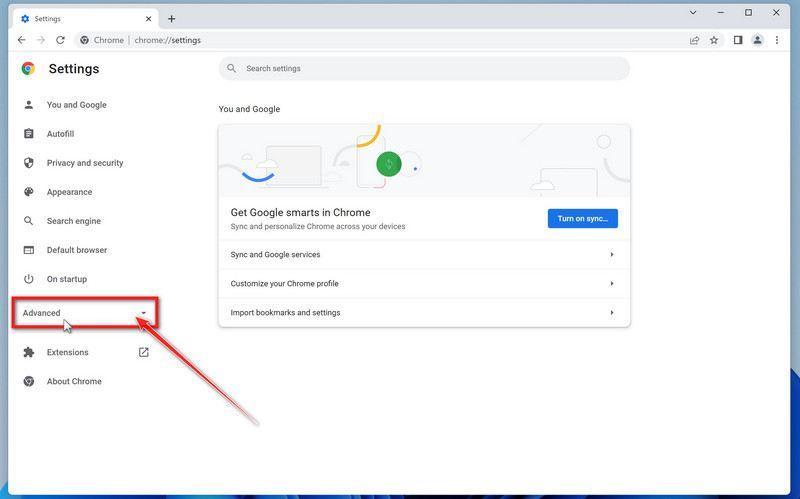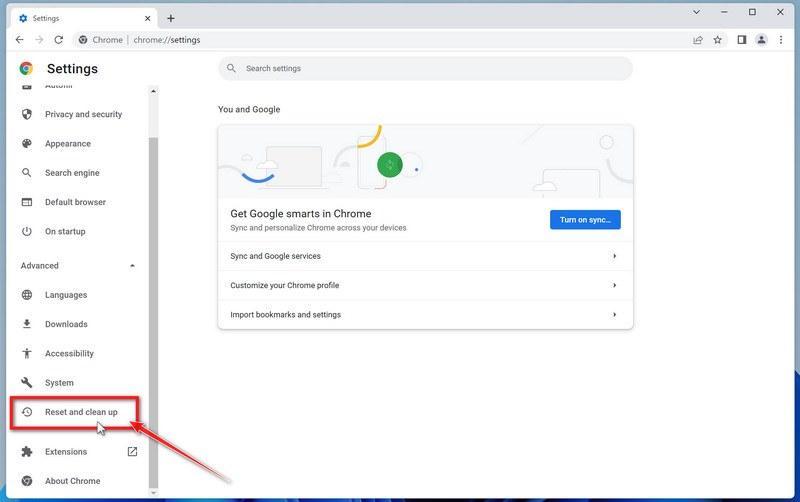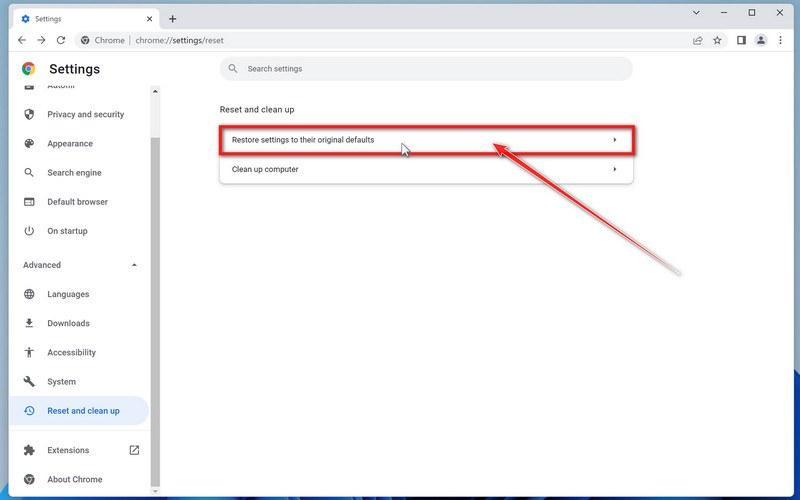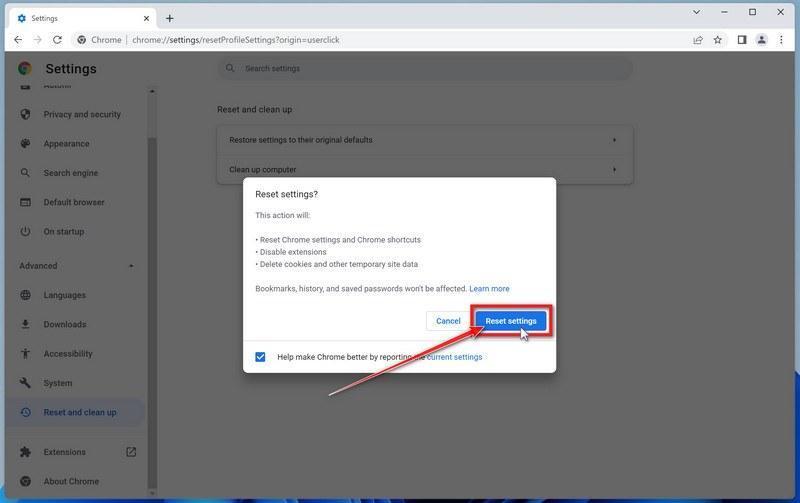I was on facebook marketplace looking for an rv because husband has kicked me out and I'm done.Anyways I keep getting different popups from jammennaps.com that say various different system have been attacked. I'm not real computer savvy and there is another one. say chrome browser security alert chrome security alert your browser was logged into from russia and ip address . Serveral other different messages took screen shots of some. Please help My name is
Tina and this is chromebook acer 315
Tina and this is chromebook acer 315