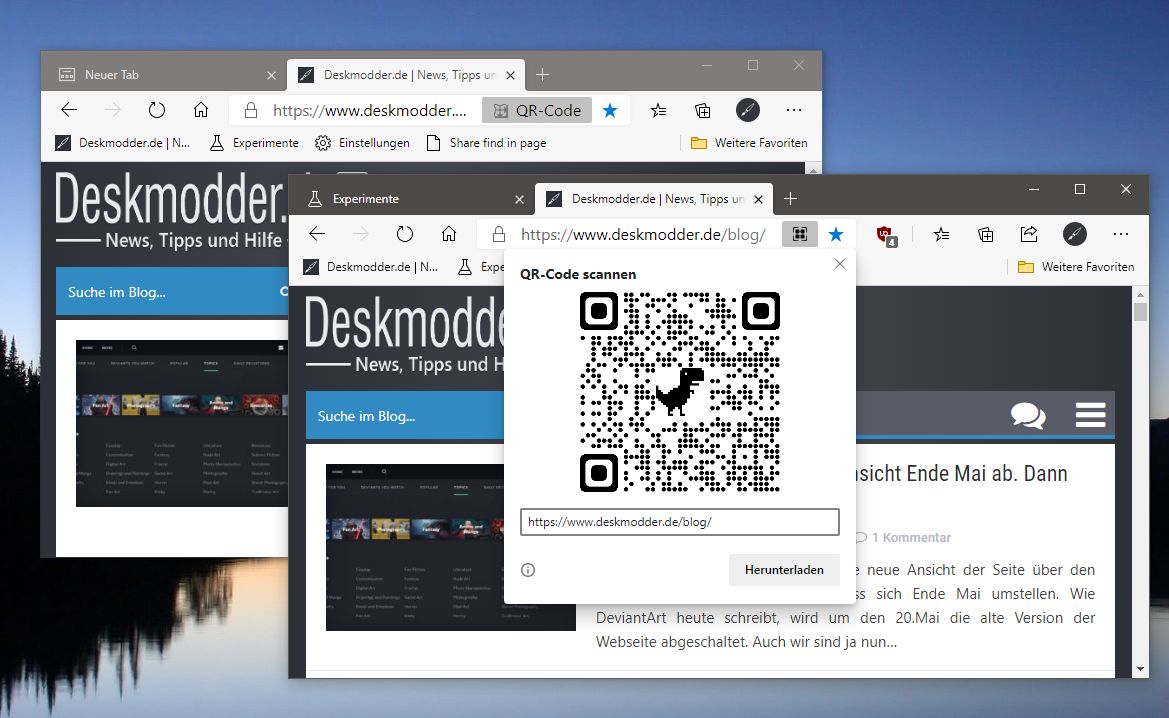F
ForgottenSeer 85179
Thread author
As we have only threads for other browser flags, i think it's time to create one for new Chromium-Edge 
Here are my flags for my Version 80.0.361.66 (Offizielles Build) (64-Bit) (Stable):
# Anonymize local IPs exposed by WebRTC: Enabled
# Extension Content Verification: Enforce Strict
# Reduce default 'referer' header granularity: Enabled
# Load Media Router Component Extension: Disabled
# Connect to Cast devices on all IP addresses: Disabled
# Block scripts loaded via document.write: Enabled
# Parallel downloading: Enabled
# Mark non-secure origins as non-secure: Enabled (mark as active dangerous)
# Enable GPU AppContainer Lockdown: Enabled
# Treat risky downloads over insecure connections as active mixed content: Enabled
# De-elevate browser on launch: Enabled
# Enable IE Integration: Disabled
# Strict-Origin-Isolation: Enabled
# SameSite by default cookie: Enabled
# Cookies without SameSite must be secure: Enabled
# Microsoft Edge tracking prevention: Enabled
# Experimental Tracking Prevention Features: Enabled
# Potentially unwanted app protection: Enabled
Now, you
Here are my flags for my Version 80.0.361.66 (Offizielles Build) (64-Bit) (Stable):
# Anonymize local IPs exposed by WebRTC: Enabled
# Extension Content Verification: Enforce Strict
# Reduce default 'referer' header granularity: Enabled
# Load Media Router Component Extension: Disabled
# Connect to Cast devices on all IP addresses: Disabled
# Block scripts loaded via document.write: Enabled
# Parallel downloading: Enabled
# Mark non-secure origins as non-secure: Enabled (mark as active dangerous)
# Enable GPU AppContainer Lockdown: Enabled
# Treat risky downloads over insecure connections as active mixed content: Enabled
# De-elevate browser on launch: Enabled
# Enable IE Integration: Disabled
# Strict-Origin-Isolation: Enabled
# SameSite by default cookie: Enabled
# Cookies without SameSite must be secure: Enabled
# Microsoft Edge tracking prevention: Enabled
# Experimental Tracking Prevention Features: Enabled
# Potentially unwanted app protection: Enabled
Now, you
Last edited by a moderator: