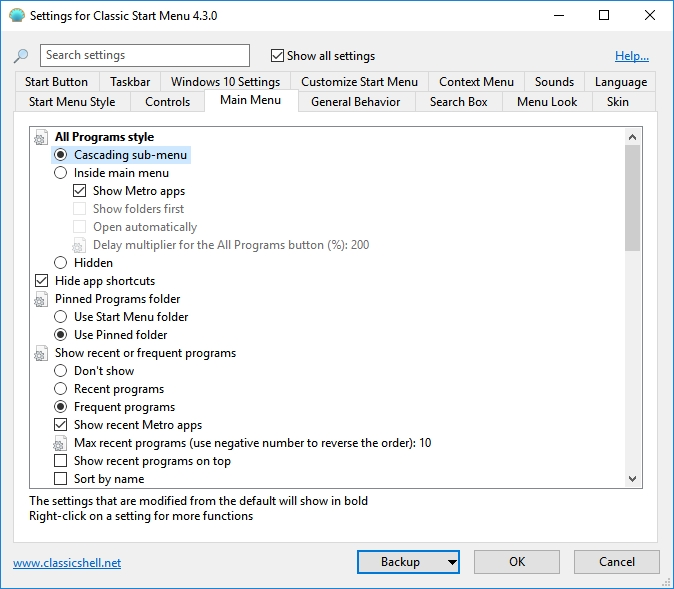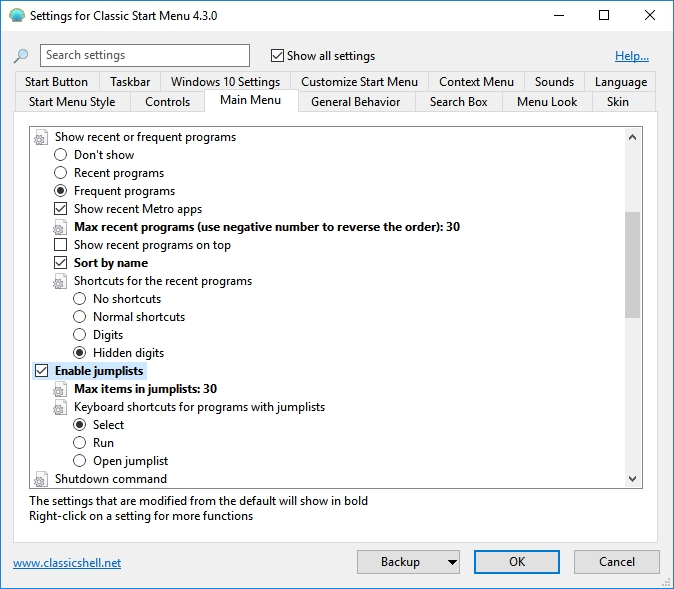- Sep 17, 2013
- 1,492
Classic Shell is free software that improves your productivity, enhances the usability of Windows and empowers you to use the computer the way you like it. The main features are:
DOWNLOAD LINK
RECOMMENDED SETTINGS
- Highly customizable start menu with multiple styles and skins
- Quick access to recent, frequently-used, or pinned programs
- Find programs, settings, files and documents
- Start button for Windows 7, Windows 8, Windows 8.1 and Windows 10
- Toolbar and status bar for Windows Explorer
- Caption and status bar for Internet Explorer
DOWNLOAD LINK
RECOMMENDED SETTINGS
- During installation disable some features as shown below
- Disable “Classic Explorer”, “Classic IE”, “Classic Shell Update” as shown below
- Open “Settings” by right clicking on windows icon
- Tick “Show all settings”
- Select “Cascading sub-menu“
- Set ” Max recent programs” to “30“
- Tick “Sort by name“
- Set “max items in jumplists” to “30“
- Set “program pane width” to “60“
- Set “Jumplist pane width” to “120“
- Untick “Highlight newly installed programs“
- Check that “Menu delay” is set to “400”
- Tick “Small Icons“
- Click “OK“