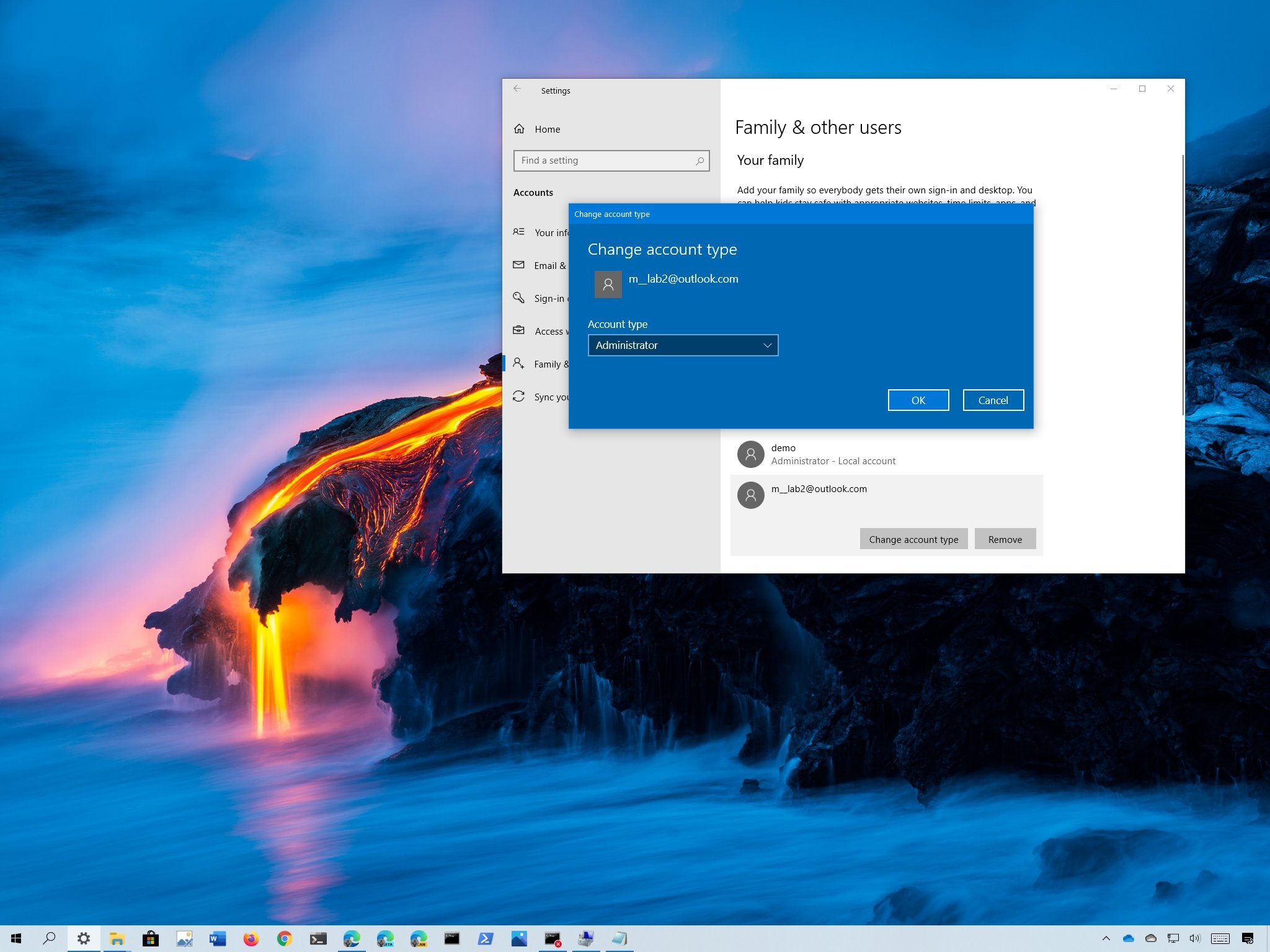Hi, is there any way to get a standard user account (SUA) where your admin account
settings (like mousescrollspeed, saved aimp radiostations, disabled onedrive and so on....) are also 1:1 transferred?
I wanted to try working on SUA. So i created a SUA with my admin account, logged out of admin and in to SUA, only to find
out that i would have to tweak lots of settings again. It's NOT about copying documents or such it's about
settings applied to the installed programs. Like that the logitech software settings are 1:1 cloned and so on.
Before i spent hours to get things the way the were on admin is there a easier way (if possible without 3. party apps)?
settings (like mousescrollspeed, saved aimp radiostations, disabled onedrive and so on....) are also 1:1 transferred?
I wanted to try working on SUA. So i created a SUA with my admin account, logged out of admin and in to SUA, only to find
out that i would have to tweak lots of settings again. It's NOT about copying documents or such it's about
settings applied to the installed programs. Like that the logitech software settings are 1:1 cloned and so on.
Before i spent hours to get things the way the were on admin is there a easier way (if possible without 3. party apps)?