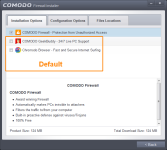Woodrow- An excellent question, but a complicated one:
1). Even with popups totally off, when an application is sandboxed and run the program will appear with a Green border around it, giving a visual alert that something is in the box. As in my videos I suggest that the "Advanced View" option is checked (right click the Comodo icon in the tray to do this); then by opening up the Comodo GUI you will be able to see exactly what is in the box.
2). Legit applications being sandboxed- yes this does happen, but really not that frequently. For me it happens with every new build of my beloved SeaMonkey browser, and also with Java updates (at the very end of the Java install deployjava.jar will be sandboxed, but this is not an issue for a home user). When this occurs I deal with it by:
a). making sure I downloaded the sandboxed application from a trusted site (like from Mozilla for SeaMonkey), and
b). right clicking the exe to verify Digital Signatures in Properties.
Unless a and b don't don't check out it remains in the box to be flushed (also, you should deal with sandboxed stuff relatively promptly. But remember that the box is automatically emptied when the system is rebooted).
3). On the whole you should trust what Comodo sandboxes unless you are absolutely sure. As an example of what may happen if you don't, look at my last video- malware (Winlocky) was backdoored to a legit uTorrent.
The backdooring process is getting more popular and quite easy to do, with my personal best being 37 seconds (and that with a cat on my lap).
So to sum up, although you will get an occasional FP with Comodo, in the absense of Enterprise-like real time forensics it is in my option the best option to be secure, certainly better than the traditional AV (which is also prone to FP's.
And really finally- if you viewed any of the Boot-time series, it will be noted that none of the AV's detected my Timing trojan. I backdoored to it ransomware that I knew any AV would detect, and even so most failed. But I could just as easily (cat on my lap or not) have backdoored a true zero-day ransomware to it (not that I would ever do so, being a kind and gentle person). That should be a cause for concern.
Hope that answered things,
M