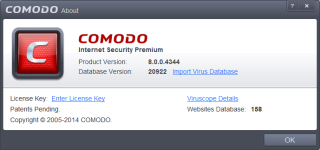Here is my new video test and review of Comodo Internet Security 8.
Test is made on default settings* and split in 3 part (as usual).
*NOTE: in test Part 2 (Synthetic Test) I made test on default settings (Internet Security) and after that I change settings to "Proactive Security".
Summary:
Test is made on default settings* and split in 3 part (as usual).
*NOTE: in test Part 2 (Synthetic Test) I made test on default settings (Internet Security) and after that I change settings to "Proactive Security".
Summary:
===== GOOD =====
- installation take 1:40
- small RAM usage (about 20MB)
- PC boot time is 10sec longer
- nice, clean, easy, detail interface and lot of advanced settings
- synthetic test (Proactive Security)
- self defence (Proactive Security)
- malware url 7/10
- good protection on unknown malware (auto-sandbox)
- system is clean
===== BAD =====
- a large installation package (215MB)
- big Virus Database Update (218MB)
- first download/installation Virus Database and first scan take 10min
- 1st PC restart take 80sec longer
- about 900MB on HDD
- synthetic test (default protection)
- self defence (default protection)
- phishing protection 0/10
- malware folder (136/186 = 73%)
- installation take 1:40
- small RAM usage (about 20MB)
- PC boot time is 10sec longer
- nice, clean, easy, detail interface and lot of advanced settings
- synthetic test (Proactive Security)
- self defence (Proactive Security)
- malware url 7/10
- good protection on unknown malware (auto-sandbox)
- system is clean
===== BAD =====
- a large installation package (215MB)
- big Virus Database Update (218MB)
- first download/installation Virus Database and first scan take 10min
- 1st PC restart take 80sec longer
- about 900MB on HDD
- synthetic test (default protection)
- self defence (default protection)
- phishing protection 0/10
- malware folder (136/186 = 73%)