D
Deleted member 2913
Thread author
If I want CIS to sandbox unknown programs & not show Unlimited Rights alerts, which option should I disable?
1. Detect programs which require elevated privileges
2. Show privilege elevation alerts for unknown programs
If I disable 1st option, 2nd is disabled too.
If I disable 2nd option, 1st remains enabled.
What means both the options disabled?
What means 1st enabled & 2nd disabled?
1. Detect programs which require elevated privileges
2. Show privilege elevation alerts for unknown programs
If I disable 1st option, 2nd is disabled too.
If I disable 2nd option, 1st remains enabled.
What means both the options disabled?
What means 1st enabled & 2nd disabled?