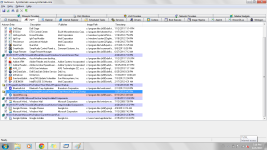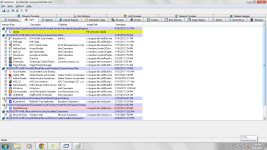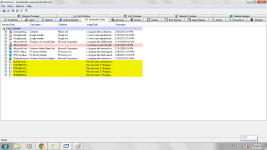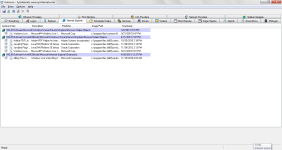Conduit toolbar
- Thread starter sthogan
- Start date
You are using an out of date browser. It may not display this or other websites correctly.
You should upgrade or use an alternative browser.
You should upgrade or use an alternative browser.
- Status
- Not open for further replies.
Hi and welcome to the malwaretips.com forums!
I'm Kuttus and I am going to try to assist you with your problem. Please take note of the below:
Before we start:
Please be aware that removing malware is a potentially hazardous undertaking. I will take care not to knowingly suggest courses of action that might damage your computer. However it is impossible for me to foresee all interactions that may happen between the software on your computer and those we'll use to clear you of infection, and I cannot guarantee the safety of your system. It is possible that we might encounter situations where the only recourse is to re-format and re-install your operating system, or to necessitate you taking your computer to a repair shop.
Because of this, I advise you to backup any personal files and folders before you start.
<hr />
STEP 1: Run a scan with AdwCleaner
<ol><li>Download AdwCleaner from the below link.
<><a href="http://general-changelog-team.fr/fr/downloads/finish/20-outils-de-xplode/2-adwcleaner" target="_blank">ADWCLEANER DOWNLAOD LINK</a></> (This link will automatically download Security Check on your computer)</li>
<li>Close all open programs and internet browsers.</li>
<li>Double click on <>adwcleaner.exe</> to run the tool.</li>
<li>Click on <>Delete</>,then confirm each time with <>Ok</>.</li>
<li>Your computer will be rebooted automatically. A text file will open after the restart.</li>
<li>Please post the contents of that logfile with your next reply.</li>
<li>You can find the logfile at <>C:\AdwCleaner[S1].txt</> as well.</li>
</ol>
<hr/>
STEP 2: Run a scan with Junkware Removal Tool
Please download Junkware Removal Tool to your desktop from here
Download Malwarebytes Anti-Rootkit from here to your Desktop
Please download Malwarebytes' Anti-Malware to your desktop.
I'm Kuttus and I am going to try to assist you with your problem. Please take note of the below:
- I will start working on your malware issues, this may or may not, solve other issues you have with your machine.
- The fixes are specific to your problem and should only be used for this issue on this machine!
- The process is not instant. Please continue to review my answers until I tell you your machine is clear. Absence of symptoms does not mean that everything is clear.
- If you don't know, stop and ask! Don't keep going on.
- Please reply to this thread. Do not start a new topic.
- Refrain from running self fixes as this will hinder the malware removal process.
- It may prove beneficial if you print of the following instructions or save them to notepad as I post them.
Before we start:
Please be aware that removing malware is a potentially hazardous undertaking. I will take care not to knowingly suggest courses of action that might damage your computer. However it is impossible for me to foresee all interactions that may happen between the software on your computer and those we'll use to clear you of infection, and I cannot guarantee the safety of your system. It is possible that we might encounter situations where the only recourse is to re-format and re-install your operating system, or to necessitate you taking your computer to a repair shop.
Because of this, I advise you to backup any personal files and folders before you start.
<hr />
STEP 1: Run a scan with AdwCleaner
<ol><li>Download AdwCleaner from the below link.
<><a href="http://general-changelog-team.fr/fr/downloads/finish/20-outils-de-xplode/2-adwcleaner" target="_blank">ADWCLEANER DOWNLAOD LINK</a></> (This link will automatically download Security Check on your computer)</li>
<li>Close all open programs and internet browsers.</li>
<li>Double click on <>adwcleaner.exe</> to run the tool.</li>
<li>Click on <>Delete</>,then confirm each time with <>Ok</>.</li>
<li>Your computer will be rebooted automatically. A text file will open after the restart.</li>
<li>Please post the contents of that logfile with your next reply.</li>
<li>You can find the logfile at <>C:\AdwCleaner[S1].txt</> as well.</li>
</ol>
<hr/>
STEP 2: Run a scan with Junkware Removal Tool
Please download Junkware Removal Tool to your desktop from here
- Turn off your antivirus software now to avoid potential conflicts
- Double-click to run the tool. For Windows Vista or 7 users, right-click the file and select Run as Administrator
- The tool will open and start scanning your system
- Please be patient as this can take a while to complete depending on your system's specifications
- On completion, a log (JRT.txt) will be saved to your desktop and will automatically open
- Post the contents of JRT.txt into your next reply
Download Malwarebytes Anti-Rootkit from here to your Desktop
- Unzip the contents to a folder on your Desktop.
- Open the folder where the contents were unzipped and run mbar.exe
- Follow the instructions in the wizard to update and allow the program to scan your computer for threats.
- Make sure there is a check next to Create Restore Point and click the Cleanup button to remove any threats. Reboot if prompted to do so.
- After the reboot, perform another scan with Malwarebytes Anti-Rootkit to verify that no threats remain. If there are threats, click Cleanup once more and reboot.
- When done, please post the two logs in the MBAR folder(mbar-log.txt and system-log.txt)
Please download Malwarebytes' Anti-Malware to your desktop.
- Double-click mbam-setup.exe and follow the prompts to install the program.
- At the end, be sure a checkmark is placed next to
- Update Malwarebytes' Anti-Malware
- and Launch Malwarebytes' Anti-Malware
- then click Finish.
- If an update is found, it will download and install the latest version.
- When it prompts you to try their 30-day trail, click decline
- Once the program has loaded, select Perform quick scan, then click Scan.
- When the scan is complete, click OK, then Show Results to view the results.
- Be sure that everything is Checked (ticked) except items in the C:\System Volume Information folder and click on Remove Selected.
- When completed, a log will open in Notepad. please copy and paste the log into your next reply
- If you accidently close it, the log file is saved here and will be named like this:
- C:\Documents and Settings\Username\Application Data\Malwarebytes\Malwarebytes' Anti-Malware\Logs\mbam-log-date (time).txt
Last edited by a moderator:
Thanks Kuttus!
I have attached the log files from AdwCleaner and JRT.
I ran the MalwareBytes anti-rooting kit twice and had nothing to cleanup. Log files are attached as well.
MalwareBytes anti-malware log:
Malwarebytes Anti-Malware 1.75.0.1300
www.malwarebytes.org
Database version: v2013.04.19.01
Windows 7 Service Pack 1 x64 NTFS
Internet Explorer 9.0.8112.16421
Sean :: SEAN-PC [administrator]
4/18/2013 11:52:48 PM
mbam-log-2013-04-18 (23-52-48).txt
Scan type: Quick scan
Scan options enabled: Memory | Startup | Registry | File System | Heuristics/Extra | Heuristics/Shuriken | PUP | PUM
Scan options disabled: P2P
Objects scanned: 207957
Time elapsed: 3 minute(s), 25 second(s)
Memory Processes Detected: 0
(No malicious items detected)
Memory Modules Detected: 0
(No malicious items detected)
Registry Keys Detected: 0
(No malicious items detected)
Registry Values Detected: 0
(No malicious items detected)
Registry Data Items Detected: 0
(No malicious items detected)
Folders Detected: 0
(No malicious items detected)
Files Detected: 0
(No malicious items detected)
(end)
Thanks again
I have attached the log files from AdwCleaner and JRT.
I ran the MalwareBytes anti-rooting kit twice and had nothing to cleanup. Log files are attached as well.
MalwareBytes anti-malware log:
Malwarebytes Anti-Malware 1.75.0.1300
www.malwarebytes.org
Database version: v2013.04.19.01
Windows 7 Service Pack 1 x64 NTFS
Internet Explorer 9.0.8112.16421
Sean :: SEAN-PC [administrator]
4/18/2013 11:52:48 PM
mbam-log-2013-04-18 (23-52-48).txt
Scan type: Quick scan
Scan options enabled: Memory | Startup | Registry | File System | Heuristics/Extra | Heuristics/Shuriken | PUP | PUM
Scan options disabled: P2P
Objects scanned: 207957
Time elapsed: 3 minute(s), 25 second(s)
Memory Processes Detected: 0
(No malicious items detected)
Memory Modules Detected: 0
(No malicious items detected)
Registry Keys Detected: 0
(No malicious items detected)
Registry Values Detected: 0
(No malicious items detected)
Registry Data Items Detected: 0
(No malicious items detected)
Folders Detected: 0
(No malicious items detected)
Files Detected: 0
(No malicious items detected)
(end)
Thanks again
Attachments
Hi,
Sorry for the late response.
Please go to Control Panel --> Program's and Features. Over there you can see a list of applications. Over there you can see one applications with a company name "Conduit". Check if you are able to see it. If you are able to see it remove it.....
Let me know the status.....
Sorry for the late response.
Please go to Control Panel --> Program's and Features. Over there you can see a list of applications. Over there you can see one applications with a company name "Conduit". Check if you are able to see it. If you are able to see it remove it.....
Let me know the status.....
Hi Kuttus, no worries about the late response, I'm just happy to have you helping.
Conduit is not in the list of applications on Programs and Features. It was there on Wednesday, 4/17, though, and I removed it then (probably 1 hour before I started this thread). These were the programs I removed that night:
GetSavin
InfoAtoms
Search Protect by conduit
WhiteSmoke New Toolbar
Xvid1.2.2 final uninstall
Software Version Updater
Conduit is not in the list of applications on Programs and Features. It was there on Wednesday, 4/17, though, and I removed it then (probably 1 hour before I started this thread). These were the programs I removed that night:
GetSavin
InfoAtoms
Search Protect by conduit
WhiteSmoke New Toolbar
Xvid1.2.2 final uninstall
Software Version Updater
Okay Cool...
STEP 1: Download and Run Windows Repair (all in one)
Download Windows Repair (all in one)
STEP 1: Download and Run Windows Repair (all in one)
Download Windows Repair (all in one)
- Install the program then run it.
- Go to step 2 and allow it to run Disc check by clicking Do It
- Go to step 3 and allow it to run SFC
- Go to start repairs tab select advanced mode and click start.
- Check the box next to "Restart/Shutdown system when finished" and ensure the following is checked along with the default checks
- Reset File Permissions
- Register System Files
- Repair WMI
- Remove Policies Set By Infections
- Remove Temp Files
- Then click Start.
Okay...
STEP 1: Run a HitmanPro scan
<ol>
<li><>Download the latest official version of HitmanPro</>.
<a href="http://www.surfright.nl/en/hitmanpro/" rel="nofollow" target="_blank"> <>HITMANPRO DOWNLOAD LINK</></a> <em>(This link will open a download page in a new window from where you can download HitmanPro)</em></li>
<li>Start HitmanPro by <>double clicking on the previously downloaded file.</> and then following the prompts.
<img src="http://malwaretips.com/images/removalguide/hpro4.png" alt="[Image: hitmanproscan4.png]" border="0" /></li>
<li>Once the scan is complete, a screen displaying all the malicious files that the program found will be shown as seen in the image below.After reviewing each malicious object click <>Next</> .
<img src="http://malwaretips.com/blogs/wp-content/uploads/2012/02/rsz_hpro5.png" alt="[Image: hitmanproscan5.png]" border="0" /></li>
<li>Click <>Activate free license</> to start the free 30 days trial and remove the malicious files.
<img src="http://malwaretips.com/images/removalguide/hpro6.png" alt="[Image: hitmanproscan6.png]" border="0" /></li>
<li>HitmanPro will now start removing the infected objects, and in some instances, may suggest a reboot in order to completely remove the malware from your system. In this scenario, always confirm the reboot action to be on the safe side.
</ol>
Add to your next reply, any log that HitmanPro might generate.
<hr />
STEP 2: Run a scan with ESET Online Scanner
<ol>
<li>Download ESET Online Scanner utility from the below link
<><a title="External link" href="http://download.eset.com/special/eos/esetsmartinstaller_enu.exe" rel="nofollow">ESET ONLINE SCANNER DOWNLOAD LINK</a></> <em>(This link will automatically download ESET Online Scanner on your computer.)</em></li>
<li>Double click on the Eset installer program (esetsmartinstaller_enu.exe).</li>
<li>Check <>Yes, I accept the Terms of Use</></li>
<li>Click the <>Start</> button.</li>
<li>Check <>Scan archives</></li>
<li>Push the <>Start</> button.</li>
<li>ESET will then download updates for itself, install itself, and begin scanning your computer. Please be patient as this can take some time.</li>
<li>When the scan completes, push <>List of found threats</></li>
<li>Push <>Export to Text file </> and save the file to your desktop using a unique name, such as <>ESET Scan</>. Include the contents of this report in your next reply.Note - when ESET doesn't find any threats, no report will be created.</li>
<li>Push the <>back</> button.</li>
<li>Push <>Finish</></li>
</ol>
<hr />
STEP 1: Run a HitmanPro scan
<ol>
<li><>Download the latest official version of HitmanPro</>.
<a href="http://www.surfright.nl/en/hitmanpro/" rel="nofollow" target="_blank"> <>HITMANPRO DOWNLOAD LINK</></a> <em>(This link will open a download page in a new window from where you can download HitmanPro)</em></li>
<li>Start HitmanPro by <>double clicking on the previously downloaded file.</> and then following the prompts.
<img src="http://malwaretips.com/images/removalguide/hpro4.png" alt="[Image: hitmanproscan4.png]" border="0" /></li>
<li>Once the scan is complete, a screen displaying all the malicious files that the program found will be shown as seen in the image below.After reviewing each malicious object click <>Next</> .
<img src="http://malwaretips.com/blogs/wp-content/uploads/2012/02/rsz_hpro5.png" alt="[Image: hitmanproscan5.png]" border="0" /></li>
<li>Click <>Activate free license</> to start the free 30 days trial and remove the malicious files.
<img src="http://malwaretips.com/images/removalguide/hpro6.png" alt="[Image: hitmanproscan6.png]" border="0" /></li>
<li>HitmanPro will now start removing the infected objects, and in some instances, may suggest a reboot in order to completely remove the malware from your system. In this scenario, always confirm the reboot action to be on the safe side.
</ol>
Add to your next reply, any log that HitmanPro might generate.
<hr />
STEP 2: Run a scan with ESET Online Scanner
<ol>
<li>Download ESET Online Scanner utility from the below link
<><a title="External link" href="http://download.eset.com/special/eos/esetsmartinstaller_enu.exe" rel="nofollow">ESET ONLINE SCANNER DOWNLOAD LINK</a></> <em>(This link will automatically download ESET Online Scanner on your computer.)</em></li>
<li>Double click on the Eset installer program (esetsmartinstaller_enu.exe).</li>
<li>Check <>Yes, I accept the Terms of Use</></li>
<li>Click the <>Start</> button.</li>
<li>Check <>Scan archives</></li>
<li>Push the <>Start</> button.</li>
<li>ESET will then download updates for itself, install itself, and begin scanning your computer. Please be patient as this can take some time.</li>
<li>When the scan completes, push <>List of found threats</></li>
<li>Push <>Export to Text file </> and save the file to your desktop using a unique name, such as <>ESET Scan</>. Include the contents of this report in your next reply.Note - when ESET doesn't find any threats, no report will be created.</li>
<li>Push the <>back</> button.</li>
<li>Push <>Finish</></li>
</ol>
<hr />
Last edited by a moderator:
For some reason I can't get the HitmanPro attachment to work. It's only 13.3 kb but I'm getting a message that it goes over my allotted usage (currently using 181.58 KB out of 1 MB). Probably just user error on my part somehow.
HitmanPro log is pasted below.
ESET found no threats, thus no log file.
HitmanPro log is pasted below.
ESET found no threats, thus no log file.
Code:
HitmanPro 3.7.3.194
www.hitmanpro.com
Computer name . . . . : SEAN-PC
Windows . . . . . . . : 6.1.1.7601.X64/4
User name . . . . . . : Sean-PC\Sean
UAC . . . . . . . . . : Enabled
License . . . . . . . : Free
Scan date . . . . . . : 2013-04-21 11:27:40
Scan mode . . . . . . : Normal
Scan duration . . . . : 10m 28s
Disk access mode . . : Direct disk access (SRB)
Cloud . . . . . . . . : Internet
Reboot . . . . . . . : No
Threats . . . . . . . : 0
Traces . . . . . . . : 68
Objects scanned . . . : 1,482,934
Files scanned . . . . : 111,323
Remnants scanned . . : 478,217 files / 893,394 keys
Cookies _____________________________________________________________________
C:\Users\Sean\AppData\Local\Google\Chrome\User Data\Default\Cookies:112.2o7.net
C:\Users\Sean\AppData\Local\Google\Chrome\User Data\Default\Cookies:2o7.net
C:\Users\Sean\AppData\Local\Google\Chrome\User Data\Default\Cookies:a1.interclick.com
C:\Users\Sean\AppData\Local\Google\Chrome\User Data\Default\Cookies:ad.mlnadvertising.com
C:\Users\Sean\AppData\Local\Google\Chrome\User Data\Default\Cookies:ad.yieldmanager.com
C:\Users\Sean\AppData\Local\Google\Chrome\User Data\Default\Cookies:adinterax.com
C:\Users\Sean\AppData\Local\Google\Chrome\User Data\Default\Cookies:adlegend.com
C:\Users\Sean\AppData\Local\Google\Chrome\User Data\Default\Cookies:ads.bridgetrack.com
C:\Users\Sean\AppData\Local\Google\Chrome\User Data\Default\Cookies:ads.creative-serving.com
C:\Users\Sean\AppData\Local\Google\Chrome\User Data\Default\Cookies:ads.p161.net
C:\Users\Sean\AppData\Local\Google\Chrome\User Data\Default\Cookies:ads.pointroll.com
C:\Users\Sean\AppData\Local\Google\Chrome\User Data\Default\Cookies:ads.proboards.com
C:\Users\Sean\AppData\Local\Google\Chrome\User Data\Default\Cookies:ads.pubmatic.com
C:\Users\Sean\AppData\Local\Google\Chrome\User Data\Default\Cookies:adtechus.com
C:\Users\Sean\AppData\Local\Google\Chrome\User Data\Default\Cookies:advertising.com
C:\Users\Sean\AppData\Local\Google\Chrome\User Data\Default\Cookies:allbritton.122.2o7.net
C:\Users\Sean\AppData\Local\Google\Chrome\User Data\Default\Cookies:apmebf.com
C:\Users\Sean\AppData\Local\Google\Chrome\User Data\Default\Cookies:ar.atwola.com
C:\Users\Sean\AppData\Local\Google\Chrome\User Data\Default\Cookies:at.atwola.com
C:\Users\Sean\AppData\Local\Google\Chrome\User Data\Default\Cookies:atdmt.com
C:\Users\Sean\AppData\Local\Google\Chrome\User Data\Default\Cookies:atwola.com
C:\Users\Sean\AppData\Local\Google\Chrome\User Data\Default\Cookies:care2.112.2o7.net
C:\Users\Sean\AppData\Local\Google\Chrome\User Data\Default\Cookies:casalemedia.com
C:\Users\Sean\AppData\Local\Google\Chrome\User Data\Default\Cookies:cbsdigitalmedia.112.2o7.net
C:\Users\Sean\AppData\Local\Google\Chrome\User Data\Default\Cookies:cn.clickable.net
C:\Users\Sean\AppData\Local\Google\Chrome\User Data\Default\Cookies:collective-media.net
C:\Users\Sean\AppData\Local\Google\Chrome\User Data\Default\Cookies:dmtracker.com
C:\Users\Sean\AppData\Local\Google\Chrome\User Data\Default\Cookies:dominionenterprises.112.2o7.net
C:\Users\Sean\AppData\Local\Google\Chrome\User Data\Default\Cookies:doubleclick.net
C:\Users\Sean\AppData\Local\Google\Chrome\User Data\Default\Cookies:emjcd.com
C:\Users\Sean\AppData\Local\Google\Chrome\User Data\Default\Cookies:everysport.112.2o7.net
C:\Users\Sean\AppData\Local\Google\Chrome\User Data\Default\Cookies:fastclick.net
C:\Users\Sean\AppData\Local\Google\Chrome\User Data\Default\Cookies:gntbcstglobal.112.2o7.net
C:\Users\Sean\AppData\Local\Google\Chrome\User Data\Default\Cookies:in.getclicky.com
C:\Users\Sean\AppData\Local\Google\Chrome\User Data\Default\Cookies:interclick.com
C:\Users\Sean\AppData\Local\Google\Chrome\User Data\Default\Cookies:invitemedia.com
C:\Users\Sean\AppData\Local\Google\Chrome\User Data\Default\Cookies:kontera.com
C:\Users\Sean\AppData\Local\Google\Chrome\User Data\Default\Cookies:linksynergy.com
C:\Users\Sean\AppData\Local\Google\Chrome\User Data\Default\Cookies:media6degrees.com
C:\Users\Sean\AppData\Local\Google\Chrome\User Data\Default\Cookies:mediaplex.com
C:\Users\Sean\AppData\Local\Google\Chrome\User Data\Default\Cookies:msnbc.112.2o7.net
C:\Users\Sean\AppData\Local\Google\Chrome\User Data\Default\Cookies:nasbxa.122.2o7.net
C:\Users\Sean\AppData\Local\Google\Chrome\User Data\Default\Cookies:network.realmedia.com
C:\Users\Sean\AppData\Local\Google\Chrome\User Data\Default\Cookies:nhl.112.2o7.net
C:\Users\Sean\AppData\Local\Google\Chrome\User Data\Default\Cookies:oracle.112.2o7.net
C:\Users\Sean\AppData\Local\Google\Chrome\User Data\Default\Cookies:overture.com
C:\Users\Sean\AppData\Local\Google\Chrome\User Data\Default\Cookies:pointroll.com
C:\Users\Sean\AppData\Local\Google\Chrome\User Data\Default\Cookies:questionmarket.com
C:\Users\Sean\AppData\Local\Google\Chrome\User Data\Default\Cookies:realmedia.com
C:\Users\Sean\AppData\Local\Google\Chrome\User Data\Default\Cookies:revsci.net
C:\Users\Sean\AppData\Local\Google\Chrome\User Data\Default\Cookies:ru4.com
C:\Users\Sean\AppData\Local\Google\Chrome\User Data\Default\Cookies:serving-sys.com
C:\Users\Sean\AppData\Local\Google\Chrome\User Data\Default\Cookies:smartadserver.com
C:\Users\Sean\AppData\Local\Google\Chrome\User Data\Default\Cookies:specificclick.net
C:\Users\Sean\AppData\Local\Google\Chrome\User Data\Default\Cookies:statcounter.com
C:\Users\Sean\AppData\Local\Google\Chrome\User Data\Default\Cookies:stats.com
C:\Users\Sean\AppData\Local\Google\Chrome\User Data\Default\Cookies:stats.paypal.com
C:\Users\Sean\AppData\Local\Google\Chrome\User Data\Default\Cookies:statse.webtrendslive.com
C:\Users\Sean\AppData\Local\Google\Chrome\User Data\Default\Cookies:survey.g.doubleclick.net
C:\Users\Sean\AppData\Local\Google\Chrome\User Data\Default\Cookies:tacoda.at.atwola.com
C:\Users\Sean\AppData\Local\Google\Chrome\User Data\Default\Cookies:tacoda.net
C:\Users\Sean\AppData\Local\Google\Chrome\User Data\Default\Cookies:thomasvillefurniture.122.2o7.net
C:\Users\Sean\AppData\Local\Google\Chrome\User Data\Default\Cookies:timeinc.122.2o7.net
C:\Users\Sean\AppData\Local\Google\Chrome\User Data\Default\Cookies:track.adform.net
C:\Users\Sean\AppData\Local\Google\Chrome\User Data\Default\Cookies:tribalfusion.com
C:\Users\Sean\AppData\Local\Google\Chrome\User Data\Default\Cookies:uk.sitestat.com
C:\Users\Sean\AppData\Local\Google\Chrome\User Data\Default\Cookies:yadro.ru
C:\Users\Sean\AppData\Local\Google\Chrome\User Data\Default\Cookies:zedo.comOkay.
Download and Run Autoruns and send me a screenshots of it.
I need the screenshots of the Tab Internet Explorer, Scheduled Tasks and Logon.
To Take Screen Of Your Screen.
Download and Run Autoruns and send me a screenshots of it.
I need the screenshots of the Tab Internet Explorer, Scheduled Tasks and Logon.
To Take Screen Of Your Screen.
- Press PRINT SCREEN (Print Scr) key on Your Keyboard.
- Now Open MS Paint
- Open Paint by clicking the Start button
, clicking All Programs, clicking Accessories, and then clicking Paint.

- In MS Paint Click Edit, and then click Paste.
- After this Save the File on your computer by Clicking on File --> Save
Okay.
Now goto the Scheduled Tasks and uncheck everything from there except Sidebar Execute... You can uncheck everything come under Yellow Marking... You can do it in all tabs. After that reboot the computer.
Send me one new OTL log file also.
Now goto the Scheduled Tasks and uncheck everything from there except Sidebar Execute... You can uncheck everything come under Yellow Marking... You can do it in all tabs. After that reboot the computer.
Send me one new OTL log file also.
Ok, unchecked everything in scheduled tasks except for sidebar execute and unchecked everything marked in yellow. Rebooted computer. New OTL log is pasted below - had issues attaching it.
OTL logfile created on: 4/21/2013 7:38:19 PM - Run 2
OTL by OldTimer - Version 3.2.69.0 Folder = C:\Users\Sean\Downloads
64bit- Home Premium Edition Service Pack 1 (Version = 6.1.7601) - Type = NTWorkstation
Internet Explorer (Version = 9.0.8112.16421)
Locale: 00000409 | Country: United States | Language: ENU | Date Format: M/d/yyyy
5.90 Gb Total Physical Memory | 4.39 Gb Available Physical Memory | 74.29% Memory free
11.80 Gb Paging File | 10.07 Gb Available in Paging File | 85.32% Paging File free
Paging file location(s): ?:\pagefile.sys [binary data]
%SystemDrive% = C: | %SystemRoot% = C:\Windows | %ProgramFiles% = C:\Program Files (x86)
Drive C: | 684.79 Gb Total Space | 562.02 Gb Free Space | 82.07% Space Free | Partition Type: NTFS
Computer Name: SEAN-PC | User Name: Sean | Logged in as Administrator.
Boot Mode: Normal | Scan Mode: Current user | Include 64bit Scans
Company Name Whitelist: Off | Skip Microsoft Files: Off | No Company Name Whitelist: On | File Age = 30 Days
========== Processes (SafeList) ==========
PRC - C:\Users\Sean\Downloads\OTL (1).exe (OldTimer Tools)
PRC - C:\Program Files (x86)\AVG\AVG2013\avgui.exe (AVG Technologies CZ, s.r.o.)
PRC - C:\Program Files (x86)\AVG\AVG2013\avgidsagent.exe (AVG Technologies CZ, s.r.o.)
PRC - C:\Program Files (x86)\AVG\AVG2013\avgwdsvc.exe (AVG Technologies CZ, s.r.o.)
PRC - C:\Program Files (x86)\OpenOffice.org 3\program\soffice.exe (OpenOffice.org)
PRC - C:\Program Files (x86)\OpenOffice.org 3\program\soffice.bin (OpenOffice.org)
PRC - C:\Program Files (x86)\Intel\Intel(R) USB 3.0 eXtensible Host Controller Driver\Application\iusb3mon.exe (Intel Corporation)
PRC - C:\Program Files (x86)\Dell DataSafe Local Backup\SftService.exe (SoftThinks SAS)
PRC - C:\Program Files (x86)\Dell DataSafe Local Backup\Components\DSUpdate\DSUpd.exe (SoftThinks - Dell)
PRC - C:\Program Files (x86)\Dell DataSafe Local Backup\Components\Scheduler\STService.exe ()
PRC - C:\Program Files (x86)\Dell DataSafe Local Backup\Toaster.exe (SoftThinks - Dell)
PRC - C:\Program Files (x86)\Intel\Intel(R) Rapid Storage Technology\IAStorIcon.exe (Intel Corporation)
PRC - C:\Program Files\CONEXANT\SA3\CxUtilSvc.exe (Conexant Systems, Inc.)
PRC - C:\Program Files (x86)\Microsoft Application Virtualization Client\sftvsa.exe (Microsoft Corporation)
PRC - C:\Program Files (x86)\Dell\Stage Remote\StageRemoteService.exe ()
PRC - C:\Program Files (x86)\Dell\Stage Remote\StageRemote.exe ()
========== Modules (No Company Name) ==========
MOD - C:\Windows\assembly\NativeImages_v2.0.50727_32\System.WorkflowServ#\9266d6e1f8057b5b62b460cbf33cda21\System.WorkflowServices.ni.dll ()
MOD - C:\Windows\assembly\NativeImages_v2.0.50727_32\System.Web\5ecf01964c70e453d71e5d7653912ff9\System.Web.ni.dll ()
MOD - C:\Windows\assembly\NativeImages_v2.0.50727_32\System.Windows.Forms\cb562e2e4f74ae607f1186f6ec50cec7\System.Windows.Forms.ni.dll ()
MOD - C:\Windows\assembly\NativeImages_v2.0.50727_32\System.ServiceModel#\1e04a5319c58010e945220af2751d34e\System.ServiceModel.Web.ni.dll ()
MOD - C:\Windows\assembly\NativeImages_v2.0.50727_32\System.Xml.Linq\25cfdeaf091f16f3f3a7123a91a179ab\System.Xml.Linq.ni.dll ()
MOD - C:\Windows\assembly\NativeImages_v2.0.50727_32\System.Core\77dfcfed5fd5f67d0d3edc545935bb21\System.Core.ni.dll ()
MOD - C:\Windows\assembly\NativeImages_v2.0.50727_32\IAStorUtil\7ffdaee3a54ffd1a5e3b008a5bde5ecf\IAStorUtil.ni.dll ()
MOD - C:\Windows\assembly\NativeImages_v2.0.50727_32\System.ServiceModel\3e79256ce40faa9682f9e3511ca115ea\System.ServiceModel.ni.dll ()
MOD - C:\Windows\assembly\NativeImages_v2.0.50727_32\System.Runtime.Seri#\2ad51da1b752b19c992fcefd56eb7c01\System.Runtime.Serialization.ni.dll ()
MOD - C:\Windows\assembly\NativeImages_v2.0.50727_32\System.IdentityModel\219c68f83fa608b496b163fd6782e696\System.IdentityModel.ni.dll ()
MOD - C:\Windows\assembly\NativeImages_v2.0.50727_32\SMDiagnostics\eb33bf977e97e97b12e82c18e36fbaee\SMDiagnostics.ni.dll ()
MOD - C:\Windows\assembly\NativeImages_v2.0.50727_32\PresentationFramewo#\d7d20811a7ce7cc589153648cbb1ce5c\PresentationFramework.Aero.ni.dll ()
MOD - C:\Windows\assembly\NativeImages_v2.0.50727_32\System.Runtime.Remo#\90b89f6e8032310e9ac72a309fd49e83\System.Runtime.Remoting.ni.dll ()
MOD - C:\Windows\assembly\NativeImages_v2.0.50727_32\PresentationFramewo#\ff7c9a4f41f7cccc47e696c11b9f8469\PresentationFramework.ni.dll ()
MOD - C:\Windows\assembly\NativeImages_v2.0.50727_32\System.Drawing\eead6629e384a5b69f9ae35284b7eeed\System.Drawing.ni.dll ()
MOD - C:\Windows\assembly\NativeImages_v2.0.50727_32\PresentationCore\19b3d17c3ce0e264c4fb62028161adf7\PresentationCore.ni.dll ()
MOD - C:\Windows\assembly\NativeImages_v2.0.50727_32\WindowsBase\cf827fe7bc99d9bcf0ba3621054ef527\WindowsBase.ni.dll ()
MOD - C:\Windows\assembly\NativeImages_v2.0.50727_32\System.Xml\f687c43e9fdec031988b33ae722c4613\System.Xml.ni.dll ()
MOD - C:\Windows\assembly\NativeImages_v2.0.50727_32\System.Configuration\195a77fcc6206f8bb35d419ff2cf0d72\System.Configuration.ni.dll ()
MOD - C:\Windows\assembly\NativeImages_v2.0.50727_32\System\369f8bdca364e2b4936d18dea582912c\System.ni.dll ()
MOD - C:\Windows\assembly\NativeImages_v2.0.50727_32\mscorlib\7150b9136fad5b79e88f6c7f9d3d2c39\mscorlib.ni.dll ()
MOD - C:\Program Files (x86)\OpenOffice.org 3\program\libxml2.dll ()
MOD - C:\Program Files (x86)\Dell DataSafe Local Backup\Components\Scheduler\STService.exe ()
MOD - C:\Program Files (x86)\Dell\Stage Remote\StageRemoteService.exe ()
MOD - C:\Program Files (x86)\Dell\Stage Remote\StageRemote.exe ()
MOD - C:\Program Files (x86)\Dell\Stage Remote\DataService.dll ()
MOD - C:\Program Files (x86)\Dell\Stage Remote\en-US\UI\ManagerUI.dll ()
MOD - C:\Program Files (x86)\Dell\Stage Remote\sqlite3.dll ()
MOD - C:\Program Files (x86)\Dell\Stage Remote\QtGui4.dll ()
MOD - C:\Program Files (x86)\Dell\Stage Remote\QtXml4.dll ()
MOD - C:\Program Files (x86)\Dell\Stage Remote\QtNetwork4.dll ()
MOD - C:\Program Files (x86)\Dell\Stage Remote\QtCore4.dll ()
MOD - C:\Program Files (x86)\Dell\Stage Remote\plugins\imageformats\qmng4.dll ()
MOD - C:\Program Files (x86)\Dell\Stage Remote\plugins\imageformats\qgif4.dll ()
MOD - C:\Program Files (x86)\Dell\Stage Remote\plugins\imageformats\qjpeg4.dll ()
MOD - C:\Program Files (x86)\Dell\Stage Remote\plugins\imageformats\qico4.dll ()
========== Services (SafeList) ==========
SRV:64bit: - (btwdins) -- c:\Program Files\WIDCOMM\Bluetooth Software\btwdins.exe (Broadcom Corporation.)
SRV:64bit: - (Intel(R) -- c:\Program Files\Intel\iCLS Client\HeciServer.exe (Intel(R) Corporation)
SRV:64bit: - (CxUtilSvc) -- C:\Program Files\CONEXANT\SA3\CxUtilSvc.exe (Conexant Systems, Inc.)
SRV:64bit: - (wlcrasvc) -- C:\Program Files\Windows Live\Mesh\wlcrasvc.exe (Microsoft Corporation)
SRV:64bit: - (WinDefend) -- C:\Program Files\Windows Defender\MpSvc.dll (Microsoft Corporation)
SRV - (AdobeFlashPlayerUpdateSvc) -- C:\Windows\SysWOW64\Macromed\Flash\FlashPlayerUpdateService.exe (Adobe Systems Incorporated)
SRV - (AVGIDSAgent) -- C:\Program Files (x86)\AVG\AVG2013\avgidsagent.exe (AVG Technologies CZ, s.r.o.)
SRV - (avgwd) -- C:\Program Files (x86)\AVG\AVG2013\avgwdsvc.exe (AVG Technologies CZ, s.r.o.)
SRV - (MozillaMaintenance) -- C:\Program Files (x86)\Mozilla Maintenance Service\maintenanceservice.exe (Mozilla Foundation)
SRV - (SkypeUpdate) -- C:\Program Files (x86)\Skype\Updater\Updater.exe (Skype Technologies)
SRV - (SftService) -- C:\Program Files (x86)\Dell DataSafe Local Backup\SftService.exe (SoftThinks SAS)
SRV - (cphs) -- C:\Windows\SysWOW64\IntelCpHeciSvc.exe (Intel Corporation)
SRV - (UNS) -- C:\Program Files (x86)\Intel\Intel(R) Management Engine Components\UNS\UNS.exe (Intel Corporation)
SRV - (LMS) -- C:\Program Files (x86)\Intel\Intel(R) Management Engine Components\LMS\LMS.exe (Intel Corporation)
SRV - (IAStorDataMgrSvc) -- C:\Program Files (x86)\Intel\Intel(R) Rapid Storage Technology\IAStorDataMgrSvc.exe (Intel Corporation)
SRV - (sftvsa) -- C:\Program Files (x86)\Microsoft Application Virtualization Client\sftvsa.exe (Microsoft Corporation)
SRV - (sftlist) -- C:\Program Files (x86)\Microsoft Application Virtualization Client\sftlist.exe (Microsoft Corporation)
SRV - (NOBU) -- C:\Program Files (x86)\Dell\Dell Datasafe Online\NOBuAgent.exe (Dell, Inc.)
SRV - (clr_optimization_v4.0.30319_32) -- C:\Windows\Microsoft.NET\Framework\v4.0.30319\mscorsvw.exe (Microsoft Corporation)
SRV - (clr_optimization_v2.0.50727_32) -- C:\Windows\Microsoft.NET\Framework\v2.0.50727\mscorsvw.exe (Microsoft Corporation)
========== Driver Services (SafeList) ==========
DRV:64bit: - (AVGIDSDriver) -- C:\Windows\SysNative\drivers\avgidsdrivera.sys (AVG Technologies CZ, s.r.o.)
DRV:64bit: - (Avgtdia) -- C:\Windows\SysNative\drivers\avgtdia.sys (AVG Technologies CZ, s.r.o.)
DRV:64bit: - (Avgmfx64) -- C:\Windows\SysNative\drivers\avgmfx64.sys (AVG Technologies CZ, s.r.o.)
DRV:64bit: - (Avgloga) -- C:\Windows\SysNative\drivers\avgloga.sys (AVG Technologies CZ, s.r.o.)
DRV:64bit: - (AVGIDSHA) -- C:\Windows\SysNative\drivers\avgidsha.sys (AVG Technologies CZ, s.r.o.)
DRV:64bit: - (Avgldx64) -- C:\Windows\SysNative\drivers\avgldx64.sys (AVG Technologies CZ, s.r.o.)
DRV:64bit: - (Avgrkx64) -- C:\Windows\SysNative\drivers\avgrkx64.sys (AVG Technologies CZ, s.r.o.)
DRV:64bit: - (amdsata) -- C:\Windows\SysNative\drivers\amdsata.sys (Advanced Micro Devices)
DRV:64bit: - (amdxata) -- C:\Windows\SysNative\drivers\amdxata.sys (Advanced Micro Devices)
DRV:64bit: - (BCM42RLY) -- C:\Windows\SysNative\drivers\bcm42rly.sys (Broadcom Corporation)
DRV:64bit: - (BcmVWL) -- C:\Windows\SysNative\drivers\bcmvwl64.sys (Broadcom Corporation)
DRV:64bit: - (BCM43XX) -- C:\Windows\SysNative\drivers\BCMWL664.SYS (Broadcom Corporation)
DRV:64bit: - (Fs_Rec) -- C:\Windows\SysNative\drivers\fs_rec.sys (Microsoft Corporation)
DRV:64bit: - (btwampfl) -- C:\Windows\SysNative\drivers\btwampfl.sys (Broadcom Corporation.)
DRV:64bit: - (bcbtums) -- C:\Windows\SysNative\drivers\bcbtums.sys (Broadcom Corporation.)
DRV:64bit: - (btwavdt) -- C:\Windows\SysNative\drivers\btwavdt.sys (Broadcom Corporation.)
DRV:64bit: - (btwaudio) -- C:\Windows\SysNative\drivers\btwaudio.sys (Broadcom Corporation.)
DRV:64bit: - (btwl2cap) -- C:\Windows\SysNative\drivers\btwl2cap.sys (Broadcom Corporation.)
DRV:64bit: - (btwrchid) -- C:\Windows\SysNative\drivers\btwrchid.sys (Broadcom Corporation.)
DRV:64bit: - (RSUSBVSTOR) -- C:\Windows\SysNative\drivers\RtsUVStor.sys (Realtek Semiconductor Corp.)
DRV:64bit: - (iusb3xhc) -- C:\Windows\SysNative\drivers\iusb3xhc.sys (Intel Corporation)
DRV:64bit: - (iusb3hub) -- C:\Windows\SysNative\drivers\iusb3hub.sys (Intel Corporation)
DRV:64bit: - (iusb3hcs) -- C:\Windows\SysNative\drivers\iusb3hcs.sys (Intel Corporation)
DRV:64bit: - (igfx) -- C:\Windows\SysNative\drivers\igdkmd64.sys (Intel Corporation)
DRV:64bit: - (ETD) -- C:\Windows\SysNative\drivers\ETD.sys (ELAN Microelectronics Corp.)
DRV:64bit: - (CnxtHdAudService) -- C:\Windows\SysNative\drivers\CHDRT64.sys (Conexant Systems Inc.)
DRV:64bit: - (IntcDAud) -- C:\Windows\SysNative\drivers\IntcDAud.sys (Intel(R) Corporation)
DRV:64bit: - (iaStor) -- C:\Windows\SysNative\drivers\iaStor.sys (Intel Corporation)
DRV:64bit: - (RTL8167) -- C:\Windows\SysNative\drivers\Rt64win7.sys (Realtek )
DRV:64bit: - (MEIx64) -- C:\Windows\SysNative\drivers\HECIx64.sys (Intel Corporation)
DRV:64bit: - (Sftvol) -- C:\Windows\SysNative\drivers\Sftvollh.sys (Microsoft Corporation)
DRV:64bit: - (Sftplay) -- C:\Windows\SysNative\drivers\Sftplaylh.sys (Microsoft Corporation)
DRV:64bit: - (Sftredir) -- C:\Windows\SysNative\drivers\Sftredirlh.sys (Microsoft Corporation)
DRV:64bit: - (Sftfs) -- C:\Windows\SysNative\drivers\Sftfslh.sys (Microsoft Corporation)
DRV:64bit: - (TsUsbFlt) -- C:\Windows\SysNative\drivers\TsUsbFlt.sys (Microsoft Corporation)
DRV:64bit: - (HpSAMD) -- C:\Windows\SysNative\drivers\HpSAMD.sys (Hewlett-Packard Company)
DRV:64bit: - (TsUsbGD) -- C:\Windows\SysNative\drivers\TsUsbGD.sys (Microsoft Corporation)
DRV:64bit: - (amdsbs) -- C:\Windows\SysNative\drivers\amdsbs.sys (AMD Technologies Inc.)
DRV:64bit: - (LSI_SAS2) -- C:\Windows\SysNative\drivers\lsi_sas2.sys (LSI Corporation)
DRV:64bit: - (stexstor) -- C:\Windows\SysNative\drivers\stexstor.sys (Promise Technology)
DRV:64bit: - (ebdrv) -- C:\Windows\SysNative\drivers\evbda.sys (Broadcom Corporation)
DRV:64bit: - (b06bdrv) -- C:\Windows\SysNative\drivers\bxvbda.sys (Broadcom Corporation)
DRV:64bit: - (b57nd60a) -- C:\Windows\SysNative\drivers\b57nd60a.sys (Broadcom Corporation)
DRV:64bit: - (hcw85cir) -- C:\Windows\SysNative\drivers\hcw85cir.sys (Hauppauge Computer Works, Inc.)
DRV:64bit: - (WimFltr) -- C:\Windows\SysNative\drivers\WimFltr.sys (Microsoft Corporation)
DRV - (WIMMount) -- C:\Windows\SysWOW64\drivers\wimmount.sys (Microsoft Corporation)
========== Standard Registry (SafeList) ==========
========== Internet Explorer ==========
IE:64bit: - HKLM\..\SearchScopes,DefaultScope =
IE:64bit: - HKLM\..\SearchScopes\{8B20A4D2-89C6-4471-A38B-CAF4954BE78E}: "URL" = http://www.bing.com/search?q={searchTerms}&form=DLCDF8&pc=MDDR&src=IE-SearchBox
IE:64bit: - HKLM\Software\Microsoft\Windows\CurrentVersion\Internet Settings: "ProxyEnable" = 0
IE - HKLM\SOFTWARE\Microsoft\Internet Explorer\Main,Local Page = C:\Windows\SysWOW64\blank.htm
IE - HKLM\..\SearchScopes,DefaultScope =
IE - HKLM\..\SearchScopes\{8B20A4D2-89C6-4471-A38B-CAF4954BE78E}: "URL" = http://www.bing.com/search?q={searchTerms}&form=DLCDF8&pc=MDDR&src=IE-SearchBox
IE - HKCU\SOFTWARE\Microsoft\Internet Explorer\Main,Search Bar = Preserve
IE - HKCU\SOFTWARE\Microsoft\Internet Explorer\Main,Start Page = http://www.google.com
IE - HKCU\..\SearchScopes,DefaultScope =
IE - HKCU\Software\Microsoft\Windows\CurrentVersion\Internet Settings: "ProxyEnable" = 0
========== FireFox ==========
FF - prefs.js..extensions.enabledAddons: %7B972ce4c6-7e08-4474-a285-3208198ce6fd%7D:18.0.1
FF - prefs.js..network.proxy.type: 0
FF - user.js - File not found
FF:64bit: - HKLM\Software\MozillaPlugins\@adobe.com/FlashPlayer: C:\Windows\system32\Macromed\Flash\NPSWF64_11_6_602_180.dll File not found
FF:64bit: - HKLM\Software\MozillaPlugins\@microsoft.com/GENUINE: disabled File not found
FF:64bit: - HKLM\Software\MozillaPlugins\@Microsoft.com/NpCtrl,version=1.0: c:\Program Files\Microsoft Silverlight\5.1.20125.0\npctrl.dll ( Microsoft Corporation)
FF - HKLM\Software\MozillaPlugins\@adobe.com/FlashPlayer: C:\Windows\SysWOW64\Macromed\Flash\NPSWF32_11_6_602_180.dll ()
FF - HKLM\Software\MozillaPlugins\@java.com/DTPlugin,version=10.10.2: C:\Windows\SysWOW64\npDeployJava1.dll (Oracle Corporation)
FF - HKLM\Software\MozillaPlugins\@java.com/JavaPlugin,version=10.10.2: C:\Program Files (x86)\Java\jre7\bin\plugin2\npjp2.dll (Oracle Corporation)
FF - HKLM\Software\MozillaPlugins\@microsoft.com/GENUINE: disabled File not found
FF - HKLM\Software\MozillaPlugins\@Microsoft.com/NpCtrl,version=1.0: c:\Program Files (x86)\Microsoft Silverlight\5.1.20125.0\npctrl.dll ( Microsoft Corporation)
FF - HKLM\Software\MozillaPlugins\@microsoft.com/SharePoint,version=14.0: C:\PROGRA~2\MICROS~1\Office14\NPSPWRAP.DLL (Microsoft Corporation)
FF - HKLM\Software\MozillaPlugins\@microsoft.com/WLPG,version=15.4.3502.0922: C:\Program Files (x86)\Windows Live\Photo Gallery\NPWLPG.dll (Microsoft Corporation)
FF - HKLM\Software\MozillaPlugins\@microsoft.com/WLPG,version=15.4.3508.1109: C:\Program Files (x86)\Windows Live\Photo Gallery\NPWLPG.dll (Microsoft Corporation)
FF - HKLM\Software\MozillaPlugins\@tools.google.com/Google Update;version=3: C:\Program Files (x86)\Google\Update\1.3.21.135\npGoogleUpdate3.dll (Google Inc.)
FF - HKLM\Software\MozillaPlugins\@tools.google.com/Google Update;version=9: C:\Program Files (x86)\Google\Update\1.3.21.135\npGoogleUpdate3.dll (Google Inc.)
FF - HKCU\Software\MozillaPlugins\@talk.google.com/GoogleTalkPlugin: C:\Users\Sean\AppData\Roaming\Mozilla\plugins\npgoogletalk.dll (Google)
FF - HKCU\Software\MozillaPlugins\@talk.google.com/O1DPlugin: C:\Users\Sean\AppData\Roaming\Mozilla\plugins\npo1d.dll (Google)
FF - HKCU\Software\MozillaPlugins\@talk.google.com/O3DPlugin: C:\Users\Sean\AppData\Roaming\Mozilla\plugins\npgtpo3dautoplugin.dll ()
FF - HKCU\Software\MozillaPlugins\@tools.google.com/Google Update;version=3: C:\Users\Sean\AppData\Local\Google\Update\1.3.21.135\npGoogleUpdate3.dll (Google Inc.)
FF - HKCU\Software\MozillaPlugins\@tools.google.com/Google Update;version=9: C:\Users\Sean\AppData\Local\Google\Update\1.3.21.135\npGoogleUpdate3.dll (Google Inc.)
FF - HKEY_LOCAL_MACHINE\software\mozilla\Firefox\Extensions\\{D19CA586-DD6C-4a0a-96F8-14644F340D60}: C:\Program Files (x86)\Common Files\McAfee\SystemCore
FF - HKEY_LOCAL_MACHINE\software\mozilla\Mozilla Firefox 18.0.1\extensions\\Components: C:\Program Files (x86)\Mozilla Firefox\components [2013/04/17 21:42:10 | 000,000,000 | ---D | M]
FF - HKEY_LOCAL_MACHINE\software\mozilla\Mozilla Firefox 18.0.1\extensions\\Plugins: C:\Program Files (x86)\Mozilla Firefox\plugins
FF - HKEY_LOCAL_MACHINE\software\mozilla\Thunderbird\Extensions\\msktbird@mcafee.com: C:\Program Files\McAfee\MSK
[2013/01/25 00:17:50 | 000,000,000 | ---D | M] (No name found) -- C:\Users\Sean\AppData\Roaming\Mozilla\Extensions
[2013/04/17 22:57:36 | 000,000,000 | ---D | M] (No name found) -- C:\Users\Sean\AppData\Roaming\Mozilla\Firefox\Profiles\luv4inp0.default\extensions
[2013/04/17 21:43:06 | 000,000,000 | ---D | M] (No name found) -- C:\Program Files (x86)\Mozilla Firefox\extensions
[2013/01/16 16:11:06 | 000,262,552 | ---- | M] (Mozilla Foundation) -- C:\Program Files (x86)\mozilla firefox\components\browsercomps.dll
[2013/01/16 16:10:30 | 000,002,465 | ---- | M] () -- C:\Program Files (x86)\mozilla firefox\searchplugins\bing.xml
[2013/01/16 16:10:30 | 000,002,058 | ---- | M] () -- C:\Program Files (x86)\mozilla firefox\searchplugins\twitter.xml
========== Chrome ==========
CHR - default_search_provider: Google (Enabled)
CHR - default_search_provider: search_url = {google:baseURL}search?q={searchTerms}&{google:RLZ}{google:acceptedSuggestion}{google riginalQueryForSuggestion}{google:assistedQueryStats}{google:searchFieldtrialParameter}{google:searchClient}{google:sourceId}{google:instantExtendedEnabledParameter}ie={inputEncoding}
riginalQueryForSuggestion}{google:assistedQueryStats}{google:searchFieldtrialParameter}{google:searchClient}{google:sourceId}{google:instantExtendedEnabledParameter}ie={inputEncoding}
CHR - default_search_provider: suggest_url = {google:baseSuggestURL}search?{google:searchFieldtrialParameter}client=chrome&q={searchTerms}&{google:cursorPosition}sugkey={google:suggestAPIKeyParameter},
CHR - homepage: http://www.yahoo.com/
CHR - plugin: Shockwave Flash (Enabled) = C:\Program Files (x86)\Google\Chrome\Application\26.0.1410.64\PepperFlash\pepflashplayer.dll
CHR - plugin: Chrome Remote Desktop Viewer (Enabled) = internal-remoting-viewer
CHR - plugin: Native Client (Enabled) = C:\Program Files (x86)\Google\Chrome\Application\26.0.1410.64\ppGoogleNaClPluginChrome.dll
CHR - plugin: Chrome PDF Viewer (Enabled) = C:\Program Files (x86)\Google\Chrome\Application\26.0.1410.64\pdf.dll
CHR - plugin: Adobe Acrobat (Enabled) = C:\Program Files (x86)\Adobe\Reader 10.0\Reader\Browser\nppdf32.dll
CHR - plugin: Google Talk Plugin (Enabled) = C:\Users\Sean\AppData\Roaming\Mozilla\plugins\npgoogletalk.dll
CHR - plugin: Google Talk Plugin Video Accelerator (Enabled) = C:\Users\Sean\AppData\Roaming\Mozilla\plugins\npgtpo3dautoplugin.dll
CHR - plugin: Google Talk Plugin Video Renderer (Enabled) = C:\Users\Sean\AppData\Roaming\Mozilla\plugins\npo1d.dll
CHR - plugin: Microsoft Office 2010 (Enabled) = C:\PROGRA~2\MICROS~1\Office14\NPSPWRAP.DLL
CHR - plugin: Google Update (Enabled) = C:\Program Files (x86)\Google\Update\1.3.21.135\npGoogleUpdate3.dll
CHR - plugin: Java(TM) Platform SE 7 U10 (Enabled) = C:\Program Files (x86)\Java\jre7\bin\plugin2\npjp2.dll
CHR - plugin: Windows Live\u0099 Photo Gallery (Enabled) = C:\Program Files (x86)\Windows Live\Photo Gallery\NPWLPG.dll
CHR - plugin: Shockwave Flash (Enabled) = C:\Windows\SysWOW64\Macromed\Flash\NPSWF32_11_6_602_180.dll
CHR - plugin: Java Deployment Toolkit 7.0.100.18 (Enabled) = C:\Windows\SysWOW64\npDeployJava1.dll
CHR - plugin: Silverlight Plug-In (Enabled) = c:\Program Files (x86)\Microsoft Silverlight\5.1.20125.0\npctrl.dll
CHR - Extension: Baseball Player Search = C:\Users\Sean\AppData\Local\Google\Chrome\User Data\Default\Extensions\ahkhhfdoiijgjejlepmlolomilmndoaa\1.77_0\
CHR - Extension: YouTube = C:\Users\Sean\AppData\Local\Google\Chrome\User Data\Default\Extensions\blpcfgokakmgnkcojhhkbfbldkacnbeo\4.2.6_0\
CHR - Extension: Adblock Plus = C:\Users\Sean\AppData\Local\Google\Chrome\User Data\Default\Extensions\cfhdojbkjhnklbpkdaibdccddilifddb\1.4_0\
CHR - Extension: Google Search = C:\Users\Sean\AppData\Local\Google\Chrome\User Data\Default\Extensions\coobgpohoikkiipiblmjeljniedjpjpf\0.0.0.20_0\
CHR - Extension: AdBlock = C:\Users\Sean\AppData\Local\Google\Chrome\User Data\Default\Extensions\gighmmpiobklfepjocnamgkkbiglidom\2.5.61_0\
CHR - Extension: Hola Unblocker = C:\Users\Sean\AppData\Local\Google\Chrome\User Data\Default\Extensions\gkojfkhlekighikafcpjkiklfbnlmeio\1.0.251_0\
CHR - Extension: Social Fixer for Facebook = C:\Users\Sean\AppData\Local\Google\Chrome\User Data\Default\Extensions\ifmhoabcaeehkljcfclfiieohkohdgbb\7.501_0\
CHR - Extension: Readability = C:\Users\Sean\AppData\Local\Google\Chrome\User Data\Default\Extensions\oknpjjbmpnndlpmnhmekjpocelpnlfdi\3.0.8_0\
CHR - Extension: Gmail = C:\Users\Sean\AppData\Local\Google\Chrome\User Data\Default\Extensions\pjkljhegncpnkpknbcohdijeoejaedia\7_0\
O1 HOSTS File: ([2013/04/20 12:40:51 | 000,000,855 | ---- | M]) - C:\Windows\SysNative\drivers\etc\hosts
O1 - Hosts: 127.0.0.1 localhost
O2 - BHO: (Java(tm) Plug-In SSV Helper) - {761497BB-D6F0-462C-B6EB-D4DAF1D92D43} - C:\Program Files (x86)\Java\jre7\bin\ssv.dll (Oracle Corporation)
O2 - BHO: (Java(tm) Plug-In 2 SSV Helper) - {DBC80044-A445-435b-BC74-9C25C1C588A9} - C:\Program Files (x86)\Java\jre7\bin\jp2ssv.dll (Oracle Corporation)
O3:64bit: - HKLM\..\Toolbar: (no name) - Locked - No CLSID value found.
O3 - HKLM\..\Toolbar: (no name) - Locked - No CLSID value found.
O4:64bit: - HKLM..\Run: [Broadcom Wireless Manager UI] C:\Program Files\Dell\DW WLAN Card\WLTRAY.EXE (Dell Inc.)
O4:64bit: - HKLM..\Run: [DellStage] C:\Program Files (x86)\Dell Stage\Dell Stage\stage_primary.exe ()
O4:64bit: - HKLM..\Run: [ETDCtrl] C:\Program Files\Elantech\ETDCtrl.exe (ELAN Microelectronics Corp.)
O4:64bit: - HKLM..\Run: [HotKeysCmds] C:\Windows\SysNative\hkcmd.exe (Intel Corporation)
O4:64bit: - HKLM..\Run: [IgfxTray] C:\Windows\SysNative\igfxtray.exe (Intel Corporation)
O4:64bit: - HKLM..\Run: [Persistence] C:\Windows\SysNative\igfxpers.exe (Intel Corporation)
O4:64bit: - HKLM..\Run: [QuickSet] c:\Program Files\Dell\QuickSet\quickset.exe (Dell Inc.)
O4:64bit: - HKLM..\Run: [SmartAudio] C:\Program Files\CONEXANT\SA3\SACpl.exe (Conexant Systems, Inc.)
O4:64bit: - HKLM..\Run: [Stage Remote] C:\Program Files (x86)\Dell\Stage Remote\StageRemote.exe ()
O4 - HKLM..\Run: [AccuWeatherWidget] C:\Program Files (x86)\Dell Stage\Dell Stage\AccuWeather\accuweather.exe ()
O4 - HKLM..\Run: [Adobe Reader Speed Launcher] C:\Program Files (x86)\Adobe\Reader 10.0\Reader\Reader_sl.exe (Adobe Systems Incorporated)
O4 - HKLM..\Run: [AVG_UI] C:\Program Files (x86)\AVG\AVG2013\avgui.exe (AVG Technologies CZ, s.r.o.)
O4 - HKLM..\Run: [Dell DataSafe Online] C:\Program Files (x86)\Dell\Dell Datasafe Online\NOBuClient.exe (Dell, Inc.)
O4 - HKLM..\Run: [IAStorIcon] C:\Program Files (x86)\Intel\Intel(R) Rapid Storage Technology\IAStorIcon.exe (Intel Corporation)
O4 - HKLM..\Run: [USB3MON] C:\Program Files (x86)\Intel\Intel(R) USB 3.0 eXtensible Host Controller Driver\Application\iusb3mon.exe (Intel Corporation)
O4 - HKCU..\Run: [RESTART_STICKY_NOTES] C:\Windows\System32\StikyNot.exe File not found
O4 - Startup: C:\Users\Sean\AppData\Roaming\Microsoft\Windows\Start Menu\Programs\Startup\OpenOffice.org 3.4.1.lnk = C:\Program Files (x86)\OpenOffice.org 3\program\quickstart.exe ()
O6 - HKLM\Software\Policies\Microsoft\Internet Explorer\Activities present
O6 - HKLM\Software\Policies\Microsoft\Internet Explorer\Restrictions present
O6 - HKLM\SOFTWARE\Microsoft\Windows\CurrentVersion\policies\Explorer: NoActiveDesktop = 1
O6 - HKLM\SOFTWARE\Microsoft\Windows\CurrentVersion\policies\Explorer: NoActiveDesktopChanges = 1
O6 - HKLM\SOFTWARE\Microsoft\Windows\CurrentVersion\policies\System: ConsentPromptBehaviorAdmin = 5
O6 - HKLM\SOFTWARE\Microsoft\Windows\CurrentVersion\policies\System: ConsentPromptBehaviorUser = 3
O7 - HKCU\Software\Policies\Microsoft\Internet Explorer\Restrictions present
O1364bit: - gopher Prefix: missing
O13 - gopher Prefix: missing
O17 - HKLM\System\CCS\Services\Tcpip\Parameters: DhcpNameServer = 192.168.1.1
O17 - HKLM\System\CCS\Services\Tcpip\Parameters\Interfaces\{31EB134E-6D00-478A-BC61-1518309FA137}: DhcpNameServer = 192.168.1.1
O18:64bit: - Protocol\Handler\livecall - No CLSID value found
O18:64bit: - Protocol\Handler\msnim - No CLSID value found
O18:64bit: - Protocol\Handler\skype4com - No CLSID value found
O18:64bit: - Protocol\Handler\wlmailhtml - No CLSID value found
O18:64bit: - Protocol\Handler\wlpg - No CLSID value found
O18 - Protocol\Handler\skype4com {FFC8B962-9B40-4DFF-9458-1830C7DD7F5D} - C:\Program Files (x86)\Common Files\Skype\Skype4COM.dll (Skype Technologies)
O20:64bit: - HKLM Winlogon: Shell - (explorer.exe) - C:\Windows\explorer.exe (Microsoft Corporation)
O20:64bit: - HKLM Winlogon: UserInit - (C:\Windows\system32\userinit.exe) - C:\Windows\SysNative\userinit.exe (Microsoft Corporation)
O20 - HKLM Winlogon: Shell - (explorer.exe) - C:\Windows\SysWow64\explorer.exe (Microsoft Corporation)
O20 - HKLM Winlogon: UserInit - (userinit.exe) - C:\Windows\SysWow64\userinit.exe (Microsoft Corporation)
O20:64bit: - Winlogon\Notify\igfxcui: DllName - (igfxdev.dll) - C:\Windows\SysNative\igfxdev.dll (Intel Corporation)
O21:64bit: - SSODL: WebCheck - {E6FB5E20-DE35-11CF-9C87-00AA005127ED} - No CLSID value found.
O21 - SSODL: WebCheck - {E6FB5E20-DE35-11CF-9C87-00AA005127ED} - No CLSID value found.
O32 - HKLM CDRom: AutoRun - 1
O34 - HKLM BootExecute: (autocheck autochk *)
O35:64bit: - HKLM\..comfile [open] -- "%1" %*
O35:64bit: - HKLM\..exefile [open] -- "%1" %*
O35 - HKLM\..comfile [open] -- "%1" %*
O35 - HKLM\..exefile [open] -- "%1" %*
O37:64bit: - HKLM\...com [@ = comfile] -- "%1" %*
O37:64bit: - HKLM\...exe [@ = exefile] -- "%1" %*
O37 - HKLM\...com [@ = comfile] -- "%1" %*
O37 - HKLM\...exe [@ = exefile] -- "%1" %*
O38 - SubSystems\\Windows: (ServerDll=winsrv:UserServerDllInitialization,3)
O38 - SubSystems\\Windows: (ServerDll=winsrv:ConServerDllInitialization,2)
O38 - SubSystems\\Windows: (ServerDll=sxssrv,4)
========== Files/Folders - Created Within 30 Days ==========
[2013/04/21 11:43:49 | 000,000,000 | ---D | C] -- C:\Users\Sean\Desktop\HHSL18
[2013/04/20 12:50:46 | 000,000,000 | ---D | C] -- C:\Windows\SoftwareDistribution
[2013/04/20 12:41:28 | 000,000,000 | ---D | C] -- C:\Windows\SysNative\catroot2
[2013/04/20 12:34:36 | 000,000,000 | ---D | C] -- C:\RegBackup
[2013/04/20 12:09:25 | 000,181,064 | ---- | C] (Sysinternals) -- C:\Windows\PSEXESVC.EXE
[2013/04/20 11:59:19 | 000,000,000 | ---D | C] -- C:\Program Files (x86)\Tweaking.com
[2013/04/18 23:35:54 | 000,000,000 | ---D | C] -- C:\Program Files (x86)\Malwarebytes' Anti-Malware
[2013/04/18 23:20:32 | 000,000,000 | ---D | C] -- C:\Users\Sean\Desktop\reply 1
[2013/04/18 23:20:24 | 000,000,000 | ---D | C] -- C:\Users\Sean\Desktop\reply 2
[2013/04/17 23:01:25 | 000,000,000 | ---D | C] -- C:\TDSSKiller_Quarantine
[2013/04/17 22:48:29 | 000,000,000 | ---D | C] -- C:\Windows\ERUNT
[2013/04/17 22:45:36 | 000,000,000 | ---D | C] -- C:\JRT
[2013/04/17 22:24:43 | 000,000,000 | ---D | C] -- C:\ProgramData\HitmanPro
[2013/04/17 22:22:43 | 000,000,000 | ---D | C] -- C:\Users\Sean\AppData\Roaming\Malwarebytes
[2013/04/17 22:22:26 | 000,000,000 | ---D | C] -- C:\ProgramData\Malwarebytes
[2013/04/17 22:22:08 | 000,000,000 | ---D | C] -- C:\Users\Sean\AppData\Local\Programs
[2013/04/17 21:57:40 | 000,000,000 | ---D | C] -- C:\Users\Sean\Documents\reg
[2013/04/17 21:54:13 | 000,000,000 | ---D | C] -- C:\Program Files\CCleaner
[2013/04/17 21:51:07 | 000,000,000 | ---D | C] -- C:\ProgramData\Microsoft\Windows\Start Menu\Programs\Google Chrome
[2013/04/17 21:47:12 | 000,000,000 | -HSD | C] -- C:\Config.Msi
[2013/04/12 21:13:45 | 000,000,000 | ---D | C] -- C:\Video
[2013/04/12 18:43:42 | 000,000,000 | ---D | C] -- C:\Users\Sean\Desktop\10 minutes
[2013/04/12 18:40:42 | 000,000,000 | ---D | C] -- C:\Users\Sean\.MakeMKV
[2013/04/12 18:30:23 | 000,000,000 | ---D | C] -- C:\ProgramData\Microsoft\Windows\Start Menu\Programs\Out of the Park Developments
[2013/04/11 23:04:22 | 000,000,000 | ---D | C] -- C:\Users\Sean\Desktop\HHSL17
[2013/04/11 22:38:05 | 000,096,768 | ---- | C] (Microsoft Corporation) -- C:\Windows\SysNative\mshtmled.dll
[2013/04/11 22:38:05 | 000,073,216 | ---- | C] (Microsoft Corporation) -- C:\Windows\SysWow64\mshtmled.dll
[2013/04/11 22:38:03 | 001,494,528 | ---- | C] (Microsoft Corporation) -- C:\Windows\SysNative\inetcpl.cpl
[2013/04/11 22:38:03 | 001,427,968 | ---- | C] (Microsoft Corporation) -- C:\Windows\SysWow64\inetcpl.cpl
[2013/04/11 22:38:03 | 000,248,320 | ---- | C] (Microsoft Corporation) -- C:\Windows\SysNative\ieui.dll
[2013/04/11 22:38:03 | 000,237,056 | ---- | C] (Microsoft Corporation) -- C:\Windows\SysNative\url.dll
[2013/04/11 22:38:03 | 000,231,936 | ---- | C] (Microsoft Corporation) -- C:\Windows\SysWow64\url.dll
[2013/04/11 22:38:03 | 000,176,640 | ---- | C] (Microsoft Corporation) -- C:\Windows\SysWow64\ieui.dll
[2013/04/11 22:38:03 | 000,173,056 | ---- | C] (Microsoft Corporation) -- C:\Windows\SysNative\ieUnatt.exe
[2013/04/11 22:38:03 | 000,142,848 | ---- | C] (Microsoft Corporation) -- C:\Windows\SysWow64\ieUnatt.exe
[2013/04/11 22:38:02 | 002,312,704 | ---- | C] (Microsoft Corporation) -- C:\Windows\SysNative\jscript9.dll
[2013/04/11 22:38:02 | 000,729,088 | ---- | C] (Microsoft Corporation) -- C:\Windows\SysNative\msfeeds.dll
[2013/04/11 22:38:01 | 000,717,824 | ---- | C] (Microsoft Corporation) -- C:\Windows\SysWow64\jscript.dll
[2013/04/11 22:38:01 | 000,599,040 | ---- | C] (Microsoft Corporation) -- C:\Windows\SysNative\vbscript.dll
[2013/04/11 22:38:00 | 000,816,640 | ---- | C] (Microsoft Corporation) -- C:\Windows\SysNative\jscript.dll
[2013/04/10 20:14:57 | 000,000,000 | ---D | C] -- C:\Users\Sean\AppData\Local\CRE
[2013/04/10 18:00:57 | 003,717,632 | ---- | C] (Microsoft Corporation) -- C:\Windows\SysNative\mstscax.dll
[2013/04/10 18:00:57 | 003,217,408 | ---- | C] (Microsoft Corporation) -- C:\Windows\SysWow64\mstscax.dll
[2013/04/10 18:00:56 | 000,158,720 | ---- | C] (Microsoft Corporation) -- C:\Windows\SysNative\aaclient.dll
[2013/04/10 18:00:56 | 000,131,584 | ---- | C] (Microsoft Corporation) -- C:\Windows\SysWow64\aaclient.dll
[2013/04/10 18:00:56 | 000,044,032 | ---- | C] (Microsoft Corporation) -- C:\Windows\SysNative\tsgqec.dll
[2013/04/10 18:00:56 | 000,036,864 | ---- | C] (Microsoft Corporation) -- C:\Windows\SysWow64\tsgqec.dll
[2013/04/10 18:00:47 | 005,550,424 | ---- | C] (Microsoft Corporation) -- C:\Windows\SysNative\ntoskrnl.exe
[2013/04/10 18:00:46 | 003,968,856 | ---- | C] (Microsoft Corporation) -- C:\Windows\SysWow64\ntkrnlpa.exe
[2013/04/10 18:00:46 | 003,913,560 | ---- | C] (Microsoft Corporation) -- C:\Windows\SysWow64\ntoskrnl.exe
[2013/04/10 18:00:45 | 000,112,640 | ---- | C] (Microsoft Corporation) -- C:\Windows\SysNative\smss.exe
[2013/04/10 18:00:45 | 000,043,520 | ---- | C] (Microsoft Corporation) -- C:\Windows\SysNative\csrsrv.dll
[2013/04/10 18:00:45 | 000,006,656 | ---- | C] (Microsoft Corporation) -- C:\Windows\SysWow64\apisetschema.dll
[2013/04/04 17:34:14 | 000,000,000 | ---D | C] -- C:\ProgramData\Microsoft\Windows\Start Menu\Programs\AVG
[2013/03/25 21:53:27 | 000,019,968 | ---- | C] (Microsoft Corporation) -- C:\Windows\SysNative\drivers\usb8023.sys
========== Files - Modified Within 30 Days ==========
[2013/04/21 19:40:31 | 000,021,296 | -H-- | M] () -- C:\Windows\SysNative\7B296FB0-376B-497e-B012-9C450E1B7327-5P-1.C7483456-A289-439d-8115-601632D005A0
[2013/04/21 19:40:31 | 000,021,296 | -H-- | M] () -- C:\Windows\SysNative\7B296FB0-376B-497e-B012-9C450E1B7327-5P-0.C7483456-A289-439d-8115-601632D005A0
[2013/04/21 19:35:03 | 000,000,904 | ---- | M] () -- C:\Windows\tasks\GoogleUpdateTaskUserS-1-5-21-1812763965-2067367228-1700660407-1000UA.job
[2013/04/21 19:35:03 | 000,000,894 | ---- | M] () -- C:\Windows\tasks\GoogleUpdateTaskMachineUA.job
[2013/04/21 19:35:03 | 000,000,890 | ---- | M] () -- C:\Windows\tasks\GoogleUpdateTaskMachineCore.job
[2013/04/21 19:35:03 | 000,000,852 | ---- | M] () -- C:\Windows\tasks\GoogleUpdateTaskUserS-1-5-21-1812763965-2067367228-1700660407-1000Core.job
[2013/04/21 19:35:03 | 000,000,830 | ---- | M] () -- C:\Windows\tasks\Adobe Flash Player Updater.job
[2013/04/21 19:35:01 | 000,067,584 | --S- | M] () -- C:\Windows\bootstat.dat
[2013/04/21 19:34:57 | 458,510,335 | -HS- | M] () -- C:\hiberfil.sys
[2013/04/20 13:09:11 | 000,047,141 | ---- | M] () -- C:\Users\Sean\Documents\Ben Edwards VOE.pdf
[2013/04/20 13:08:52 | 000,047,168 | ---- | M] () -- C:\Users\Sean\Documents\Sean Hogan VOE.pdf
[2013/04/20 12:52:53 | 000,779,788 | ---- | M] () -- C:\Windows\SysNative\PerfStringBackup.INI
[2013/04/20 12:52:53 | 000,660,770 | ---- | M] () -- C:\Windows\SysNative\perfh009.dat
[2013/04/20 12:52:53 | 000,121,408 | ---- | M] () -- C:\Windows\SysNative\perfc009.dat
[2013/04/20 12:48:07 | 000,304,696 | ---- | M] () -- C:\Windows\SysNative\FNTCACHE.DAT
[2013/04/20 12:43:36 | 000,181,064 | ---- | M] (Sysinternals) -- C:\Windows\PSEXESVC.EXE
[2013/04/20 12:40:51 | 000,000,855 | ---- | M] () -- C:\Windows\SysNative\drivers\etc\hosts
[2013/04/20 12:39:34 | 000,779,788 | ---- | M] () -- C:\Windows\SysWow64\PerfStringBackup.INI
[2013/04/20 12:35:12 | 000,000,207 | ---- | M] () -- C:\Windows\tweaking.com-regbackup-SEAN-PC-Microsoft-Windows-7-Home-Premium-(64-bit).dat
[2013/04/20 12:14:20 | 000,003,288 | ---- | M] () -- C:\bootsqm.dat
[2013/04/17 22:16:33 | 000,002,285 | ---- | M] () -- C:\Users\Sean\Application Data\Microsoft\Internet Explorer\Quick Launch\Google Chrome.lnk
[2013/04/17 21:54:15 | 000,000,784 | ---- | M] () -- C:\Users\Public\Desktop\CCleaner.lnk
[2013/04/17 21:51:07 | 000,002,261 | ---- | M] () -- C:\Users\Public\Desktop\Google Chrome.lnk
[2013/04/15 22:46:12 | 000,078,593 | ---- | M] () -- C:\Users\Sean\Documents\preakness confirmation 2.pdf
[2013/04/12 18:30:24 | 000,002,276 | ---- | M] () -- C:\Users\Public\Desktop\OOTP Baseball 14.lnk
[2013/04/04 17:34:14 | 000,000,967 | ---- | M] () -- C:\Users\Public\Desktop\AVG 2013.lnk
========== Files Created - No Company Name ==========
[2013/04/20 13:09:11 | 000,047,141 | ---- | C] () -- C:\Users\Sean\Documents\Ben Edwards VOE.pdf
[2013/04/20 13:08:52 | 000,047,168 | ---- | C] () -- C:\Users\Sean\Documents\Sean Hogan VOE.pdf
[2013/04/20 12:35:12 | 000,000,207 | ---- | C] () -- C:\Windows\tweaking.com-regbackup-SEAN-PC-Microsoft-Windows-7-Home-Premium-(64-bit).dat
[2013/04/20 12:14:20 | 000,003,288 | ---- | C] () -- C:\bootsqm.dat
[2013/04/17 21:54:15 | 000,000,784 | ---- | C] () -- C:\Users\Public\Desktop\CCleaner.lnk
[2013/04/17 21:51:07 | 000,002,285 | ---- | C] () -- C:\Users\Sean\Application Data\Microsoft\Internet Explorer\Quick Launch\Google Chrome.lnk
[2013/04/17 21:51:07 | 000,002,261 | ---- | C] () -- C:\Users\Public\Desktop\Google Chrome.lnk
[2013/04/17 21:50:34 | 000,000,894 | ---- | C] () -- C:\Windows\tasks\GoogleUpdateTaskMachineUA.job
[2013/04/17 21:50:34 | 000,000,890 | ---- | C] () -- C:\Windows\tasks\GoogleUpdateTaskMachineCore.job
[2013/04/15 22:46:12 | 000,078,593 | ---- | C] () -- C:\Users\Sean\Documents\preakness confirmation 2.pdf
[2013/04/12 18:30:24 | 000,002,276 | ---- | C] () -- C:\Users\Public\Desktop\OOTP Baseball 14.lnk
[2013/02/19 23:41:46 | 000,000,104 | ---- | C] () -- C:\Windows\SysWow64\gfxopts.bin
[2013/02/19 23:35:08 | 000,000,000 | ---- | C] () -- C:\Windows\SysWow64\exPrefs.bin
[2013/02/19 23:11:02 | 000,000,360 | ---- | C] () -- C:\Windows\wininit.ini
[2012/05/23 14:05:23 | 000,963,912 | ---- | C] () -- C:\Windows\SysWow64\igkrng600.bin
[2012/05/23 14:05:21 | 000,261,208 | ---- | C] () -- C:\Windows\SysWow64\igfcg600m.bin
[2012/05/23 14:05:17 | 000,058,880 | ---- | C] () -- C:\Windows\SysWow64\igdde32.dll
[2012/05/23 14:05:15 | 000,145,804 | ---- | C] () -- C:\Windows\SysWow64\igcompkrng600.bin
[2012/05/23 14:05:12 | 013,206,016 | ---- | C] () -- C:\Windows\SysWow64\ig4icd32.dll
[2012/01/10 21:39:16 | 000,001,536 | ---- | C] () -- C:\Windows\SysWow64\IusEventLog.dll
========== ZeroAccess Check ==========
[2009/07/14 00:55:00 | 000,000,227 | RHS- | M] () -- C:\Windows\assembly\Desktop.ini
[HKEY_CURRENT_USER\Software\Classes\clsid\{42aedc87-2188-41fd-b9a3-0c966feabec1}\InProcServer32] /64
[HKEY_CURRENT_USER\Software\Classes\Wow6432node\clsid\{42aedc87-2188-41fd-b9a3-0c966feabec1}\InProcServer32]
[HKEY_CURRENT_USER\Software\Classes\clsid\{fbeb8a05-beee-4442-804e-409d6c4515e9}\InProcServer32] /64
[HKEY_CURRENT_USER\Software\Classes\Wow6432node\clsid\{fbeb8a05-beee-4442-804e-409d6c4515e9}\InProcServer32]
[HKEY_LOCAL_MACHINE\Software\Classes\clsid\{42aedc87-2188-41fd-b9a3-0c966feabec1}\InProcServer32] /64
"" = C:\Windows\SysNative\shell32.dll -- [2012/06/09 01:43:10 | 014,172,672 | ---- | M] (Microsoft Corporation)
"ThreadingModel" = Apartment
[HKEY_LOCAL_MACHINE\Software\Wow6432Node\Classes\clsid\{42aedc87-2188-41fd-b9a3-0c966feabec1}\InProcServer32]
"" = %SystemRoot%\system32\shell32.dll -- [2012/06/09 00:41:00 | 012,873,728 | ---- | M] (Microsoft Corporation)
"ThreadingModel" = Apartment
[HKEY_LOCAL_MACHINE\Software\Classes\clsid\{5839FCA9-774D-42A1-ACDA-D6A79037F57F}\InProcServer32] /64
"" = C:\Windows\SysNative\wbem\fastprox.dll -- [2009/07/13 21:40:51 | 000,909,312 | ---- | M] (Microsoft Corporation)
"ThreadingModel" = Free
[HKEY_LOCAL_MACHINE\Software\Wow6432Node\Classes\clsid\{5839FCA9-774D-42A1-ACDA-D6A79037F57F}\InProcServer32]
"" = C:\Windows\sysWOW64\wbem\fastprox.dll -- [2010/11/20 23:24:25 | 000,606,208 | ---- | M] (Microsoft Corporation)
"ThreadingModel" = Free
[HKEY_LOCAL_MACHINE\Software\Classes\clsid\{F3130CDB-AA52-4C3A-AB32-85FFC23AF9C1}\InProcServer32] /64
"" = C:\Windows\SysNative\wbem\wbemess.dll -- [2009/07/13 21:41:56 | 000,505,856 | ---- | M] (Microsoft Corporation)
"ThreadingModel" = Both
[HKEY_LOCAL_MACHINE\Software\Wow6432Node\Classes\clsid\{F3130CDB-AA52-4C3A-AB32-85FFC23AF9C1}\InProcServer32]
========== LOP Check ==========
[2013/01/14 01:00:14 | 000,000,000 | ---D | M] -- C:\Users\Sean\AppData\Roaming\AVG2013
[2013/01/03 21:04:19 | 000,000,000 | ---D | M] -- C:\Users\Sean\AppData\Roaming\Fingertapps
[2013/01/03 21:03:24 | 000,000,000 | ---D | M] -- C:\Users\Sean\AppData\Roaming\Leadertech
[2013/01/29 16:43:04 | 000,000,000 | ---D | M] -- C:\Users\Sean\AppData\Roaming\OpenOffice.org
[2013/04/12 18:29:51 | 000,000,000 | ---D | M] -- C:\Users\Sean\AppData\Roaming\Out of the Park Developments
[2013/03/10 12:11:37 | 000,000,000 | ---D | M] -- C:\Users\Sean\AppData\Roaming\PCDr
[2013/04/16 01:17:50 | 000,000,000 | ---D | M] -- C:\Users\Sean\AppData\Roaming\SoftGrid Client
[2013/01/03 23:42:17 | 000,000,000 | ---D | M] -- C:\Users\Sean\AppData\Roaming\TP
[2013/01/14 00:58:23 | 000,000,000 | ---D | M] -- C:\Users\Sean\AppData\Roaming\TuneUp Software
========== Purity Check ==========
< End of report >
OTL logfile created on: 4/21/2013 7:38:19 PM - Run 2
OTL by OldTimer - Version 3.2.69.0 Folder = C:\Users\Sean\Downloads
64bit- Home Premium Edition Service Pack 1 (Version = 6.1.7601) - Type = NTWorkstation
Internet Explorer (Version = 9.0.8112.16421)
Locale: 00000409 | Country: United States | Language: ENU | Date Format: M/d/yyyy
5.90 Gb Total Physical Memory | 4.39 Gb Available Physical Memory | 74.29% Memory free
11.80 Gb Paging File | 10.07 Gb Available in Paging File | 85.32% Paging File free
Paging file location(s): ?:\pagefile.sys [binary data]
%SystemDrive% = C: | %SystemRoot% = C:\Windows | %ProgramFiles% = C:\Program Files (x86)
Drive C: | 684.79 Gb Total Space | 562.02 Gb Free Space | 82.07% Space Free | Partition Type: NTFS
Computer Name: SEAN-PC | User Name: Sean | Logged in as Administrator.
Boot Mode: Normal | Scan Mode: Current user | Include 64bit Scans
Company Name Whitelist: Off | Skip Microsoft Files: Off | No Company Name Whitelist: On | File Age = 30 Days
========== Processes (SafeList) ==========
PRC - C:\Users\Sean\Downloads\OTL (1).exe (OldTimer Tools)
PRC - C:\Program Files (x86)\AVG\AVG2013\avgui.exe (AVG Technologies CZ, s.r.o.)
PRC - C:\Program Files (x86)\AVG\AVG2013\avgidsagent.exe (AVG Technologies CZ, s.r.o.)
PRC - C:\Program Files (x86)\AVG\AVG2013\avgwdsvc.exe (AVG Technologies CZ, s.r.o.)
PRC - C:\Program Files (x86)\OpenOffice.org 3\program\soffice.exe (OpenOffice.org)
PRC - C:\Program Files (x86)\OpenOffice.org 3\program\soffice.bin (OpenOffice.org)
PRC - C:\Program Files (x86)\Intel\Intel(R) USB 3.0 eXtensible Host Controller Driver\Application\iusb3mon.exe (Intel Corporation)
PRC - C:\Program Files (x86)\Dell DataSafe Local Backup\SftService.exe (SoftThinks SAS)
PRC - C:\Program Files (x86)\Dell DataSafe Local Backup\Components\DSUpdate\DSUpd.exe (SoftThinks - Dell)
PRC - C:\Program Files (x86)\Dell DataSafe Local Backup\Components\Scheduler\STService.exe ()
PRC - C:\Program Files (x86)\Dell DataSafe Local Backup\Toaster.exe (SoftThinks - Dell)
PRC - C:\Program Files (x86)\Intel\Intel(R) Rapid Storage Technology\IAStorIcon.exe (Intel Corporation)
PRC - C:\Program Files\CONEXANT\SA3\CxUtilSvc.exe (Conexant Systems, Inc.)
PRC - C:\Program Files (x86)\Microsoft Application Virtualization Client\sftvsa.exe (Microsoft Corporation)
PRC - C:\Program Files (x86)\Dell\Stage Remote\StageRemoteService.exe ()
PRC - C:\Program Files (x86)\Dell\Stage Remote\StageRemote.exe ()
========== Modules (No Company Name) ==========
MOD - C:\Windows\assembly\NativeImages_v2.0.50727_32\System.WorkflowServ#\9266d6e1f8057b5b62b460cbf33cda21\System.WorkflowServices.ni.dll ()
MOD - C:\Windows\assembly\NativeImages_v2.0.50727_32\System.Web\5ecf01964c70e453d71e5d7653912ff9\System.Web.ni.dll ()
MOD - C:\Windows\assembly\NativeImages_v2.0.50727_32\System.Windows.Forms\cb562e2e4f74ae607f1186f6ec50cec7\System.Windows.Forms.ni.dll ()
MOD - C:\Windows\assembly\NativeImages_v2.0.50727_32\System.ServiceModel#\1e04a5319c58010e945220af2751d34e\System.ServiceModel.Web.ni.dll ()
MOD - C:\Windows\assembly\NativeImages_v2.0.50727_32\System.Xml.Linq\25cfdeaf091f16f3f3a7123a91a179ab\System.Xml.Linq.ni.dll ()
MOD - C:\Windows\assembly\NativeImages_v2.0.50727_32\System.Core\77dfcfed5fd5f67d0d3edc545935bb21\System.Core.ni.dll ()
MOD - C:\Windows\assembly\NativeImages_v2.0.50727_32\IAStorUtil\7ffdaee3a54ffd1a5e3b008a5bde5ecf\IAStorUtil.ni.dll ()
MOD - C:\Windows\assembly\NativeImages_v2.0.50727_32\System.ServiceModel\3e79256ce40faa9682f9e3511ca115ea\System.ServiceModel.ni.dll ()
MOD - C:\Windows\assembly\NativeImages_v2.0.50727_32\System.Runtime.Seri#\2ad51da1b752b19c992fcefd56eb7c01\System.Runtime.Serialization.ni.dll ()
MOD - C:\Windows\assembly\NativeImages_v2.0.50727_32\System.IdentityModel\219c68f83fa608b496b163fd6782e696\System.IdentityModel.ni.dll ()
MOD - C:\Windows\assembly\NativeImages_v2.0.50727_32\SMDiagnostics\eb33bf977e97e97b12e82c18e36fbaee\SMDiagnostics.ni.dll ()
MOD - C:\Windows\assembly\NativeImages_v2.0.50727_32\PresentationFramewo#\d7d20811a7ce7cc589153648cbb1ce5c\PresentationFramework.Aero.ni.dll ()
MOD - C:\Windows\assembly\NativeImages_v2.0.50727_32\System.Runtime.Remo#\90b89f6e8032310e9ac72a309fd49e83\System.Runtime.Remoting.ni.dll ()
MOD - C:\Windows\assembly\NativeImages_v2.0.50727_32\PresentationFramewo#\ff7c9a4f41f7cccc47e696c11b9f8469\PresentationFramework.ni.dll ()
MOD - C:\Windows\assembly\NativeImages_v2.0.50727_32\System.Drawing\eead6629e384a5b69f9ae35284b7eeed\System.Drawing.ni.dll ()
MOD - C:\Windows\assembly\NativeImages_v2.0.50727_32\PresentationCore\19b3d17c3ce0e264c4fb62028161adf7\PresentationCore.ni.dll ()
MOD - C:\Windows\assembly\NativeImages_v2.0.50727_32\WindowsBase\cf827fe7bc99d9bcf0ba3621054ef527\WindowsBase.ni.dll ()
MOD - C:\Windows\assembly\NativeImages_v2.0.50727_32\System.Xml\f687c43e9fdec031988b33ae722c4613\System.Xml.ni.dll ()
MOD - C:\Windows\assembly\NativeImages_v2.0.50727_32\System.Configuration\195a77fcc6206f8bb35d419ff2cf0d72\System.Configuration.ni.dll ()
MOD - C:\Windows\assembly\NativeImages_v2.0.50727_32\System\369f8bdca364e2b4936d18dea582912c\System.ni.dll ()
MOD - C:\Windows\assembly\NativeImages_v2.0.50727_32\mscorlib\7150b9136fad5b79e88f6c7f9d3d2c39\mscorlib.ni.dll ()
MOD - C:\Program Files (x86)\OpenOffice.org 3\program\libxml2.dll ()
MOD - C:\Program Files (x86)\Dell DataSafe Local Backup\Components\Scheduler\STService.exe ()
MOD - C:\Program Files (x86)\Dell\Stage Remote\StageRemoteService.exe ()
MOD - C:\Program Files (x86)\Dell\Stage Remote\StageRemote.exe ()
MOD - C:\Program Files (x86)\Dell\Stage Remote\DataService.dll ()
MOD - C:\Program Files (x86)\Dell\Stage Remote\en-US\UI\ManagerUI.dll ()
MOD - C:\Program Files (x86)\Dell\Stage Remote\sqlite3.dll ()
MOD - C:\Program Files (x86)\Dell\Stage Remote\QtGui4.dll ()
MOD - C:\Program Files (x86)\Dell\Stage Remote\QtXml4.dll ()
MOD - C:\Program Files (x86)\Dell\Stage Remote\QtNetwork4.dll ()
MOD - C:\Program Files (x86)\Dell\Stage Remote\QtCore4.dll ()
MOD - C:\Program Files (x86)\Dell\Stage Remote\plugins\imageformats\qmng4.dll ()
MOD - C:\Program Files (x86)\Dell\Stage Remote\plugins\imageformats\qgif4.dll ()
MOD - C:\Program Files (x86)\Dell\Stage Remote\plugins\imageformats\qjpeg4.dll ()
MOD - C:\Program Files (x86)\Dell\Stage Remote\plugins\imageformats\qico4.dll ()
========== Services (SafeList) ==========
SRV:64bit: - (btwdins) -- c:\Program Files\WIDCOMM\Bluetooth Software\btwdins.exe (Broadcom Corporation.)
SRV:64bit: - (Intel(R) -- c:\Program Files\Intel\iCLS Client\HeciServer.exe (Intel(R) Corporation)
SRV:64bit: - (CxUtilSvc) -- C:\Program Files\CONEXANT\SA3\CxUtilSvc.exe (Conexant Systems, Inc.)
SRV:64bit: - (wlcrasvc) -- C:\Program Files\Windows Live\Mesh\wlcrasvc.exe (Microsoft Corporation)
SRV:64bit: - (WinDefend) -- C:\Program Files\Windows Defender\MpSvc.dll (Microsoft Corporation)
SRV - (AdobeFlashPlayerUpdateSvc) -- C:\Windows\SysWOW64\Macromed\Flash\FlashPlayerUpdateService.exe (Adobe Systems Incorporated)
SRV - (AVGIDSAgent) -- C:\Program Files (x86)\AVG\AVG2013\avgidsagent.exe (AVG Technologies CZ, s.r.o.)
SRV - (avgwd) -- C:\Program Files (x86)\AVG\AVG2013\avgwdsvc.exe (AVG Technologies CZ, s.r.o.)
SRV - (MozillaMaintenance) -- C:\Program Files (x86)\Mozilla Maintenance Service\maintenanceservice.exe (Mozilla Foundation)
SRV - (SkypeUpdate) -- C:\Program Files (x86)\Skype\Updater\Updater.exe (Skype Technologies)
SRV - (SftService) -- C:\Program Files (x86)\Dell DataSafe Local Backup\SftService.exe (SoftThinks SAS)
SRV - (cphs) -- C:\Windows\SysWOW64\IntelCpHeciSvc.exe (Intel Corporation)
SRV - (UNS) -- C:\Program Files (x86)\Intel\Intel(R) Management Engine Components\UNS\UNS.exe (Intel Corporation)
SRV - (LMS) -- C:\Program Files (x86)\Intel\Intel(R) Management Engine Components\LMS\LMS.exe (Intel Corporation)
SRV - (IAStorDataMgrSvc) -- C:\Program Files (x86)\Intel\Intel(R) Rapid Storage Technology\IAStorDataMgrSvc.exe (Intel Corporation)
SRV - (sftvsa) -- C:\Program Files (x86)\Microsoft Application Virtualization Client\sftvsa.exe (Microsoft Corporation)
SRV - (sftlist) -- C:\Program Files (x86)\Microsoft Application Virtualization Client\sftlist.exe (Microsoft Corporation)
SRV - (NOBU) -- C:\Program Files (x86)\Dell\Dell Datasafe Online\NOBuAgent.exe (Dell, Inc.)
SRV - (clr_optimization_v4.0.30319_32) -- C:\Windows\Microsoft.NET\Framework\v4.0.30319\mscorsvw.exe (Microsoft Corporation)
SRV - (clr_optimization_v2.0.50727_32) -- C:\Windows\Microsoft.NET\Framework\v2.0.50727\mscorsvw.exe (Microsoft Corporation)
========== Driver Services (SafeList) ==========
DRV:64bit: - (AVGIDSDriver) -- C:\Windows\SysNative\drivers\avgidsdrivera.sys (AVG Technologies CZ, s.r.o.)
DRV:64bit: - (Avgtdia) -- C:\Windows\SysNative\drivers\avgtdia.sys (AVG Technologies CZ, s.r.o.)
DRV:64bit: - (Avgmfx64) -- C:\Windows\SysNative\drivers\avgmfx64.sys (AVG Technologies CZ, s.r.o.)
DRV:64bit: - (Avgloga) -- C:\Windows\SysNative\drivers\avgloga.sys (AVG Technologies CZ, s.r.o.)
DRV:64bit: - (AVGIDSHA) -- C:\Windows\SysNative\drivers\avgidsha.sys (AVG Technologies CZ, s.r.o.)
DRV:64bit: - (Avgldx64) -- C:\Windows\SysNative\drivers\avgldx64.sys (AVG Technologies CZ, s.r.o.)
DRV:64bit: - (Avgrkx64) -- C:\Windows\SysNative\drivers\avgrkx64.sys (AVG Technologies CZ, s.r.o.)
DRV:64bit: - (amdsata) -- C:\Windows\SysNative\drivers\amdsata.sys (Advanced Micro Devices)
DRV:64bit: - (amdxata) -- C:\Windows\SysNative\drivers\amdxata.sys (Advanced Micro Devices)
DRV:64bit: - (BCM42RLY) -- C:\Windows\SysNative\drivers\bcm42rly.sys (Broadcom Corporation)
DRV:64bit: - (BcmVWL) -- C:\Windows\SysNative\drivers\bcmvwl64.sys (Broadcom Corporation)
DRV:64bit: - (BCM43XX) -- C:\Windows\SysNative\drivers\BCMWL664.SYS (Broadcom Corporation)
DRV:64bit: - (Fs_Rec) -- C:\Windows\SysNative\drivers\fs_rec.sys (Microsoft Corporation)
DRV:64bit: - (btwampfl) -- C:\Windows\SysNative\drivers\btwampfl.sys (Broadcom Corporation.)
DRV:64bit: - (bcbtums) -- C:\Windows\SysNative\drivers\bcbtums.sys (Broadcom Corporation.)
DRV:64bit: - (btwavdt) -- C:\Windows\SysNative\drivers\btwavdt.sys (Broadcom Corporation.)
DRV:64bit: - (btwaudio) -- C:\Windows\SysNative\drivers\btwaudio.sys (Broadcom Corporation.)
DRV:64bit: - (btwl2cap) -- C:\Windows\SysNative\drivers\btwl2cap.sys (Broadcom Corporation.)
DRV:64bit: - (btwrchid) -- C:\Windows\SysNative\drivers\btwrchid.sys (Broadcom Corporation.)
DRV:64bit: - (RSUSBVSTOR) -- C:\Windows\SysNative\drivers\RtsUVStor.sys (Realtek Semiconductor Corp.)
DRV:64bit: - (iusb3xhc) -- C:\Windows\SysNative\drivers\iusb3xhc.sys (Intel Corporation)
DRV:64bit: - (iusb3hub) -- C:\Windows\SysNative\drivers\iusb3hub.sys (Intel Corporation)
DRV:64bit: - (iusb3hcs) -- C:\Windows\SysNative\drivers\iusb3hcs.sys (Intel Corporation)
DRV:64bit: - (igfx) -- C:\Windows\SysNative\drivers\igdkmd64.sys (Intel Corporation)
DRV:64bit: - (ETD) -- C:\Windows\SysNative\drivers\ETD.sys (ELAN Microelectronics Corp.)
DRV:64bit: - (CnxtHdAudService) -- C:\Windows\SysNative\drivers\CHDRT64.sys (Conexant Systems Inc.)
DRV:64bit: - (IntcDAud) -- C:\Windows\SysNative\drivers\IntcDAud.sys (Intel(R) Corporation)
DRV:64bit: - (iaStor) -- C:\Windows\SysNative\drivers\iaStor.sys (Intel Corporation)
DRV:64bit: - (RTL8167) -- C:\Windows\SysNative\drivers\Rt64win7.sys (Realtek )
DRV:64bit: - (MEIx64) -- C:\Windows\SysNative\drivers\HECIx64.sys (Intel Corporation)
DRV:64bit: - (Sftvol) -- C:\Windows\SysNative\drivers\Sftvollh.sys (Microsoft Corporation)
DRV:64bit: - (Sftplay) -- C:\Windows\SysNative\drivers\Sftplaylh.sys (Microsoft Corporation)
DRV:64bit: - (Sftredir) -- C:\Windows\SysNative\drivers\Sftredirlh.sys (Microsoft Corporation)
DRV:64bit: - (Sftfs) -- C:\Windows\SysNative\drivers\Sftfslh.sys (Microsoft Corporation)
DRV:64bit: - (TsUsbFlt) -- C:\Windows\SysNative\drivers\TsUsbFlt.sys (Microsoft Corporation)
DRV:64bit: - (HpSAMD) -- C:\Windows\SysNative\drivers\HpSAMD.sys (Hewlett-Packard Company)
DRV:64bit: - (TsUsbGD) -- C:\Windows\SysNative\drivers\TsUsbGD.sys (Microsoft Corporation)
DRV:64bit: - (amdsbs) -- C:\Windows\SysNative\drivers\amdsbs.sys (AMD Technologies Inc.)
DRV:64bit: - (LSI_SAS2) -- C:\Windows\SysNative\drivers\lsi_sas2.sys (LSI Corporation)
DRV:64bit: - (stexstor) -- C:\Windows\SysNative\drivers\stexstor.sys (Promise Technology)
DRV:64bit: - (ebdrv) -- C:\Windows\SysNative\drivers\evbda.sys (Broadcom Corporation)
DRV:64bit: - (b06bdrv) -- C:\Windows\SysNative\drivers\bxvbda.sys (Broadcom Corporation)
DRV:64bit: - (b57nd60a) -- C:\Windows\SysNative\drivers\b57nd60a.sys (Broadcom Corporation)
DRV:64bit: - (hcw85cir) -- C:\Windows\SysNative\drivers\hcw85cir.sys (Hauppauge Computer Works, Inc.)
DRV:64bit: - (WimFltr) -- C:\Windows\SysNative\drivers\WimFltr.sys (Microsoft Corporation)
DRV - (WIMMount) -- C:\Windows\SysWOW64\drivers\wimmount.sys (Microsoft Corporation)
========== Standard Registry (SafeList) ==========
========== Internet Explorer ==========
IE:64bit: - HKLM\..\SearchScopes,DefaultScope =
IE:64bit: - HKLM\..\SearchScopes\{8B20A4D2-89C6-4471-A38B-CAF4954BE78E}: "URL" = http://www.bing.com/search?q={searchTerms}&form=DLCDF8&pc=MDDR&src=IE-SearchBox
IE:64bit: - HKLM\Software\Microsoft\Windows\CurrentVersion\Internet Settings: "ProxyEnable" = 0
IE - HKLM\SOFTWARE\Microsoft\Internet Explorer\Main,Local Page = C:\Windows\SysWOW64\blank.htm
IE - HKLM\..\SearchScopes,DefaultScope =
IE - HKLM\..\SearchScopes\{8B20A4D2-89C6-4471-A38B-CAF4954BE78E}: "URL" = http://www.bing.com/search?q={searchTerms}&form=DLCDF8&pc=MDDR&src=IE-SearchBox
IE - HKCU\SOFTWARE\Microsoft\Internet Explorer\Main,Search Bar = Preserve
IE - HKCU\SOFTWARE\Microsoft\Internet Explorer\Main,Start Page = http://www.google.com
IE - HKCU\..\SearchScopes,DefaultScope =
IE - HKCU\Software\Microsoft\Windows\CurrentVersion\Internet Settings: "ProxyEnable" = 0
========== FireFox ==========
FF - prefs.js..extensions.enabledAddons: %7B972ce4c6-7e08-4474-a285-3208198ce6fd%7D:18.0.1
FF - prefs.js..network.proxy.type: 0
FF - user.js - File not found
FF:64bit: - HKLM\Software\MozillaPlugins\@adobe.com/FlashPlayer: C:\Windows\system32\Macromed\Flash\NPSWF64_11_6_602_180.dll File not found
FF:64bit: - HKLM\Software\MozillaPlugins\@microsoft.com/GENUINE: disabled File not found
FF:64bit: - HKLM\Software\MozillaPlugins\@Microsoft.com/NpCtrl,version=1.0: c:\Program Files\Microsoft Silverlight\5.1.20125.0\npctrl.dll ( Microsoft Corporation)
FF - HKLM\Software\MozillaPlugins\@adobe.com/FlashPlayer: C:\Windows\SysWOW64\Macromed\Flash\NPSWF32_11_6_602_180.dll ()
FF - HKLM\Software\MozillaPlugins\@java.com/DTPlugin,version=10.10.2: C:\Windows\SysWOW64\npDeployJava1.dll (Oracle Corporation)
FF - HKLM\Software\MozillaPlugins\@java.com/JavaPlugin,version=10.10.2: C:\Program Files (x86)\Java\jre7\bin\plugin2\npjp2.dll (Oracle Corporation)
FF - HKLM\Software\MozillaPlugins\@microsoft.com/GENUINE: disabled File not found
FF - HKLM\Software\MozillaPlugins\@Microsoft.com/NpCtrl,version=1.0: c:\Program Files (x86)\Microsoft Silverlight\5.1.20125.0\npctrl.dll ( Microsoft Corporation)
FF - HKLM\Software\MozillaPlugins\@microsoft.com/SharePoint,version=14.0: C:\PROGRA~2\MICROS~1\Office14\NPSPWRAP.DLL (Microsoft Corporation)
FF - HKLM\Software\MozillaPlugins\@microsoft.com/WLPG,version=15.4.3502.0922: C:\Program Files (x86)\Windows Live\Photo Gallery\NPWLPG.dll (Microsoft Corporation)
FF - HKLM\Software\MozillaPlugins\@microsoft.com/WLPG,version=15.4.3508.1109: C:\Program Files (x86)\Windows Live\Photo Gallery\NPWLPG.dll (Microsoft Corporation)
FF - HKLM\Software\MozillaPlugins\@tools.google.com/Google Update;version=3: C:\Program Files (x86)\Google\Update\1.3.21.135\npGoogleUpdate3.dll (Google Inc.)
FF - HKLM\Software\MozillaPlugins\@tools.google.com/Google Update;version=9: C:\Program Files (x86)\Google\Update\1.3.21.135\npGoogleUpdate3.dll (Google Inc.)
FF - HKCU\Software\MozillaPlugins\@talk.google.com/GoogleTalkPlugin: C:\Users\Sean\AppData\Roaming\Mozilla\plugins\npgoogletalk.dll (Google)
FF - HKCU\Software\MozillaPlugins\@talk.google.com/O1DPlugin: C:\Users\Sean\AppData\Roaming\Mozilla\plugins\npo1d.dll (Google)
FF - HKCU\Software\MozillaPlugins\@talk.google.com/O3DPlugin: C:\Users\Sean\AppData\Roaming\Mozilla\plugins\npgtpo3dautoplugin.dll ()
FF - HKCU\Software\MozillaPlugins\@tools.google.com/Google Update;version=3: C:\Users\Sean\AppData\Local\Google\Update\1.3.21.135\npGoogleUpdate3.dll (Google Inc.)
FF - HKCU\Software\MozillaPlugins\@tools.google.com/Google Update;version=9: C:\Users\Sean\AppData\Local\Google\Update\1.3.21.135\npGoogleUpdate3.dll (Google Inc.)
FF - HKEY_LOCAL_MACHINE\software\mozilla\Firefox\Extensions\\{D19CA586-DD6C-4a0a-96F8-14644F340D60}: C:\Program Files (x86)\Common Files\McAfee\SystemCore
FF - HKEY_LOCAL_MACHINE\software\mozilla\Mozilla Firefox 18.0.1\extensions\\Components: C:\Program Files (x86)\Mozilla Firefox\components [2013/04/17 21:42:10 | 000,000,000 | ---D | M]
FF - HKEY_LOCAL_MACHINE\software\mozilla\Mozilla Firefox 18.0.1\extensions\\Plugins: C:\Program Files (x86)\Mozilla Firefox\plugins
FF - HKEY_LOCAL_MACHINE\software\mozilla\Thunderbird\Extensions\\msktbird@mcafee.com: C:\Program Files\McAfee\MSK
[2013/01/25 00:17:50 | 000,000,000 | ---D | M] (No name found) -- C:\Users\Sean\AppData\Roaming\Mozilla\Extensions
[2013/04/17 22:57:36 | 000,000,000 | ---D | M] (No name found) -- C:\Users\Sean\AppData\Roaming\Mozilla\Firefox\Profiles\luv4inp0.default\extensions
[2013/04/17 21:43:06 | 000,000,000 | ---D | M] (No name found) -- C:\Program Files (x86)\Mozilla Firefox\extensions
[2013/01/16 16:11:06 | 000,262,552 | ---- | M] (Mozilla Foundation) -- C:\Program Files (x86)\mozilla firefox\components\browsercomps.dll
[2013/01/16 16:10:30 | 000,002,465 | ---- | M] () -- C:\Program Files (x86)\mozilla firefox\searchplugins\bing.xml
[2013/01/16 16:10:30 | 000,002,058 | ---- | M] () -- C:\Program Files (x86)\mozilla firefox\searchplugins\twitter.xml
========== Chrome ==========
CHR - default_search_provider: Google (Enabled)
CHR - default_search_provider: search_url = {google:baseURL}search?q={searchTerms}&{google:RLZ}{google:acceptedSuggestion}{google
CHR - default_search_provider: suggest_url = {google:baseSuggestURL}search?{google:searchFieldtrialParameter}client=chrome&q={searchTerms}&{google:cursorPosition}sugkey={google:suggestAPIKeyParameter},
CHR - homepage: http://www.yahoo.com/
CHR - plugin: Shockwave Flash (Enabled) = C:\Program Files (x86)\Google\Chrome\Application\26.0.1410.64\PepperFlash\pepflashplayer.dll
CHR - plugin: Chrome Remote Desktop Viewer (Enabled) = internal-remoting-viewer
CHR - plugin: Native Client (Enabled) = C:\Program Files (x86)\Google\Chrome\Application\26.0.1410.64\ppGoogleNaClPluginChrome.dll
CHR - plugin: Chrome PDF Viewer (Enabled) = C:\Program Files (x86)\Google\Chrome\Application\26.0.1410.64\pdf.dll
CHR - plugin: Adobe Acrobat (Enabled) = C:\Program Files (x86)\Adobe\Reader 10.0\Reader\Browser\nppdf32.dll
CHR - plugin: Google Talk Plugin (Enabled) = C:\Users\Sean\AppData\Roaming\Mozilla\plugins\npgoogletalk.dll
CHR - plugin: Google Talk Plugin Video Accelerator (Enabled) = C:\Users\Sean\AppData\Roaming\Mozilla\plugins\npgtpo3dautoplugin.dll
CHR - plugin: Google Talk Plugin Video Renderer (Enabled) = C:\Users\Sean\AppData\Roaming\Mozilla\plugins\npo1d.dll
CHR - plugin: Microsoft Office 2010 (Enabled) = C:\PROGRA~2\MICROS~1\Office14\NPSPWRAP.DLL
CHR - plugin: Google Update (Enabled) = C:\Program Files (x86)\Google\Update\1.3.21.135\npGoogleUpdate3.dll
CHR - plugin: Java(TM) Platform SE 7 U10 (Enabled) = C:\Program Files (x86)\Java\jre7\bin\plugin2\npjp2.dll
CHR - plugin: Windows Live\u0099 Photo Gallery (Enabled) = C:\Program Files (x86)\Windows Live\Photo Gallery\NPWLPG.dll
CHR - plugin: Shockwave Flash (Enabled) = C:\Windows\SysWOW64\Macromed\Flash\NPSWF32_11_6_602_180.dll
CHR - plugin: Java Deployment Toolkit 7.0.100.18 (Enabled) = C:\Windows\SysWOW64\npDeployJava1.dll
CHR - plugin: Silverlight Plug-In (Enabled) = c:\Program Files (x86)\Microsoft Silverlight\5.1.20125.0\npctrl.dll
CHR - Extension: Baseball Player Search = C:\Users\Sean\AppData\Local\Google\Chrome\User Data\Default\Extensions\ahkhhfdoiijgjejlepmlolomilmndoaa\1.77_0\
CHR - Extension: YouTube = C:\Users\Sean\AppData\Local\Google\Chrome\User Data\Default\Extensions\blpcfgokakmgnkcojhhkbfbldkacnbeo\4.2.6_0\
CHR - Extension: Adblock Plus = C:\Users\Sean\AppData\Local\Google\Chrome\User Data\Default\Extensions\cfhdojbkjhnklbpkdaibdccddilifddb\1.4_0\
CHR - Extension: Google Search = C:\Users\Sean\AppData\Local\Google\Chrome\User Data\Default\Extensions\coobgpohoikkiipiblmjeljniedjpjpf\0.0.0.20_0\
CHR - Extension: AdBlock = C:\Users\Sean\AppData\Local\Google\Chrome\User Data\Default\Extensions\gighmmpiobklfepjocnamgkkbiglidom\2.5.61_0\
CHR - Extension: Hola Unblocker = C:\Users\Sean\AppData\Local\Google\Chrome\User Data\Default\Extensions\gkojfkhlekighikafcpjkiklfbnlmeio\1.0.251_0\
CHR - Extension: Social Fixer for Facebook = C:\Users\Sean\AppData\Local\Google\Chrome\User Data\Default\Extensions\ifmhoabcaeehkljcfclfiieohkohdgbb\7.501_0\
CHR - Extension: Readability = C:\Users\Sean\AppData\Local\Google\Chrome\User Data\Default\Extensions\oknpjjbmpnndlpmnhmekjpocelpnlfdi\3.0.8_0\
CHR - Extension: Gmail = C:\Users\Sean\AppData\Local\Google\Chrome\User Data\Default\Extensions\pjkljhegncpnkpknbcohdijeoejaedia\7_0\
O1 HOSTS File: ([2013/04/20 12:40:51 | 000,000,855 | ---- | M]) - C:\Windows\SysNative\drivers\etc\hosts
O1 - Hosts: 127.0.0.1 localhost
O2 - BHO: (Java(tm) Plug-In SSV Helper) - {761497BB-D6F0-462C-B6EB-D4DAF1D92D43} - C:\Program Files (x86)\Java\jre7\bin\ssv.dll (Oracle Corporation)
O2 - BHO: (Java(tm) Plug-In 2 SSV Helper) - {DBC80044-A445-435b-BC74-9C25C1C588A9} - C:\Program Files (x86)\Java\jre7\bin\jp2ssv.dll (Oracle Corporation)
O3:64bit: - HKLM\..\Toolbar: (no name) - Locked - No CLSID value found.
O3 - HKLM\..\Toolbar: (no name) - Locked - No CLSID value found.
O4:64bit: - HKLM..\Run: [Broadcom Wireless Manager UI] C:\Program Files\Dell\DW WLAN Card\WLTRAY.EXE (Dell Inc.)
O4:64bit: - HKLM..\Run: [DellStage] C:\Program Files (x86)\Dell Stage\Dell Stage\stage_primary.exe ()
O4:64bit: - HKLM..\Run: [ETDCtrl] C:\Program Files\Elantech\ETDCtrl.exe (ELAN Microelectronics Corp.)
O4:64bit: - HKLM..\Run: [HotKeysCmds] C:\Windows\SysNative\hkcmd.exe (Intel Corporation)
O4:64bit: - HKLM..\Run: [IgfxTray] C:\Windows\SysNative\igfxtray.exe (Intel Corporation)
O4:64bit: - HKLM..\Run: [Persistence] C:\Windows\SysNative\igfxpers.exe (Intel Corporation)
O4:64bit: - HKLM..\Run: [QuickSet] c:\Program Files\Dell\QuickSet\quickset.exe (Dell Inc.)
O4:64bit: - HKLM..\Run: [SmartAudio] C:\Program Files\CONEXANT\SA3\SACpl.exe (Conexant Systems, Inc.)
O4:64bit: - HKLM..\Run: [Stage Remote] C:\Program Files (x86)\Dell\Stage Remote\StageRemote.exe ()
O4 - HKLM..\Run: [AccuWeatherWidget] C:\Program Files (x86)\Dell Stage\Dell Stage\AccuWeather\accuweather.exe ()
O4 - HKLM..\Run: [Adobe Reader Speed Launcher] C:\Program Files (x86)\Adobe\Reader 10.0\Reader\Reader_sl.exe (Adobe Systems Incorporated)
O4 - HKLM..\Run: [AVG_UI] C:\Program Files (x86)\AVG\AVG2013\avgui.exe (AVG Technologies CZ, s.r.o.)
O4 - HKLM..\Run: [Dell DataSafe Online] C:\Program Files (x86)\Dell\Dell Datasafe Online\NOBuClient.exe (Dell, Inc.)
O4 - HKLM..\Run: [IAStorIcon] C:\Program Files (x86)\Intel\Intel(R) Rapid Storage Technology\IAStorIcon.exe (Intel Corporation)
O4 - HKLM..\Run: [USB3MON] C:\Program Files (x86)\Intel\Intel(R) USB 3.0 eXtensible Host Controller Driver\Application\iusb3mon.exe (Intel Corporation)
O4 - HKCU..\Run: [RESTART_STICKY_NOTES] C:\Windows\System32\StikyNot.exe File not found
O4 - Startup: C:\Users\Sean\AppData\Roaming\Microsoft\Windows\Start Menu\Programs\Startup\OpenOffice.org 3.4.1.lnk = C:\Program Files (x86)\OpenOffice.org 3\program\quickstart.exe ()
O6 - HKLM\Software\Policies\Microsoft\Internet Explorer\Activities present
O6 - HKLM\Software\Policies\Microsoft\Internet Explorer\Restrictions present
O6 - HKLM\SOFTWARE\Microsoft\Windows\CurrentVersion\policies\Explorer: NoActiveDesktop = 1
O6 - HKLM\SOFTWARE\Microsoft\Windows\CurrentVersion\policies\Explorer: NoActiveDesktopChanges = 1
O6 - HKLM\SOFTWARE\Microsoft\Windows\CurrentVersion\policies\System: ConsentPromptBehaviorAdmin = 5
O6 - HKLM\SOFTWARE\Microsoft\Windows\CurrentVersion\policies\System: ConsentPromptBehaviorUser = 3
O7 - HKCU\Software\Policies\Microsoft\Internet Explorer\Restrictions present
O1364bit: - gopher Prefix: missing
O13 - gopher Prefix: missing
O17 - HKLM\System\CCS\Services\Tcpip\Parameters: DhcpNameServer = 192.168.1.1
O17 - HKLM\System\CCS\Services\Tcpip\Parameters\Interfaces\{31EB134E-6D00-478A-BC61-1518309FA137}: DhcpNameServer = 192.168.1.1
O18:64bit: - Protocol\Handler\livecall - No CLSID value found
O18:64bit: - Protocol\Handler\msnim - No CLSID value found
O18:64bit: - Protocol\Handler\skype4com - No CLSID value found
O18:64bit: - Protocol\Handler\wlmailhtml - No CLSID value found
O18:64bit: - Protocol\Handler\wlpg - No CLSID value found
O18 - Protocol\Handler\skype4com {FFC8B962-9B40-4DFF-9458-1830C7DD7F5D} - C:\Program Files (x86)\Common Files\Skype\Skype4COM.dll (Skype Technologies)
O20:64bit: - HKLM Winlogon: Shell - (explorer.exe) - C:\Windows\explorer.exe (Microsoft Corporation)
O20:64bit: - HKLM Winlogon: UserInit - (C:\Windows\system32\userinit.exe) - C:\Windows\SysNative\userinit.exe (Microsoft Corporation)
O20 - HKLM Winlogon: Shell - (explorer.exe) - C:\Windows\SysWow64\explorer.exe (Microsoft Corporation)
O20 - HKLM Winlogon: UserInit - (userinit.exe) - C:\Windows\SysWow64\userinit.exe (Microsoft Corporation)
O20:64bit: - Winlogon\Notify\igfxcui: DllName - (igfxdev.dll) - C:\Windows\SysNative\igfxdev.dll (Intel Corporation)
O21:64bit: - SSODL: WebCheck - {E6FB5E20-DE35-11CF-9C87-00AA005127ED} - No CLSID value found.
O21 - SSODL: WebCheck - {E6FB5E20-DE35-11CF-9C87-00AA005127ED} - No CLSID value found.
O32 - HKLM CDRom: AutoRun - 1
O34 - HKLM BootExecute: (autocheck autochk *)
O35:64bit: - HKLM\..comfile [open] -- "%1" %*
O35:64bit: - HKLM\..exefile [open] -- "%1" %*
O35 - HKLM\..comfile [open] -- "%1" %*
O35 - HKLM\..exefile [open] -- "%1" %*
O37:64bit: - HKLM\...com [@ = comfile] -- "%1" %*
O37:64bit: - HKLM\...exe [@ = exefile] -- "%1" %*
O37 - HKLM\...com [@ = comfile] -- "%1" %*
O37 - HKLM\...exe [@ = exefile] -- "%1" %*
O38 - SubSystems\\Windows: (ServerDll=winsrv:UserServerDllInitialization,3)
O38 - SubSystems\\Windows: (ServerDll=winsrv:ConServerDllInitialization,2)
O38 - SubSystems\\Windows: (ServerDll=sxssrv,4)
========== Files/Folders - Created Within 30 Days ==========
[2013/04/21 11:43:49 | 000,000,000 | ---D | C] -- C:\Users\Sean\Desktop\HHSL18
[2013/04/20 12:50:46 | 000,000,000 | ---D | C] -- C:\Windows\SoftwareDistribution
[2013/04/20 12:41:28 | 000,000,000 | ---D | C] -- C:\Windows\SysNative\catroot2
[2013/04/20 12:34:36 | 000,000,000 | ---D | C] -- C:\RegBackup
[2013/04/20 12:09:25 | 000,181,064 | ---- | C] (Sysinternals) -- C:\Windows\PSEXESVC.EXE
[2013/04/20 11:59:19 | 000,000,000 | ---D | C] -- C:\Program Files (x86)\Tweaking.com
[2013/04/18 23:35:54 | 000,000,000 | ---D | C] -- C:\Program Files (x86)\Malwarebytes' Anti-Malware
[2013/04/18 23:20:32 | 000,000,000 | ---D | C] -- C:\Users\Sean\Desktop\reply 1
[2013/04/18 23:20:24 | 000,000,000 | ---D | C] -- C:\Users\Sean\Desktop\reply 2
[2013/04/17 23:01:25 | 000,000,000 | ---D | C] -- C:\TDSSKiller_Quarantine
[2013/04/17 22:48:29 | 000,000,000 | ---D | C] -- C:\Windows\ERUNT
[2013/04/17 22:45:36 | 000,000,000 | ---D | C] -- C:\JRT
[2013/04/17 22:24:43 | 000,000,000 | ---D | C] -- C:\ProgramData\HitmanPro
[2013/04/17 22:22:43 | 000,000,000 | ---D | C] -- C:\Users\Sean\AppData\Roaming\Malwarebytes
[2013/04/17 22:22:26 | 000,000,000 | ---D | C] -- C:\ProgramData\Malwarebytes
[2013/04/17 22:22:08 | 000,000,000 | ---D | C] -- C:\Users\Sean\AppData\Local\Programs
[2013/04/17 21:57:40 | 000,000,000 | ---D | C] -- C:\Users\Sean\Documents\reg
[2013/04/17 21:54:13 | 000,000,000 | ---D | C] -- C:\Program Files\CCleaner
[2013/04/17 21:51:07 | 000,000,000 | ---D | C] -- C:\ProgramData\Microsoft\Windows\Start Menu\Programs\Google Chrome
[2013/04/17 21:47:12 | 000,000,000 | -HSD | C] -- C:\Config.Msi
[2013/04/12 21:13:45 | 000,000,000 | ---D | C] -- C:\Video
[2013/04/12 18:43:42 | 000,000,000 | ---D | C] -- C:\Users\Sean\Desktop\10 minutes
[2013/04/12 18:40:42 | 000,000,000 | ---D | C] -- C:\Users\Sean\.MakeMKV
[2013/04/12 18:30:23 | 000,000,000 | ---D | C] -- C:\ProgramData\Microsoft\Windows\Start Menu\Programs\Out of the Park Developments
[2013/04/11 23:04:22 | 000,000,000 | ---D | C] -- C:\Users\Sean\Desktop\HHSL17
[2013/04/11 22:38:05 | 000,096,768 | ---- | C] (Microsoft Corporation) -- C:\Windows\SysNative\mshtmled.dll
[2013/04/11 22:38:05 | 000,073,216 | ---- | C] (Microsoft Corporation) -- C:\Windows\SysWow64\mshtmled.dll
[2013/04/11 22:38:03 | 001,494,528 | ---- | C] (Microsoft Corporation) -- C:\Windows\SysNative\inetcpl.cpl
[2013/04/11 22:38:03 | 001,427,968 | ---- | C] (Microsoft Corporation) -- C:\Windows\SysWow64\inetcpl.cpl
[2013/04/11 22:38:03 | 000,248,320 | ---- | C] (Microsoft Corporation) -- C:\Windows\SysNative\ieui.dll
[2013/04/11 22:38:03 | 000,237,056 | ---- | C] (Microsoft Corporation) -- C:\Windows\SysNative\url.dll
[2013/04/11 22:38:03 | 000,231,936 | ---- | C] (Microsoft Corporation) -- C:\Windows\SysWow64\url.dll
[2013/04/11 22:38:03 | 000,176,640 | ---- | C] (Microsoft Corporation) -- C:\Windows\SysWow64\ieui.dll
[2013/04/11 22:38:03 | 000,173,056 | ---- | C] (Microsoft Corporation) -- C:\Windows\SysNative\ieUnatt.exe
[2013/04/11 22:38:03 | 000,142,848 | ---- | C] (Microsoft Corporation) -- C:\Windows\SysWow64\ieUnatt.exe
[2013/04/11 22:38:02 | 002,312,704 | ---- | C] (Microsoft Corporation) -- C:\Windows\SysNative\jscript9.dll
[2013/04/11 22:38:02 | 000,729,088 | ---- | C] (Microsoft Corporation) -- C:\Windows\SysNative\msfeeds.dll
[2013/04/11 22:38:01 | 000,717,824 | ---- | C] (Microsoft Corporation) -- C:\Windows\SysWow64\jscript.dll
[2013/04/11 22:38:01 | 000,599,040 | ---- | C] (Microsoft Corporation) -- C:\Windows\SysNative\vbscript.dll
[2013/04/11 22:38:00 | 000,816,640 | ---- | C] (Microsoft Corporation) -- C:\Windows\SysNative\jscript.dll
[2013/04/10 20:14:57 | 000,000,000 | ---D | C] -- C:\Users\Sean\AppData\Local\CRE
[2013/04/10 18:00:57 | 003,717,632 | ---- | C] (Microsoft Corporation) -- C:\Windows\SysNative\mstscax.dll
[2013/04/10 18:00:57 | 003,217,408 | ---- | C] (Microsoft Corporation) -- C:\Windows\SysWow64\mstscax.dll
[2013/04/10 18:00:56 | 000,158,720 | ---- | C] (Microsoft Corporation) -- C:\Windows\SysNative\aaclient.dll
[2013/04/10 18:00:56 | 000,131,584 | ---- | C] (Microsoft Corporation) -- C:\Windows\SysWow64\aaclient.dll
[2013/04/10 18:00:56 | 000,044,032 | ---- | C] (Microsoft Corporation) -- C:\Windows\SysNative\tsgqec.dll
[2013/04/10 18:00:56 | 000,036,864 | ---- | C] (Microsoft Corporation) -- C:\Windows\SysWow64\tsgqec.dll
[2013/04/10 18:00:47 | 005,550,424 | ---- | C] (Microsoft Corporation) -- C:\Windows\SysNative\ntoskrnl.exe
[2013/04/10 18:00:46 | 003,968,856 | ---- | C] (Microsoft Corporation) -- C:\Windows\SysWow64\ntkrnlpa.exe
[2013/04/10 18:00:46 | 003,913,560 | ---- | C] (Microsoft Corporation) -- C:\Windows\SysWow64\ntoskrnl.exe
[2013/04/10 18:00:45 | 000,112,640 | ---- | C] (Microsoft Corporation) -- C:\Windows\SysNative\smss.exe
[2013/04/10 18:00:45 | 000,043,520 | ---- | C] (Microsoft Corporation) -- C:\Windows\SysNative\csrsrv.dll
[2013/04/10 18:00:45 | 000,006,656 | ---- | C] (Microsoft Corporation) -- C:\Windows\SysWow64\apisetschema.dll
[2013/04/04 17:34:14 | 000,000,000 | ---D | C] -- C:\ProgramData\Microsoft\Windows\Start Menu\Programs\AVG
[2013/03/25 21:53:27 | 000,019,968 | ---- | C] (Microsoft Corporation) -- C:\Windows\SysNative\drivers\usb8023.sys
========== Files - Modified Within 30 Days ==========
[2013/04/21 19:40:31 | 000,021,296 | -H-- | M] () -- C:\Windows\SysNative\7B296FB0-376B-497e-B012-9C450E1B7327-5P-1.C7483456-A289-439d-8115-601632D005A0
[2013/04/21 19:40:31 | 000,021,296 | -H-- | M] () -- C:\Windows\SysNative\7B296FB0-376B-497e-B012-9C450E1B7327-5P-0.C7483456-A289-439d-8115-601632D005A0
[2013/04/21 19:35:03 | 000,000,904 | ---- | M] () -- C:\Windows\tasks\GoogleUpdateTaskUserS-1-5-21-1812763965-2067367228-1700660407-1000UA.job
[2013/04/21 19:35:03 | 000,000,894 | ---- | M] () -- C:\Windows\tasks\GoogleUpdateTaskMachineUA.job
[2013/04/21 19:35:03 | 000,000,890 | ---- | M] () -- C:\Windows\tasks\GoogleUpdateTaskMachineCore.job
[2013/04/21 19:35:03 | 000,000,852 | ---- | M] () -- C:\Windows\tasks\GoogleUpdateTaskUserS-1-5-21-1812763965-2067367228-1700660407-1000Core.job
[2013/04/21 19:35:03 | 000,000,830 | ---- | M] () -- C:\Windows\tasks\Adobe Flash Player Updater.job
[2013/04/21 19:35:01 | 000,067,584 | --S- | M] () -- C:\Windows\bootstat.dat
[2013/04/21 19:34:57 | 458,510,335 | -HS- | M] () -- C:\hiberfil.sys
[2013/04/20 13:09:11 | 000,047,141 | ---- | M] () -- C:\Users\Sean\Documents\Ben Edwards VOE.pdf
[2013/04/20 13:08:52 | 000,047,168 | ---- | M] () -- C:\Users\Sean\Documents\Sean Hogan VOE.pdf
[2013/04/20 12:52:53 | 000,779,788 | ---- | M] () -- C:\Windows\SysNative\PerfStringBackup.INI
[2013/04/20 12:52:53 | 000,660,770 | ---- | M] () -- C:\Windows\SysNative\perfh009.dat
[2013/04/20 12:52:53 | 000,121,408 | ---- | M] () -- C:\Windows\SysNative\perfc009.dat
[2013/04/20 12:48:07 | 000,304,696 | ---- | M] () -- C:\Windows\SysNative\FNTCACHE.DAT
[2013/04/20 12:43:36 | 000,181,064 | ---- | M] (Sysinternals) -- C:\Windows\PSEXESVC.EXE
[2013/04/20 12:40:51 | 000,000,855 | ---- | M] () -- C:\Windows\SysNative\drivers\etc\hosts
[2013/04/20 12:39:34 | 000,779,788 | ---- | M] () -- C:\Windows\SysWow64\PerfStringBackup.INI
[2013/04/20 12:35:12 | 000,000,207 | ---- | M] () -- C:\Windows\tweaking.com-regbackup-SEAN-PC-Microsoft-Windows-7-Home-Premium-(64-bit).dat
[2013/04/20 12:14:20 | 000,003,288 | ---- | M] () -- C:\bootsqm.dat
[2013/04/17 22:16:33 | 000,002,285 | ---- | M] () -- C:\Users\Sean\Application Data\Microsoft\Internet Explorer\Quick Launch\Google Chrome.lnk
[2013/04/17 21:54:15 | 000,000,784 | ---- | M] () -- C:\Users\Public\Desktop\CCleaner.lnk
[2013/04/17 21:51:07 | 000,002,261 | ---- | M] () -- C:\Users\Public\Desktop\Google Chrome.lnk
[2013/04/15 22:46:12 | 000,078,593 | ---- | M] () -- C:\Users\Sean\Documents\preakness confirmation 2.pdf
[2013/04/12 18:30:24 | 000,002,276 | ---- | M] () -- C:\Users\Public\Desktop\OOTP Baseball 14.lnk
[2013/04/04 17:34:14 | 000,000,967 | ---- | M] () -- C:\Users\Public\Desktop\AVG 2013.lnk
========== Files Created - No Company Name ==========
[2013/04/20 13:09:11 | 000,047,141 | ---- | C] () -- C:\Users\Sean\Documents\Ben Edwards VOE.pdf
[2013/04/20 13:08:52 | 000,047,168 | ---- | C] () -- C:\Users\Sean\Documents\Sean Hogan VOE.pdf
[2013/04/20 12:35:12 | 000,000,207 | ---- | C] () -- C:\Windows\tweaking.com-regbackup-SEAN-PC-Microsoft-Windows-7-Home-Premium-(64-bit).dat
[2013/04/20 12:14:20 | 000,003,288 | ---- | C] () -- C:\bootsqm.dat
[2013/04/17 21:54:15 | 000,000,784 | ---- | C] () -- C:\Users\Public\Desktop\CCleaner.lnk
[2013/04/17 21:51:07 | 000,002,285 | ---- | C] () -- C:\Users\Sean\Application Data\Microsoft\Internet Explorer\Quick Launch\Google Chrome.lnk
[2013/04/17 21:51:07 | 000,002,261 | ---- | C] () -- C:\Users\Public\Desktop\Google Chrome.lnk
[2013/04/17 21:50:34 | 000,000,894 | ---- | C] () -- C:\Windows\tasks\GoogleUpdateTaskMachineUA.job
[2013/04/17 21:50:34 | 000,000,890 | ---- | C] () -- C:\Windows\tasks\GoogleUpdateTaskMachineCore.job
[2013/04/15 22:46:12 | 000,078,593 | ---- | C] () -- C:\Users\Sean\Documents\preakness confirmation 2.pdf
[2013/04/12 18:30:24 | 000,002,276 | ---- | C] () -- C:\Users\Public\Desktop\OOTP Baseball 14.lnk
[2013/02/19 23:41:46 | 000,000,104 | ---- | C] () -- C:\Windows\SysWow64\gfxopts.bin
[2013/02/19 23:35:08 | 000,000,000 | ---- | C] () -- C:\Windows\SysWow64\exPrefs.bin
[2013/02/19 23:11:02 | 000,000,360 | ---- | C] () -- C:\Windows\wininit.ini
[2012/05/23 14:05:23 | 000,963,912 | ---- | C] () -- C:\Windows\SysWow64\igkrng600.bin
[2012/05/23 14:05:21 | 000,261,208 | ---- | C] () -- C:\Windows\SysWow64\igfcg600m.bin
[2012/05/23 14:05:17 | 000,058,880 | ---- | C] () -- C:\Windows\SysWow64\igdde32.dll
[2012/05/23 14:05:15 | 000,145,804 | ---- | C] () -- C:\Windows\SysWow64\igcompkrng600.bin
[2012/05/23 14:05:12 | 013,206,016 | ---- | C] () -- C:\Windows\SysWow64\ig4icd32.dll
[2012/01/10 21:39:16 | 000,001,536 | ---- | C] () -- C:\Windows\SysWow64\IusEventLog.dll
========== ZeroAccess Check ==========
[2009/07/14 00:55:00 | 000,000,227 | RHS- | M] () -- C:\Windows\assembly\Desktop.ini
[HKEY_CURRENT_USER\Software\Classes\clsid\{42aedc87-2188-41fd-b9a3-0c966feabec1}\InProcServer32] /64
[HKEY_CURRENT_USER\Software\Classes\Wow6432node\clsid\{42aedc87-2188-41fd-b9a3-0c966feabec1}\InProcServer32]
[HKEY_CURRENT_USER\Software\Classes\clsid\{fbeb8a05-beee-4442-804e-409d6c4515e9}\InProcServer32] /64
[HKEY_CURRENT_USER\Software\Classes\Wow6432node\clsid\{fbeb8a05-beee-4442-804e-409d6c4515e9}\InProcServer32]
[HKEY_LOCAL_MACHINE\Software\Classes\clsid\{42aedc87-2188-41fd-b9a3-0c966feabec1}\InProcServer32] /64
"" = C:\Windows\SysNative\shell32.dll -- [2012/06/09 01:43:10 | 014,172,672 | ---- | M] (Microsoft Corporation)
"ThreadingModel" = Apartment
[HKEY_LOCAL_MACHINE\Software\Wow6432Node\Classes\clsid\{42aedc87-2188-41fd-b9a3-0c966feabec1}\InProcServer32]
"" = %SystemRoot%\system32\shell32.dll -- [2012/06/09 00:41:00 | 012,873,728 | ---- | M] (Microsoft Corporation)
"ThreadingModel" = Apartment
[HKEY_LOCAL_MACHINE\Software\Classes\clsid\{5839FCA9-774D-42A1-ACDA-D6A79037F57F}\InProcServer32] /64
"" = C:\Windows\SysNative\wbem\fastprox.dll -- [2009/07/13 21:40:51 | 000,909,312 | ---- | M] (Microsoft Corporation)
"ThreadingModel" = Free
[HKEY_LOCAL_MACHINE\Software\Wow6432Node\Classes\clsid\{5839FCA9-774D-42A1-ACDA-D6A79037F57F}\InProcServer32]
"" = C:\Windows\sysWOW64\wbem\fastprox.dll -- [2010/11/20 23:24:25 | 000,606,208 | ---- | M] (Microsoft Corporation)
"ThreadingModel" = Free
[HKEY_LOCAL_MACHINE\Software\Classes\clsid\{F3130CDB-AA52-4C3A-AB32-85FFC23AF9C1}\InProcServer32] /64
"" = C:\Windows\SysNative\wbem\wbemess.dll -- [2009/07/13 21:41:56 | 000,505,856 | ---- | M] (Microsoft Corporation)
"ThreadingModel" = Both
[HKEY_LOCAL_MACHINE\Software\Wow6432Node\Classes\clsid\{F3130CDB-AA52-4C3A-AB32-85FFC23AF9C1}\InProcServer32]
========== LOP Check ==========
[2013/01/14 01:00:14 | 000,000,000 | ---D | M] -- C:\Users\Sean\AppData\Roaming\AVG2013
[2013/01/03 21:04:19 | 000,000,000 | ---D | M] -- C:\Users\Sean\AppData\Roaming\Fingertapps
[2013/01/03 21:03:24 | 000,000,000 | ---D | M] -- C:\Users\Sean\AppData\Roaming\Leadertech
[2013/01/29 16:43:04 | 000,000,000 | ---D | M] -- C:\Users\Sean\AppData\Roaming\OpenOffice.org
[2013/04/12 18:29:51 | 000,000,000 | ---D | M] -- C:\Users\Sean\AppData\Roaming\Out of the Park Developments
[2013/03/10 12:11:37 | 000,000,000 | ---D | M] -- C:\Users\Sean\AppData\Roaming\PCDr
[2013/04/16 01:17:50 | 000,000,000 | ---D | M] -- C:\Users\Sean\AppData\Roaming\SoftGrid Client
[2013/01/03 23:42:17 | 000,000,000 | ---D | M] -- C:\Users\Sean\AppData\Roaming\TP
[2013/01/14 00:58:23 | 000,000,000 | ---D | M] -- C:\Users\Sean\AppData\Roaming\TuneUp Software
========== Purity Check ==========
< End of report >
You are most welcome.......
Double click on OTL to run it
Now that your PC is clean, I recommend you to create a new System Restore point then purge the old ones after.
For XP
How to create a Restore Point in XP
Delete all restore points except the most recent one
For Vista
Create a restore point
Delete all but the most recent restore point
For Windows 7
Create a restore point
Delete all but the most recent restore point - Click the Delete all but the most recent restore point link
Keep your system updated
I also recommend you to switch your antivirus program to a better one. Here are some suggestions:
In addition to your antivirus, you need additional protection such as a firewall and behavioural blocker.
Here are only a few suggestions that will improve your system security. Should you wish to allow us to make full recommendations and set your PC up with maximum security, please start a thread here. Our community of PC enthusiasts and experts will give you feedback and help you secure your system from future malware infections.
Internet Explorer may be the most popular browser but it's definitely not the most secure browser. Consider using other browsers with addition add-ons to safeguard your system while browsing the internet.
Firefox is a more secure, faster browser than Internet Explorer. Firefox contains less vulnerabilities, reducing the risk of drive-by downloads. In addition, you can add the following add-ons to increase security.
Google Chrome is another good browser that is faster and more secure than Internet Explorer by having a sandbox feature. Additionally, you can add the following add-on to Chrome to heighten security.
Lastly, it is important to perform system maintenance on a regular basis. Here are a few tools and on-demand scanners that you should keep & use every 1-2 weeks to keep your system healthy.
Other than that, stay safe out there! If you have any other questions or concerns, feel free to ask
<hr />
What's next?
Double click on OTL to run it
- Click on the Cleanup button at the top.
- You will be asked to reboot the machine to finish the Cleanup process. Choose Yes
- This will remove itself and other tools we may have used.
Now that your PC is clean, I recommend you to create a new System Restore point then purge the old ones after.
For XP
How to create a Restore Point in XP
Delete all restore points except the most recent one
For Vista
Create a restore point
Delete all but the most recent restore point
For Windows 7
Create a restore point
Delete all but the most recent restore point - Click the Delete all but the most recent restore point link
Keep your system updated
- Keeping your programs (especially Adobe and Java products) updated is essential. Update Checker will notify you if any of your programs require an update.
- Microsoft releases patches for Windows and Office products regularly to patch up Windows and Office product bugs and vulnerabilities.
- Please ensure you update your system regularly and have automatic updates on. You can learn how to turn Automatic Updates on here
I also recommend you to switch your antivirus program to a better one. Here are some suggestions:
- avast! 7 Home Edition - Don't use it with Online Armor
- Avira AntiVir Personal
- Microsoft Security Essentials
In addition to your antivirus, you need additional protection such as a firewall and behavioural blocker.
- Online Armor
- Comodo Firewall - If you are an advance user
Here are only a few suggestions that will improve your system security. Should you wish to allow us to make full recommendations and set your PC up with maximum security, please start a thread here. Our community of PC enthusiasts and experts will give you feedback and help you secure your system from future malware infections.
Internet Explorer may be the most popular browser but it's definitely not the most secure browser. Consider using other browsers with addition add-ons to safeguard your system while browsing the internet.
Firefox is a more secure, faster browser than Internet Explorer. Firefox contains less vulnerabilities, reducing the risk of drive-by downloads. In addition, you can add the following add-ons to increase security.
- KeyScramber - Encrypts your keystrokes to protect you against keyloggers that steals personal & banking information
- AdBlock - Disable/blocks advertisements on websites so you won't accidentally click on a malicious ad.
- NoScript - Disables Flash & Java contents to avoid exploits or drive-by attacks
- Web of Trust - Shows the website rating by other users and blocks dangerous and poor-rated sites
Google Chrome is another good browser that is faster and more secure than Internet Explorer by having a sandbox feature. Additionally, you can add the following add-on to Chrome to heighten security.
Lastly, it is important to perform system maintenance on a regular basis. Here are a few tools and on-demand scanners that you should keep & use every 1-2 weeks to keep your system healthy.
Other than that, stay safe out there! If you have any other questions or concerns, feel free to ask
<hr />
What's next?
- Bulild up your malware defenses by starting a new thread in Security Configuration Wizard forum.
- Learn how to avoid malware by reading this article <a href="http://malwaretips.com/blogs/how-to-easily-avoid-pc-infections/">How to easily avoid malware</a>
- Be an active member in the MalwareTips community!

This thread is now closed.
Reason: <span style="color: #ff0000;">Issue Resolved</span>
<span style="color: #ff0000;"><>The procedures contained in this thread are for this user and this user only. Attempting to use the instructions in this thread on your system could result in damaging the Operating System beyond repair. </></span>
<span style="color: #ff0000;"><>DO NOT use any of the tools mentioned in this thread without the supervision of a Malware Removal Specialist.</></span>
All members requesting Malware Removal Assistance are required to follow all procedures in the thread
Last edited by a moderator:
- Status
- Not open for further replies.
You may also like...
-
Question How to enable Firmware Protection in Windows 11 via registry or GPO?
- Started by Kongo
- Replies: 16
-
-
-
-
Question How to make sure my computer is free from infections?
- Started by ByteSentinel
- Replies: 35