ConfigFox is an utility to manage Firefox advanced, hidden settings and tweaks, mostly concerning security and privacy. With a single click you can turn on/off settings that are not offered in the Firefox preferences.
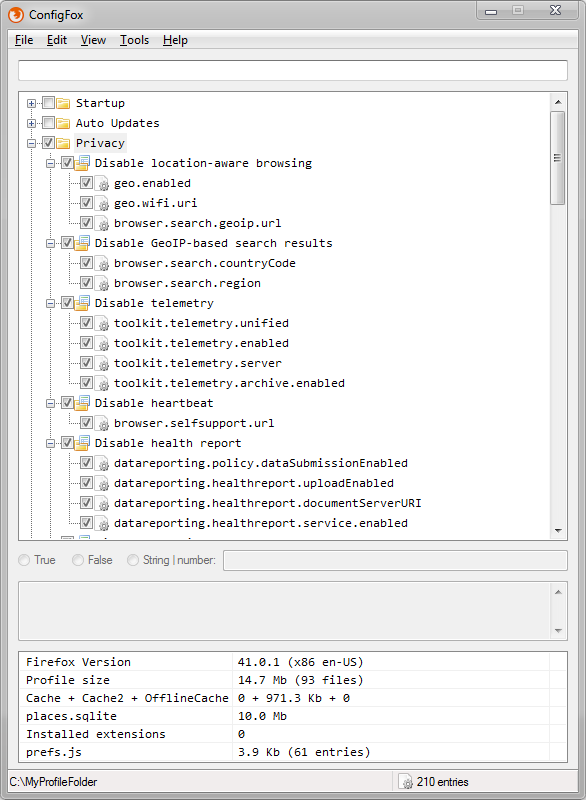
With ConfigFox you can manage multiple profiles independently. It is compatible with all Firefox builds: Waterfox, Palemoon, Tor, Portable, etc...
If you don't have Firefox installed in your computer you will be prompted to select your custom Firefox path (executable).
Features
- Quickly create and customize Firefox profiles.
- Easily enable/disable settings with one click.
- Quickly search Config entries.
- Get updates for Config collection.
- Backup, Defrag and Vacuum profiles for a faster performance.
- View profile information.
- Search online for Config strings information.
How it works
ConfigFox have a collection of Firefox advanced and hidden settings. This collection is the default.js file inside ConfigFox folder. By default, the collection have only entries that cannot be set from Firefox itself. But you can customize it as you please.
You can view more details here ConfigFox
Download
 Version 1.4.2 - 64 bits (1.3Mb)
Version 1.4.2 - 64 bits (1.3Mb)
 Version 1.4.2 - 32 bits (1.2Mb)
Version 1.4.2 - 32 bits (1.2Mb)
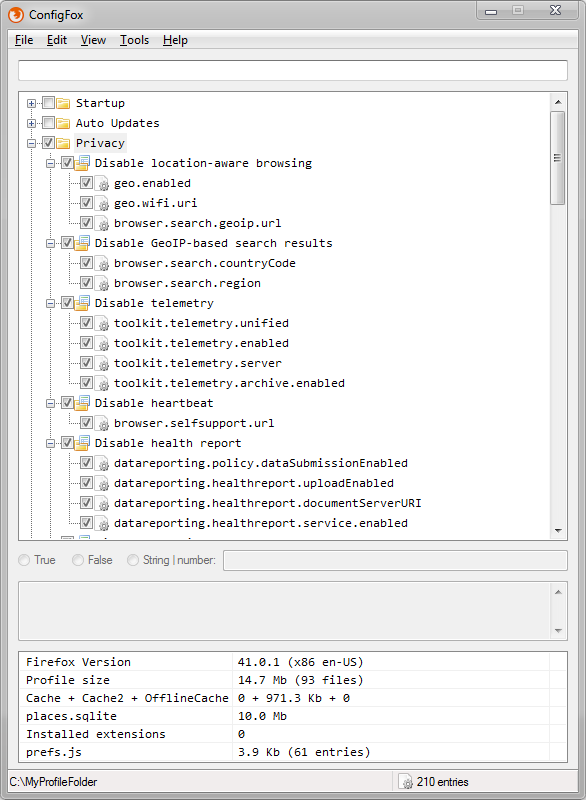
With ConfigFox you can manage multiple profiles independently. It is compatible with all Firefox builds: Waterfox, Palemoon, Tor, Portable, etc...
If you don't have Firefox installed in your computer you will be prompted to select your custom Firefox path (executable).
Features
- Quickly create and customize Firefox profiles.
- Easily enable/disable settings with one click.
- Quickly search Config entries.
- Get updates for Config collection.
- Backup, Defrag and Vacuum profiles for a faster performance.
- View profile information.
- Search online for Config strings information.
How it works
ConfigFox have a collection of Firefox advanced and hidden settings. This collection is the default.js file inside ConfigFox folder. By default, the collection have only entries that cannot be set from Firefox itself. But you can customize it as you please.
You can view more details here ConfigFox
Download
 Version 1.4.2 - 64 bits (1.3Mb)
Version 1.4.2 - 64 bits (1.3Mb) Version 1.4.2 - 32 bits (1.2Mb)
Version 1.4.2 - 32 bits (1.2Mb)Version 1.4.2 (released 01/11/2015)
- New: View > preferences
- Search now highlights all matches at once
- Fixed: profile information showing '0' instead of real size
- Fixed: Checking for new version hanged the main window.
- Code improvements
Version 1.4 (released 26/10/2015)
- New: Users now can select a custom Firefox executable (Portable, Palemoon, Waterfox, ...) if Firefox is not installed or not found.
- New: Tools > Apply dummy files (current profile)
- New: Tools > Run Firefox Profile Manager.
- New: Help > Check for new version.
- New: Help > Donate.
- New: Entries that are in user.js but not in ConfigFox collection (default.js) are highlighted.
- Changed: ConfigFox collection (default.js) will only contain entries that cannot be set from Firefox itself.
- Changed: ConfigFox collection (default.js) groups were reorganized (layout/format stills the same).
- Changed: Window width is narrower.
- Fixed: Search box no longer have to be focused to navigate through search results (PgUp|PgDown).
- Fixed: Improved search code. (Minor window blinks on PgUp|PgDown)
- Fixed: Renaming an item in the tree view did not work sometimes. Fixed consistency.
- Fixed: Case sensitive awareness for configuration strings (bug when renaming upper/lower case).
- Fixed: Message "Profile folder does not exists" if the profile folder was hidden.
- Fixed: URL for collection (default.js) updates now points to the master link.
- Fixed: Version number was not informed on Help / About.
- Minor bug fixes and code optimizations.
- New: View > preferences
- Search now highlights all matches at once
- Fixed: profile information showing '0' instead of real size
- Fixed: Checking for new version hanged the main window.
- Code improvements
Version 1.4 (released 26/10/2015)
- New: Users now can select a custom Firefox executable (Portable, Palemoon, Waterfox, ...) if Firefox is not installed or not found.
- New: Tools > Apply dummy files (current profile)
- New: Tools > Run Firefox Profile Manager.
- New: Help > Check for new version.
- New: Help > Donate.
- New: Entries that are in user.js but not in ConfigFox collection (default.js) are highlighted.
- Changed: ConfigFox collection (default.js) will only contain entries that cannot be set from Firefox itself.
- Changed: ConfigFox collection (default.js) groups were reorganized (layout/format stills the same).
- Changed: Window width is narrower.
- Fixed: Search box no longer have to be focused to navigate through search results (PgUp|PgDown).
- Fixed: Improved search code. (Minor window blinks on PgUp|PgDown)
- Fixed: Renaming an item in the tree view did not work sometimes. Fixed consistency.
- Fixed: Case sensitive awareness for configuration strings (bug when renaming upper/lower case).
- Fixed: Message "Profile folder does not exists" if the profile folder was hidden.
- Fixed: URL for collection (default.js) updates now points to the master link.
- Fixed: Version number was not informed on Help / About.
- Minor bug fixes and code optimizations.