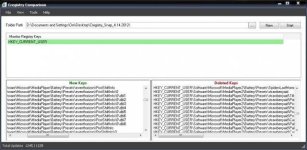- Sep 22, 2014
- 1,767
The most important data area in your Windows installation is the registry. It contains a database of all your PC's settings, and this can (and normally does) run to literally tens of thousands of entries. Without an intact registry, your PC will at best misbehave and at worst not operate at all. Sometimes, tracking down a problem with a program is only possible by analyzing the way it uses the registry.
CRegistry Comparison is a handy program which allows you to take a snapshot of your PC's registry. You can then load any snapshot and compare it with the current version of the registry. The program will tell you about any new entries created since the snapshot was taken, and any that have been deleted. By scanning through those details, you can often isolate the cause of a problem you're having.
It's also an interesting way to find out just what information a new program adds to your registry. Take a snapshot, then install the program you're interested in, then run a comparison.
You'll find CRegistry Comparison at CRegistry Comparison and it's a 6 MB download. The program is malware-free according to VirusTotal and Web of Trust.
While this isn't the sort of program you'll use every day, it's useful to know about such a utility in case you need to troubleshoot registry-related problems in the future.
SOURCE
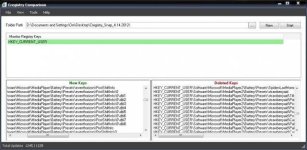


CRegistry Comparison is a handy program which allows you to take a snapshot of your PC's registry. You can then load any snapshot and compare it with the current version of the registry. The program will tell you about any new entries created since the snapshot was taken, and any that have been deleted. By scanning through those details, you can often isolate the cause of a problem you're having.
It's also an interesting way to find out just what information a new program adds to your registry. Take a snapshot, then install the program you're interested in, then run a comparison.
You'll find CRegistry Comparison at CRegistry Comparison and it's a 6 MB download. The program is malware-free according to VirusTotal and Web of Trust.
While this isn't the sort of program you'll use every day, it's useful to know about such a utility in case you need to troubleshoot registry-related problems in the future.
SOURCE