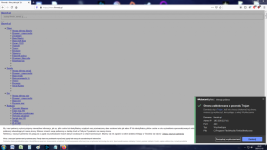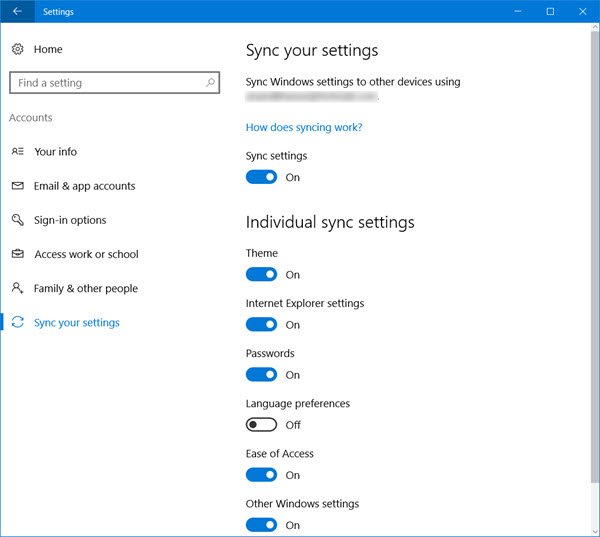I'm Mike, hello to all users of this forum.
For a week I have been trying to deal with something strange that started happening on my computer.
Problem: Default web browser opens by itself while using another application.
The default browser always opens, no matter if firefox or IE is set - it opens in the default tab and nothing else happen, when using another program. (eg: I run a game and after a while the default browser itself starts, even if none of it is turned on earlier).
What I have done so far:
1.I scanned the computer with practically everything: mbytes, advcleaner, eset, tdskiller, etc. found nothing (Even while scanning in safe mode).
2. I formatted the computer several times - all disks, and made a clean fresh installation of windows 7 (install from microsoft recently obtained from the official technical support - .iso, bootable USB flash drive) the problem still appears.
3. Yesterday I reformatted the computer by resetting Bios / Cmos, and I took out and put in RAM, I did a clean installation again - I also changed the internet connection (I connected an older, not used for a year + router, I set up the connection to the internet, I updated windows via windows update - and the problem continued ...
Could it be that the virus (if it's a virus) is format-resistant?
Is it possible that a website saved my IP address and that's the problem
When I had the program: malware bytes installed - it blocked outgoing traffic from my browser several times (firefox was the default then)
-Webstie date-
Category: Trojan
Internet domain: fwcdn.pl
IP address: 193.200.227.41
Port: 443
Type: Outgoing
File: C: \ Program Files \ Mozilla Firefox \ firefox.exe
Once, by accident (missclick while looking for another page) I entered this page for a while: fwcdn.pl - there is 'supposed' nothing, but there is some mention of amazon in the source of the page. And it is possible that this is where these problems started ...
Im run out of options what to do - im desperate pls help :|
For a week I have been trying to deal with something strange that started happening on my computer.
Problem: Default web browser opens by itself while using another application.
The default browser always opens, no matter if firefox or IE is set - it opens in the default tab and nothing else happen, when using another program. (eg: I run a game and after a while the default browser itself starts, even if none of it is turned on earlier).
What I have done so far:
1.I scanned the computer with practically everything: mbytes, advcleaner, eset, tdskiller, etc. found nothing (Even while scanning in safe mode).
2. I formatted the computer several times - all disks, and made a clean fresh installation of windows 7 (install from microsoft recently obtained from the official technical support - .iso, bootable USB flash drive) the problem still appears.
3. Yesterday I reformatted the computer by resetting Bios / Cmos, and I took out and put in RAM, I did a clean installation again - I also changed the internet connection (I connected an older, not used for a year + router, I set up the connection to the internet, I updated windows via windows update - and the problem continued ...
Could it be that the virus (if it's a virus) is format-resistant?
Is it possible that a website saved my IP address and that's the problem
When I had the program: malware bytes installed - it blocked outgoing traffic from my browser several times (firefox was the default then)
-Webstie date-
Category: Trojan
Internet domain: fwcdn.pl
IP address: 193.200.227.41
Port: 443
Type: Outgoing
File: C: \ Program Files \ Mozilla Firefox \ firefox.exe
Once, by accident (missclick while looking for another page) I entered this page for a while: fwcdn.pl - there is 'supposed' nothing, but there is some mention of amazon in the source of the page. And it is possible that this is where these problems started ...
Im run out of options what to do - im desperate pls help :|