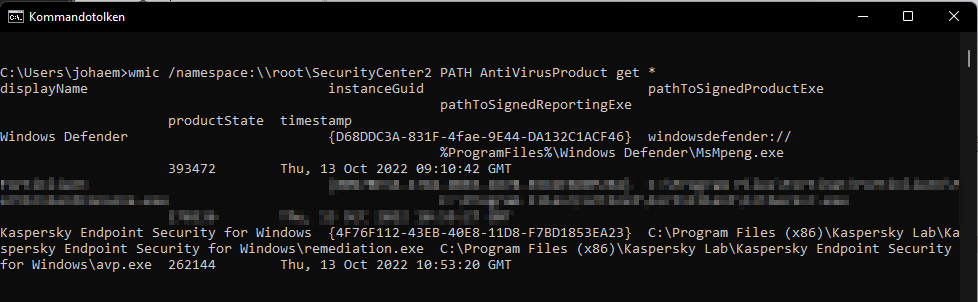Is there a way to disable the registration of a installed AV in windows security center.
For example malwarebytes has a setting to not register their AV in security center so you could have WD and malwarebytes at the same time.
It's possible to do this for those AV that doesn't have that seeting? maybe a GPO or a registry key change?
For example malwarebytes has a setting to not register their AV in security center so you could have WD and malwarebytes at the same time.
It's possible to do this for those AV that doesn't have that seeting? maybe a GPO or a registry key change?