"Documents Anti-Exploit" tool is available on Hard_Configurator GitHub webpage:
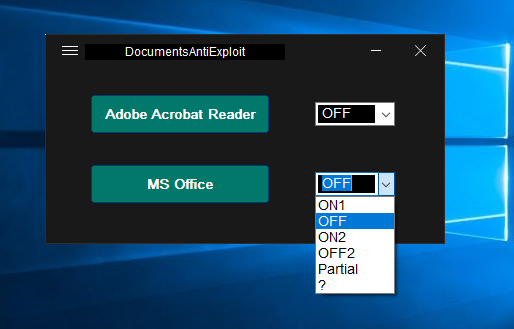
"Documents Anti-Exploit" tool can be used to harden MS Office and Adobe Acrobat Reader XI/DC applications. It is focused on the current account from which was started. So, the user can apply the different restrictions on the different accounts.
In MS Office, the below settings are applied (valid up to MS Office 2016):
- For 64-bit Windows: AndyFul/Hard_Configurator
- For 32-bit Windows :AndyFul/Hard_Configurator
"Documents Anti-Exploit" tool can be used to harden MS Office and Adobe Acrobat Reader XI/DC applications. It is focused on the current account from which was started. So, the user can apply the different restrictions on the different accounts.
In MS Office, the below settings are applied (valid up to MS Office 2016):
- Disabled Macros in MS Office XP and MS Office 2003+ (Word, Excel, PowerPoint, Access, Publisher, and Outlook).
- Disabled Access to Visual Basic Object Model (VBOM) in MS Office 2007+ (Access, Excel, PowerPoint, and Word).
- Disabled DDE in Word 2007+ (requires Windows Updates pushed in January 2018, see Microsoft Security Advisory ADV170021).
- Disabled auto-update for any linked fields (including DDE and OLE) in Word 2007+, Excel 2007+, Outlook 2007+, OneNote 2013+.
- Disabled ActiveX in MS Office 2007+.
- Disabled OLE in MS Office 2007+ (Word, Excel, PowerPoint).
- Disabled ‘Run Programs’ option for action buttons in PowerPoint 2007+.
- Disabled automatic download of linked images in PowerPoint 2007+.
- Disabled Trust Bar notifications in MS Office 2007+.
- The restrictions can be also applied as policies, so they cannot be changed by the malware which is running with medium rights (or lower). Those restrictions cannot be also changed via the settings panel in MS Office applications.
- The dangerous features in Adobe Acrobat Reader DC (version from the year 2018 at least) on Windows 8.1/10 can be blocked with the ‘Yellow Message Bar’, and if allowed by the user, then silently mitigated in AppContainer.
- The dangerous features in Adobe Acrobat Reader XI (all Windows versions) and Adobe Acrobat Reader DC (Windows 8 and prior versions) can be blocked with the ‘Yellow Message Bar’ (the user can allow them).
- The restrictions apply for the current account and overwrite native settings in Adobe Acrobat Reader XI/DC.
- The user can apply different restrictions on different accounts.
Last edited: