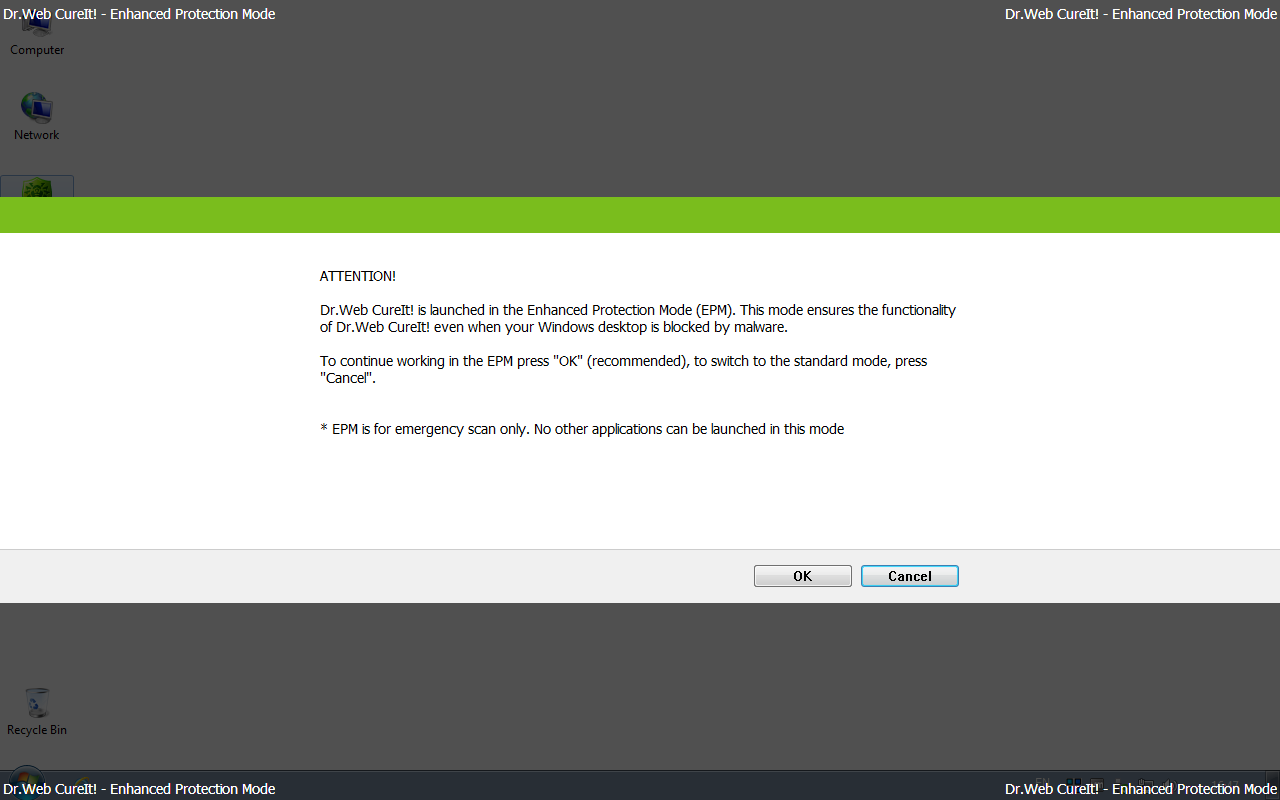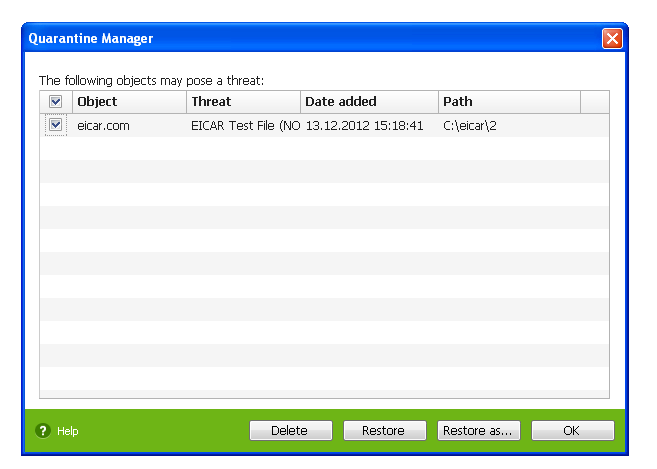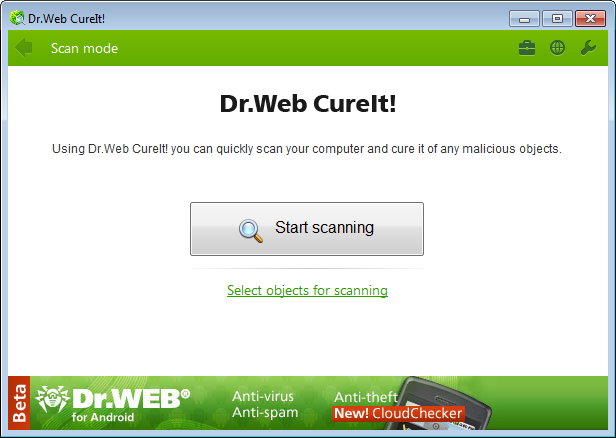
Easy to use FREE curing utility to clean your computer infected with viruses and various unwanted codes by the Dr.Web Anti-virus updated once or several times an hour!
What is Dr.Web CureIt!?
This is a FREE anti-virus and anti-spyware utility based on Dr.Web Anti-virus scanner, which will help you quickly scan and cure, if necessary, a computer operated by MS Windows 95OSR2/ 98/Me/NT 4.0/2000/XP/2003/Vista/7 without installation of the Dr.Web Anti-virus.
Dr.Web CureIt! automatically detects the language of the OS it is installed to and sets the scanner interface accordingly (if the local language is not supported, English is enabled). The utility supports the following 34 languages: Russian, Arabic, Armenian, Belarusian, Bulgarian, Chinese (Simpl.), Chinese (Trad.), Czech, Dutch, English, Esperanto, Estonian, Finnish, French, Georgian, German, Greek, Hungarian, Italian, Japanese, Korean, Latvian, Lithuanian, Norwegian, Persian (Farsi), Polish, Portuguese, Slovak, Slovenian, Spanish, Thai, Turkish, Ukrainian, Vietnamese.
The utility contains the most up-to-date add-ons to the Dr.Web virus databases going up to twice per hour frequency at periods of high malware submissions.
Dr.Web CureIt! detects and removes
* Rootkits
* Mass-mailing worms
* E-mail viruses
* Peer-to-peer viruses
* Internet worms
* File viruses
* Trojans
* Stealth viruses
* Polymorphic viruses
* Bodiless viruses
* Macro viruses
* MS Office viruses
* Script viruses
* Spyware
* Spybots
* Password stealers
* Keyloggers
* Paid Dialers
* Adware
* Riskware
* Hacktools
* Backdoors
* Joke programs
* Malicious scripts
* Other malware
How do I use Dr.Web CureIt!?
Download Dr.Web CureIt! from our website. Run the utility and press the "Start" button in the opened window. Confirm the launch by pressing the "OK" button and wait for the scanning results of the main memory and startup files. If you want to scan all or just some drives of a computer, select the Complete scan or the Custom scan mode (in the latter case, select the necessary objects you want to scan) and press the "Start scanning" button on the scanner right.
When you call the utility, you can specify parameters for the scanner in the command line, i.e. to specify the objects for scanning or/and modify the scanning modes different from the default ones.
When being scanned, infected files are cured, incurable files are moved to the quarantine directory. When the scanning is finished, the log file and the quarantine are not deleted.
How do I update Dr.Web CureIt!?
This utility can quickly clean an infected system, but it is not a permanent tool to cure your computer in case of infection. Its distribution on our web-site is always armed with the hottest add-ons to the Dr.Web virus database, but it does not include the Dr.Web Automatic Updating utility. Dr.Web CureIt! stays actual until the next release of the add-on. To scan your computer with the most up-to-date Dr.Web virus databases next time you should download new Dr.Web CureIt! package.
Operating Systems: Windows 95/ 98/ Me/ NT 4.0/ 2000/ XP/ 2003/ Vista/ 2008/ Windows 7.
What's new in version 8:
A new scanning subsystem that can scan computer disks in a multithreaded mode to fully benefit from multi-core processors.
Significant increase in the scanning speed.
Greatly enhanced stability of the program virtually eliminates the possibility of BSOD ("blue screen of death") during the scanning.
Completely redesigned user interface.
Rootkit search subsystem.
Advanced custom scan features that allow to scan a computer memory, boot sectors, startup objects, etc.
An option to block a network connection during the scanning.
An option to shut down an operating system as soon as the scanning is complete.
Scanning a PC BIOS for "bioskits" — malicious programs infecting a PC BIOS.
Native quarantine manager.
Block low-level file operations.
Supported Windows 8.
Homepage
Download Page
Download (Softpedia)