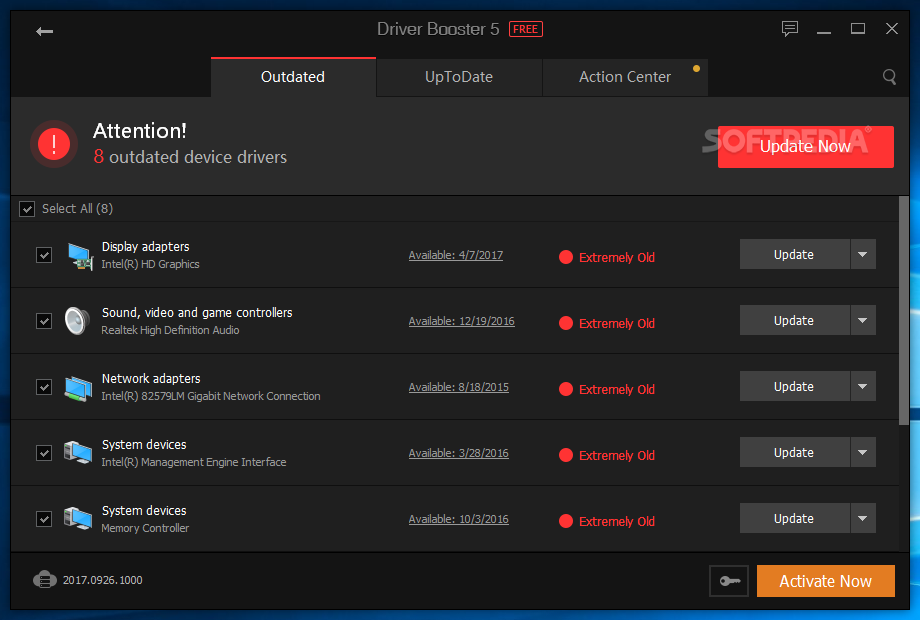IObit Driver Booster Beta 3.0
Driver Booster is a brand new driver updating tool. It protects your PC from hardware failures, conflicts, and resolves system crash problems caused by outdated drivers. All old drivers can be detected by simply clicking on the “Scan” button, and then you just need to click “Update All” button to refresh these outdated drivers. Compared with other driver updating tools, IObit Driver Booster can improve your PC performance for gaming as well.
Features:
- Automatic Detection of Outdated Drivers
- Automatic Download of Latest Drivers
- Specialized Driver Tweaking for Top Gaming Performance
- Simple and Easy to Understand Interface
Screenshots:


Download via MajorGeeks
Size: 10.7 MB
License: Freeware
Requires: Winows 8 / Windows 7 / Vista
Driver Booster is a brand new driver updating tool. It protects your PC from hardware failures, conflicts, and resolves system crash problems caused by outdated drivers. All old drivers can be detected by simply clicking on the “Scan” button, and then you just need to click “Update All” button to refresh these outdated drivers. Compared with other driver updating tools, IObit Driver Booster can improve your PC performance for gaming as well.
Features:
- Automatic Detection of Outdated Drivers
- Automatic Download of Latest Drivers
- Specialized Driver Tweaking for Top Gaming Performance
- Simple and Easy to Understand Interface
Screenshots:


Download via MajorGeeks
Size: 10.7 MB
License: Freeware
Requires: Winows 8 / Windows 7 / Vista
IObit Driver Booster Update History
Beta 3.0
+ Updated Drivers Database for More Supported Devices
+ Improved Download & Installation Process
+ Improved Feedback Process
+ Fixed General Bugs
Beta 2.0
+ New Cloud Technology Automatically Ensures Database are Up-to-Date
+ New Silent Mode Automatically Updates Drivers in the Background
+ Improved Downloading for More Stable Performance
+ Supported More Devices
+ Supported 28 languages
+ Added Right-click Ignore Option
+ Fixed General Bugs
Beta 1.0
+ Friendly Designed User Interface
+ Automatically Identify Outdated Drivers
+ One-click Update for Maximum Hardware Performance
+ Specialized Driver Tweaking for Top Gaming Experience
+ More to be discovered by you.
Last edited by a moderator: