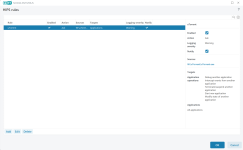IceMan7
Level 2
- Mar 19, 2025
- 87
Three more things, because I forgot.
1. Running FRST without a problem. Eset didn't rebel.
2. During on-demand scanning of this file (it didn't detect anything when downloading to the computer)

 antivirus-removal-tool.com
detects CLEAN.exe ML/Augur (PUA) in ZoneAlarm. On the VT page it is clean
antivirus-removal-tool.com
detects CLEAN.exe ML/Augur (PUA) in ZoneAlarm. On the VT page it is clean
And now:
a) I'm not sure if it scans in real time while downloading packed files (in the settings it is supposed to scan in real time)
b) Why does Eset show that the file is clean on VT but doesn't like it on the computer
3. If I download something to my computer via a browser and Eset doesn't like something, it's annoying. First a window and Firefox blocks it. You let it through, then another alert that it's on the disk. And when you want to check a given file on VT, Eset blocks it. You have to mark it so that it ignores. And then if it turns out that it is a dangerous file, you have to add it to quarantine yourself. This kind of thing is annoying. Fsecure wasn't that stupid in this regard.
1. Running FRST without a problem. Eset didn't rebel.
2. During on-demand scanning of this file (it didn't detect anything when downloading to the computer)

Antivirus Removal Tool
Antivirus Removal Tool (freeware) is a portable program to detect and completely remove antivirus software. It will help you to identify current and past installations, and it will provide you with the official specialized uninstallers. These are designed by the manufacturers of the antivirus...
a) I'm not sure if it scans in real time while downloading packed files (in the settings it is supposed to scan in real time)
b) Why does Eset show that the file is clean on VT but doesn't like it on the computer
3. If I download something to my computer via a browser and Eset doesn't like something, it's annoying. First a window and Firefox blocks it. You let it through, then another alert that it's on the disk. And when you want to check a given file on VT, Eset blocks it. You have to mark it so that it ignores. And then if it turns out that it is a dangerous file, you have to add it to quarantine yourself. This kind of thing is annoying. Fsecure wasn't that stupid in this regard.