Landing Page: http://www.eset.co.uk/Antivirus-Utilities/Online-Scanner
Detect and remove malware on your PC with a powerful and user-friendly tool that uses the same ThreatSense® scanning technology and signatures as ESET Smart Security and ESET NOD32 Antivirus.
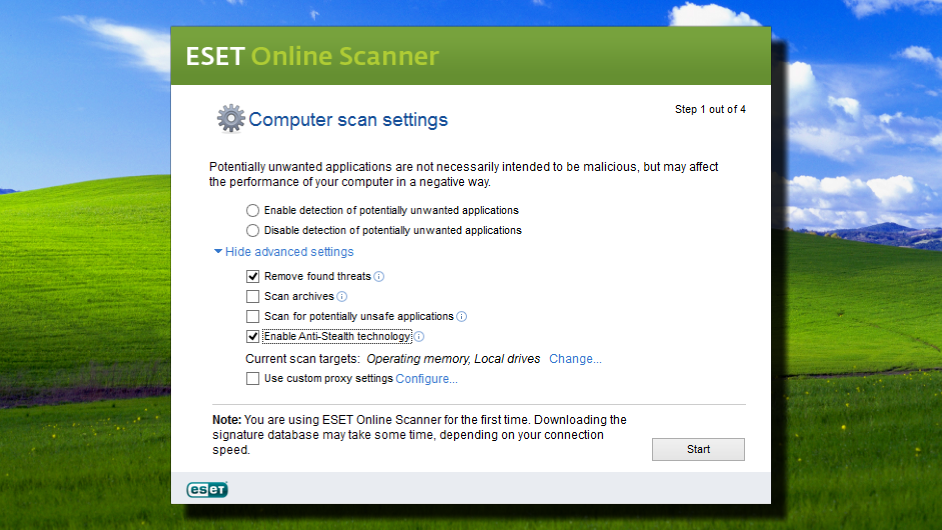
Features
How to Use ESET Online Scanner?
Post-install, ESET Online Scanner will not be found in your Start Menu or Start Screen. You will be required to manually create shortcuts to the program itself.
Please create a shortcut to OnlineScannerApp.exe which is located in the folder(s) below.
For 64-bit Windows:
For 32-bit Windows:
Detect and remove malware on your PC with a powerful and user-friendly tool that uses the same ThreatSense® scanning technology and signatures as ESET Smart Security and ESET NOD32 Antivirus.
Features
- Enhanced Browser Support - Run scans in your favorite browser, such as Internet Explorer, Safari, Firefox, Chrome, Opera, Netscape, and more.
- Destination Scanning - Select specific files or folders for quick scanning of suspicious objects.
- Anti-Stealth Technology - Detect and clean hidden threats automatically from your system with ESET’s anti-rootkit technology, built on a key component of ESET's Smart Security and ESET NOD32 Antivirus programs.
- Quarantine - Delete or quarantine infected files into a special folder, where they no longer pose a threat to your system. Quarantined files can also be restored.
- One-Click Activation - Scan your PC in one simple click without having to register any contact information.
- Comprehensive Malware Detection - Find both known and unknown viruses, worms, Trojans, spyware, phishing, and other Internet threats.
- Always Up-to-Date - Uses the most current threat signatures and heuristic detection algorithms available from ESET's Threat Lab.
- In-Depth Scanning - Scan archive files to find hidden malware.
How to Use ESET Online Scanner?
Step 1 of 4: Configure scan settings + Advanced Settings + Locations to scan
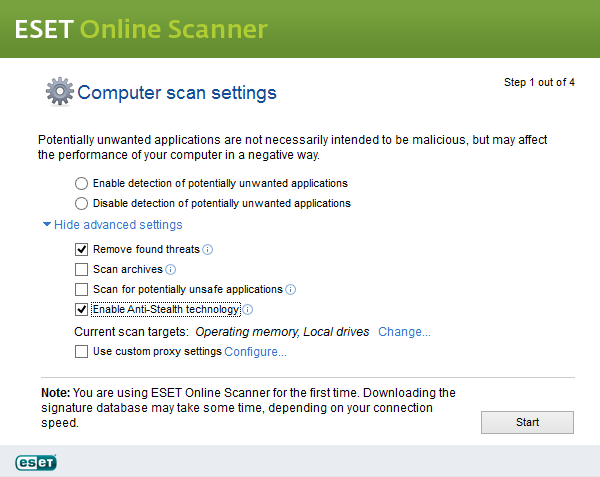
Step 2 of 4: Updating virus definitions
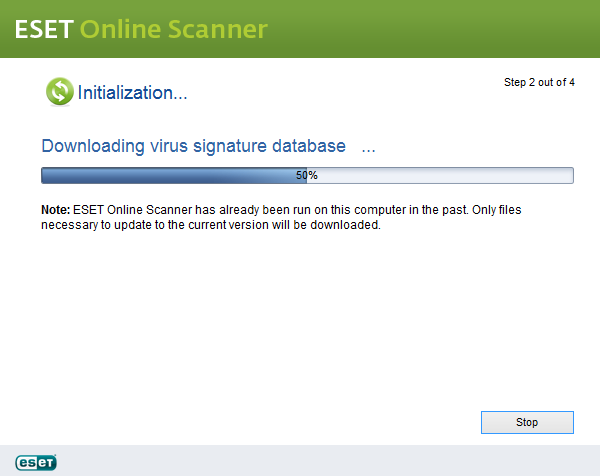
Note: An Internet connection is required to proceed for a scan.
Step 3 of 4: Scanning...
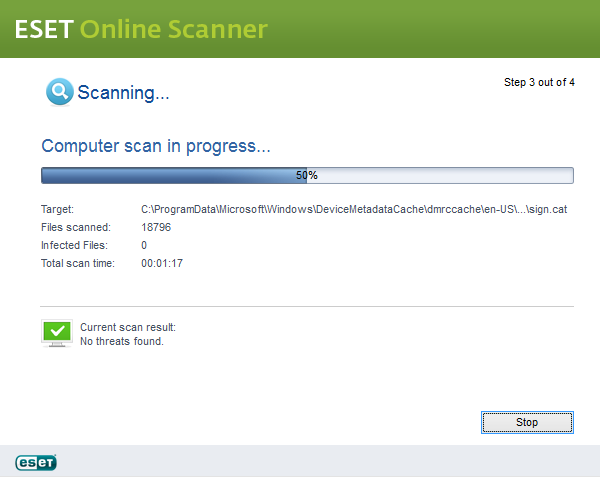
If scan is stopped, you cannot continue without following the rest of the steps. You will need to re-launch ESET Online Scanner.
Step 4 of 4: Results
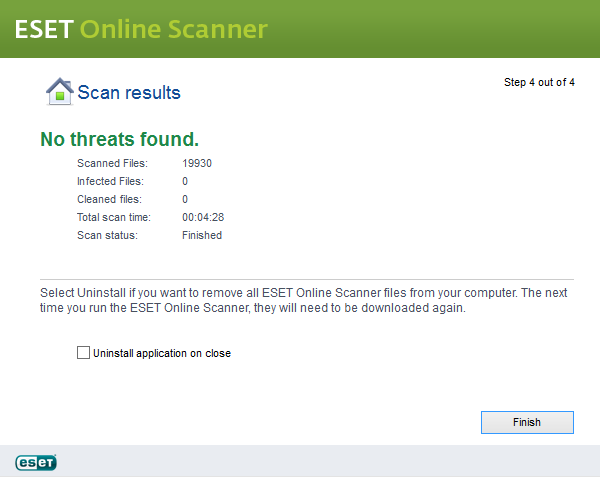
Notes:
If you wish to use ESET Online Scanner again, do not check 'Uninstall application on close'.
'Uninstall application on close' will uninstall ESET Online Scanner from your PC.
ESET Online Scanner can be manually downloaded and installed from link at top of page.
If no threats have been found, you can safely click Finish to close ESET Online Scanner. If threats were found you can manage the Quarantine to recover / delete the detected items.
As ESET Online Scanner is a free product, they may recommend a few of their products. However, once you close this window, you will not get prompted again. Until the next time you run the program.
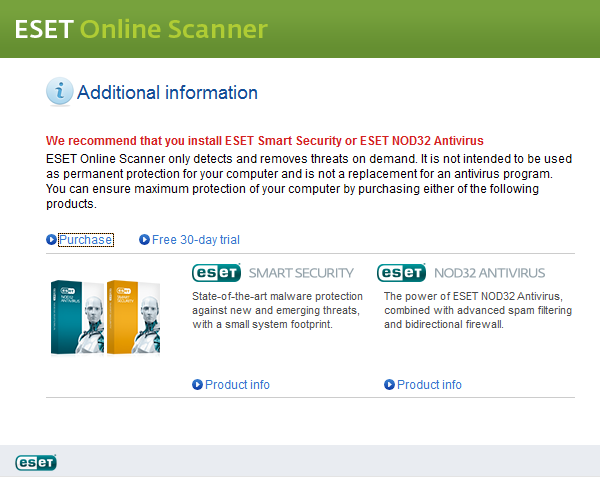
Step 2 of 4: Updating virus definitions
Note: An Internet connection is required to proceed for a scan.
Step 3 of 4: Scanning...
If scan is stopped, you cannot continue without following the rest of the steps. You will need to re-launch ESET Online Scanner.
Step 4 of 4: Results
Notes:
If you wish to use ESET Online Scanner again, do not check 'Uninstall application on close'.
'Uninstall application on close' will uninstall ESET Online Scanner from your PC.
ESET Online Scanner can be manually downloaded and installed from link at top of page.
If no threats have been found, you can safely click Finish to close ESET Online Scanner. If threats were found you can manage the Quarantine to recover / delete the detected items.
As ESET Online Scanner is a free product, they may recommend a few of their products. However, once you close this window, you will not get prompted again. Until the next time you run the program.
Post-install, ESET Online Scanner will not be found in your Start Menu or Start Screen. You will be required to manually create shortcuts to the program itself.
Please create a shortcut to OnlineScannerApp.exe which is located in the folder(s) below.
For 64-bit Windows:
Code:
C:\Program Files (x86)\ESET\ESET Online Scanner
Code:
C:\Program Files\ESET\ESET Online Scanner
Last edited: