The Evernote Premium offer will only be available from 24th October 2013 until 24th October 2014.
Am I eligible?
For more information, please visit http://evernote.o2.co.uk
Helpful information (FAQ)
http://community.o2.co.uk/t5/Other-...pp-Discussion-and-Feedback-Thread/td-p/554554
Terms and Conditions
http://www.o2.co.uk/termsandconditions/rewards/evernote-premium
Simple Guide to get Evernote Premium
1. Visit http://evernote.o2.co.uk/ > Get it now > Enter your mobile number.
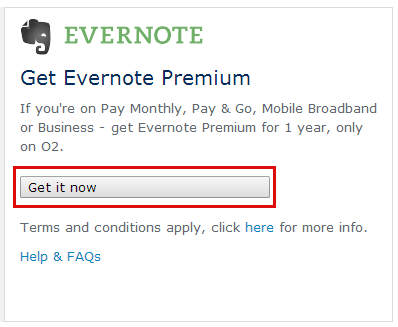
2. Enter the 4-digit PIN you received via SMS (text message).
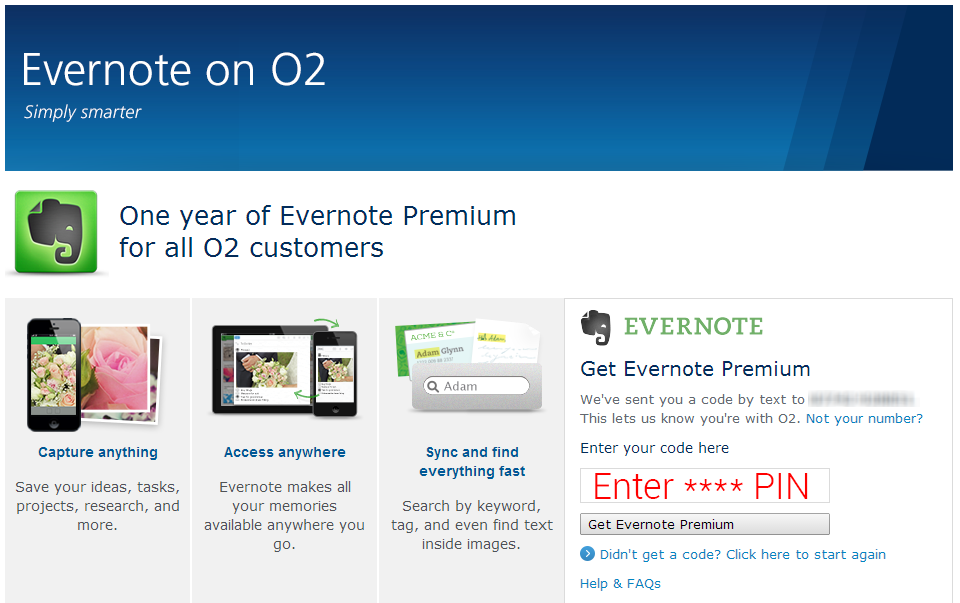
3. Create an account, login and success.
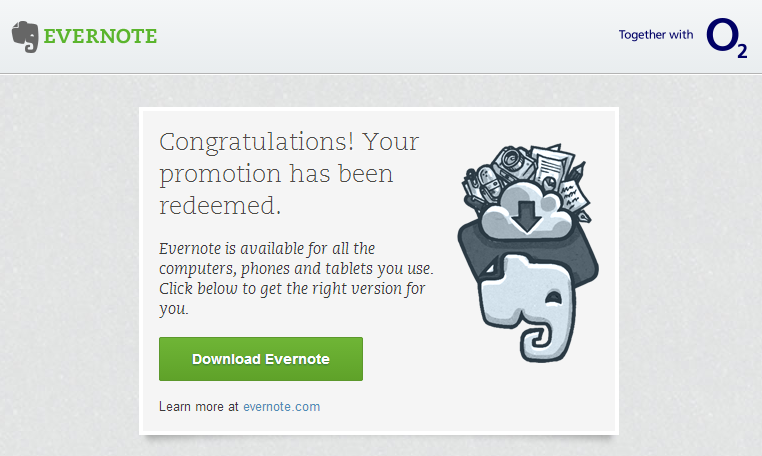
4. See active Premium subscription
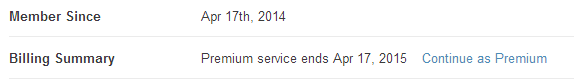
5. Un-check any emails you do not wish to receive
https://www.evernote.com/PersonalSettings.action
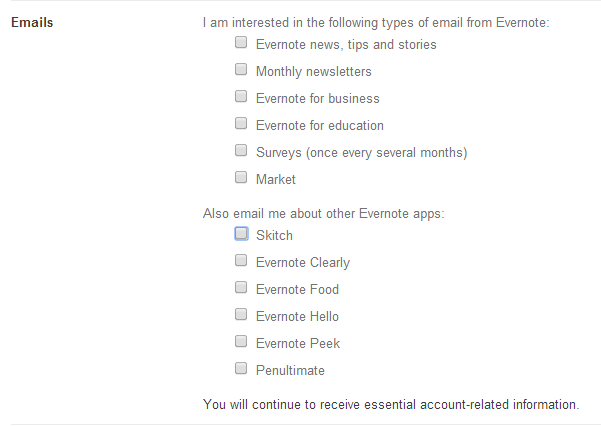
Other downloads for mobile and tablets device:
Download on Windows Store
http://apps.microsoft.com/windows/en-gb/app/evernote-touch/5aba7f8c-318f-42aa-9590-b1fc31e5cba6
Download on Windows Phone
http://www.windowsphone.com/en-gb/store/app/evernote/db21927d-f292-e011-986b-78e7d1fa76f8
Download on iOS
https://itunes.apple.com/gb/app/evernote/id281796108
Download on Android
https://play.google.com/store/apps/details?id=com.evernote
Am I eligible?
If you are an O2 UK customer, you are eligible for 12 months free usage of Evernote Premium, valid from the day you register. This includes Pay Monthly, Pay & Go, data-only SIMs (e.g. iPad, Android tablets and O2 Dongle/Mobile Broadband) and Business customers are also eligible.
What happens after the 12 months of free usage?
If you don’t do anything, you’ll be automatically downgraded to the free version of Evernote and you’ll lose access to Evernote Premium features. If you wish to continue your subscription, you can upgrade again through Evernote’s standard subscription process and pay via credit or debit card.
For more information, please visit http://evernote.o2.co.uk
Helpful information (FAQ)
http://community.o2.co.uk/t5/Other-...pp-Discussion-and-Feedback-Thread/td-p/554554
Terms and Conditions
http://www.o2.co.uk/termsandconditions/rewards/evernote-premium
Simple Guide to get Evernote Premium
1. Visit http://evernote.o2.co.uk/ > Get it now > Enter your mobile number.
2. Enter the 4-digit PIN you received via SMS (text message).
3. Create an account, login and success.
4. See active Premium subscription
5. Un-check any emails you do not wish to receive
https://www.evernote.com/PersonalSettings.action
Other downloads for mobile and tablets device:
Download on Windows Store
http://apps.microsoft.com/windows/en-gb/app/evernote-touch/5aba7f8c-318f-42aa-9590-b1fc31e5cba6
Download on Windows Phone
http://www.windowsphone.com/en-gb/store/app/evernote/db21927d-f292-e011-986b-78e7d1fa76f8
Download on iOS
https://itunes.apple.com/gb/app/evernote/id281796108
Download on Android
https://play.google.com/store/apps/details?id=com.evernote
Last edited:
