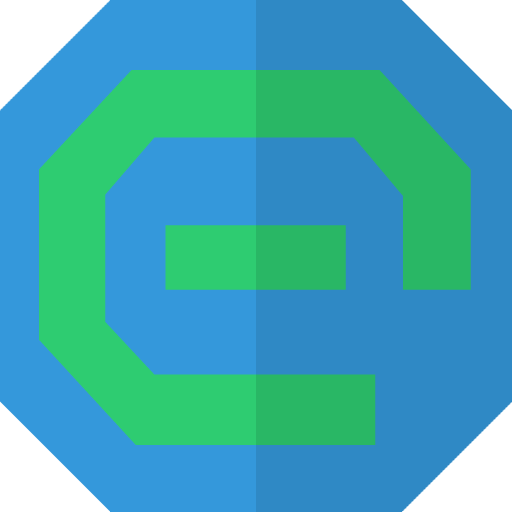Not sure how many users here have heard or used Evorim Free Firewall.
For those who are curious, you can grab it here:
For those who have used it in the past, what is your opinion on the program and its usability?
For those who are curious, you can grab it here:
For those who have used it in the past, what is your opinion on the program and its usability?