When attempting to execute malware on a High Sierra Mac, I receive the following message:
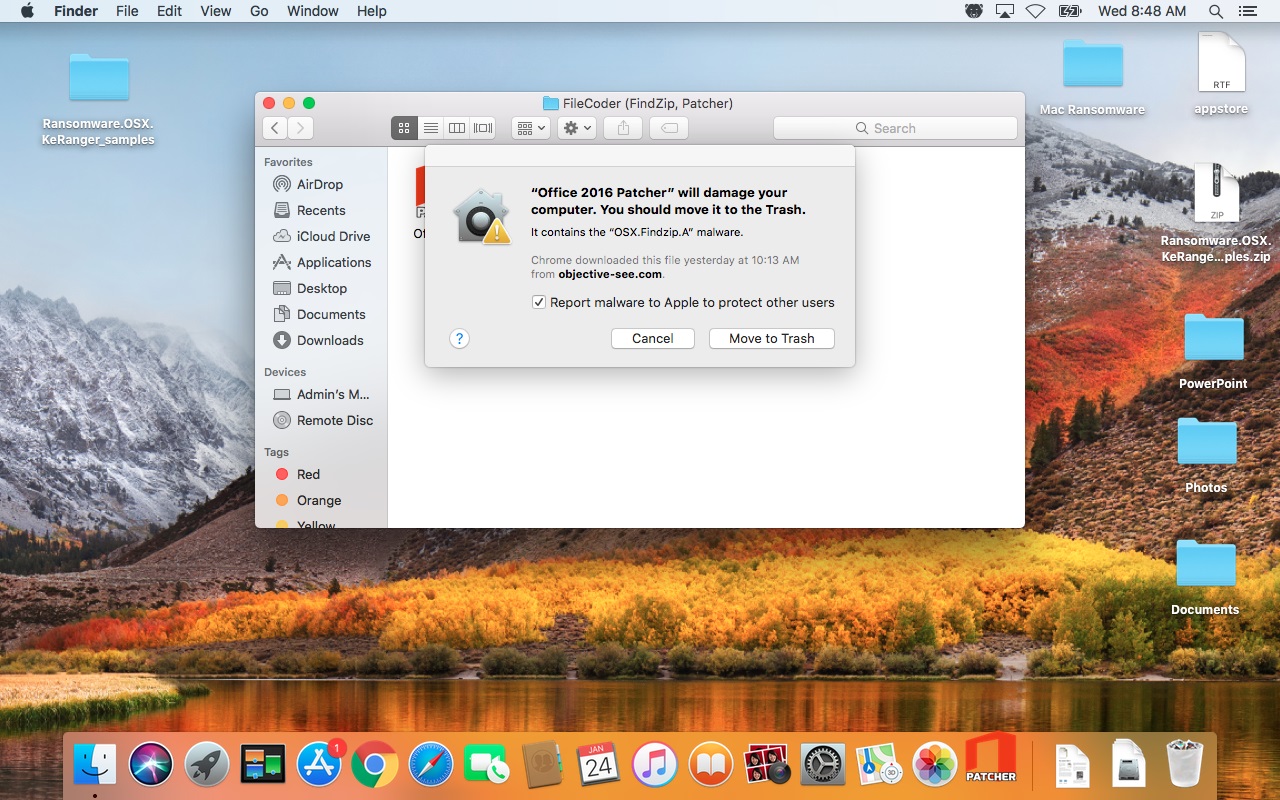
I have not been able to find a way to override this protection and would like to execute the sample.
I have not been able to find a way to override this protection and would like to execute the sample.