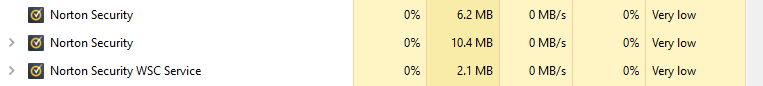Norton 360:
Boot Time Protection set to Aggressive.
SONAR Advanced Mode set to Aggressive.
Block Traffic for Malicious Applications set to Aggressive.
Idle Time Optimizer is Off.
Detailed Error Data Collection set to Never.
- List of features removed in Windows
Microsoft Remote Help
Windows Media Player
Windows Fax and Scan
Windows Hello Face Recognition
Windows PowerShell Integrated Scripting Environment
Internet Printing Service
Internet Explorer
Working Folder Client
OpenSSH Client
SMB Direct
Data Collection and Preview Builds
Allow commercial data pipeline - Disabled
Allow Desktop Analytics Processing - Disabled
Allow device name to be sent in Windows diagnostic data - Disabled
Allow Telemetry - Disabled
Allow Update Compliance Processing - Disabled
Configure the Commercial ID - Disabled
Configure diagnostic data upload endpoint for Desktop Analytics - Disabled
Disable deleting diagnostic data - Disabled
Configure Authenticated Proxy usage for the Connected User Experience and Telemetry service - Disabled
Limit Enhanced diagnostic data to the minimum required by Windows Analytics - Disabled
Configure Connected User Experiences and Telemetry - Disabled
Configure collection of browsing data for Desktop Analytics - Disabled
- Internet Communication Management
Internet Communication settings
Turn off handwriting recognition error reporting - Enabled
Turn off Windows Customer Experience Improvement Program - Enabled
Turn off Help and Support Center "Did you know?" content - Enabled
Turn off Help and Support Center Microsoft Knowledge Base search - Enabled
Turn off Internet Connection Wizard if URL connection is referring to Microsoft.com - Enabled
Turn off Windows Error Reporting - Enabled
Turn off the Windows Messenger Customer Experience Imprevement Program - Enabled
Turn off handwriting personalization data sharing - Enabled
Allow Online Tips - Disabled
- Handwriting personalization
Turn off automatic learning - Enabled
- BitLocker Drive Encryption
Disable new DMA devices when this computer is locked - Enabled
Choose drive encryption method and cipher strength - Enabled (256-bit).
Allow Secure Boot for integrity validation - Enabled
Require additional authentication at startup - Enabled (TPM is required).
Disable Windows Error Reporting - Enabled
Do not send additional data - Enabled
Untrusted Font Blocking - Enabled
Turn off the advertising ID - Enabled
- Microsoft Support Diagnostic Tool - All services disabled.
- Scripted Diagnostics - All services disabled.
- Desktop Gadgets - Disabled
- Turn off Autoplay - Enabled
- Application Compatibility
Turn off Application Telemetry - Enabled
Turn off Inventory Collector - Enabled
Turn On/Off Find My Device - Disabled
- Microsoft User Experience Virtulization
Windows Apps
Finance, Games, Maps, Music, News, Reader, Sports, Travel, Video, Weather - Disabled
Turn off Active Help - Enable
Allow Cloud Search - Disabled
Allow Cortana - Disabled
Allow Cortana above lock screen - Disabled
Allow Cortana Page in OOBE on an AAD account - Disabled
Allow search and Cortana to use location - Disabled
Do not allow web search - Enabled
Prevent indexing e-mail attachments - Enabled
Turn off legacy remote shutdown interface - Enabled
Allow Automatic Update of Speech Data - Disabled
Improve inking and typing recognition - Disabled
Show sync provider notifications - Uncheck
- OneDrive disabled
- Advertising ID disabled
- Cortana disabled
- Usage of location data for Cortana disabled
- Non-critical notifications disabled
- Web search disabled
- Settings
Lock screen - Slideshow, Picture.
Get fun facts, tips, tricks, and more on your lock screen - Off
- Start
Show suggestions occasionally in Start - Off
- Remote Desktop
Enable Remote Desktop - Off
- Notifications & actions
Show me the Windows welcome experience after updates and occasionally when I signed in to highlight what's new and suggested - Uncheck
Suggest ways I can finish setting up my device to get the most out of Windows - Uncheck
Get tips, tricks, and suggestions as you use Windows - Uncheck
- Setting \ Privacy
Speech - Off
Inking & typing personalization - Off
Diagnostics & feedback - Off
Activity history - Send my activity history to Microsoft is uncheck.
Location - Off
Camera - Off
Microphone - Off
Voice activation - Off
Account info - Off
Contacts - Off
Calendar - Off
Phone calls - Off
Call history - Off
Email - Off
Task - Off
Messaging - Off
Radios - Off
Other devices - Off
Background apps - Off (except WS)
App diagnostics - Off
Pictures - Off
Videos - Off
File system - Off
- Windows Update - Delivery Optimization
Allow downloads from other PCs - Off