The first time a tried to install fedora 40 in VMware 17.6 there was a user balk install failure and I moved on. But I came back to fedora 40 iso w/gnome and installed it tonight without a peep. Very sweet! user very happy! I need to spend more time with it, but suspect this might be the perfect distro (for me). So far it does stuff the other distros do, only better. 
Serious Discussion fedora 40
- Thread starter simmerskool
- Start date
You are using an out of date browser. It may not display this or other websites correctly.
You should upgrade or use an alternative browser.
You should upgrade or use an alternative browser.
Glad to hear you're enjoying Fedora 40! It's indeed a solid distro with a lot of unique features. Feel free to share any tips or issues you encounter, we're here to help!
Fedora is nice, i really like it , but... its a semi rolling release to test the packages from RedHat, things can break on Fedora.The first time a tried to install fedora 40 in VMware 17.6 there was a user balk install failure and I moved on. But I came back to fedora 40 iso w/gnome and installed it tonight without a peep. Very sweet! user very happy! I need to spend more time with it, but suspect this might be the perfect distro (for me). So far it does stuff the other distros do, only better.
Installed it so many times and experienced small irritating things happening. Maybe try 41 but not installed for now.
Do try easyeffects audio Equalizer app from the store, if you are an audiophile you will surely enjoy it.
for sure I need to run fedora for a month or so before I can have a meaningful comment, but short-term comment so far happy happy and I'm just scratching the surface.Fedora is nice, i really like it , but... its a semi rolling release to test the packages from RedHat, things can break on Fedora.
Installed it so many times and experienced small irritating things happening. Maybe try 41 but not installed for now.
Do try easyeffects audio Equalizer app from the store, if you are an audiophile you will surely enjoy it.
thanks I'll checkout easyeffects Eq. Meanwhile, I downloaded an audio file and listening with headphones using Rhythmbox and audio is very good on Fedora. Maybe I fixed "issue" for other distros too...? Something about fedora has totally grabbed me so far, so much so that I changed my avatar. I guess it's not one thing but the combo of features. Smooth solid and makes sense. Maybe I will never break it and it will get better and better
EDIT ...or not? I just clicked the youtube link and the audio is choppy as if there's a download bottleneck speedtest in the browser is 253 Mbps (faster at the router) so seems not a broadband issue but in fedora I have not installed ALL codecs yet...
Last edited:
Ugh, I just spent 90 min with chatgpt working on audio in fedora 40. Using both rhythmbox with an already downloaded audio file and streaming audio from youtube, the initial first 15 sec of playback pulsates, then smooths out all by itself to play perfectly. chatgpt suggested adding code to .conf files that did not exist or were blank. It seems WEIRD to me that playback autocorrects itself in the sense that if the code or formatting is wrong it should not play correctly ever. chatgpt was trying to figure out if audio system was pipewire or pulseaudio -- it appears to be pipewire. fedora should be installation default except I did download some more codecs at suggestion of chatgpt. any linux/fedora/audio engineers listening -- help! Once I survive the first 15 sec, the playback sounds perfect, I'd give up on audio if not for that... 
PS the above audio is not unique to fedora 40, I had audio issues with just about every distro, except for maybe MX (iirc).
Your issue might be the default audio "power-save" feature with the Linux kernel. you can try the following work around.Ugh, I just spent 90 min with chatgpt working on audio in fedora 40. Using both rhythmbox with an already downloaded audio file and streaming audio from youtube, the initial first 15 sec of playback pulsates, then smooths out all by itself to play perfectly. chatgpt suggested adding code to .conf files that did not exist or were blank. It seems WEIRD to me that playback autocorrects itself in the sense that if the code or formatting is wrong it should not play correctly ever. chatgpt was trying to figure out if audio system was pipewire or pulseaudio -- it appears to be pipewire. fedora should be installation default except I did download some more codecs at suggestion of chatgpt. any linux/fedora/audio engineers listening -- help! Once I survive the first 15 sec, the playback sounds perfect, I'd give up on audio if not for that...
Enter the following commands.
1.
Now, without rebooting test whether the issue has resolved or not. If it's resolved make the changes permanent by executing the below command and reboot.echo "0" | sudo tee /sys/module/snd_hda_intel/parameters/power_save
2.
echo "options snd_hda_intel power_save=0" | sudo tee -a /etc/modprobe.d/audio_disable_powersave.conf
Last edited:
wow! this sounds like a fix (pun intended) but no time to try it tonight, but will do tomorrow. I am optimistic. Meanwhile, this sounds like something chatGPT should have suggested since as you say it is in the kernel. I've been over-estimating how smart AI is or I need a better AI linux chat friend. I also did a quick skim search at fedora forum and did not spot this issue/fix.Your issue might be the default audio "power-save" feature with the Linux kernel. you can try the following work around.
Enter the following commands one by one and reboot your pc.
1.
2.
I have made a change to my post. It's more clear now. Sorry for the inconvenience. Oh and one more thing, incase if it's found that the commands are not working, please check what kind of sound card you are having by using the following command.wow! this sounds like a fix (pun intended) but no time to try it tonight, but will do tomorrow. I am optimistic. Meanwhile, this sounds like something chatGPT should have suggested since as you say it is in the kernel. I've been over-estimating how smart AI is or I need a better AI linux chat friend. I also did a quick skim search at fedora forum and did not spot this issue/fix.
In most cases it will be "snd_hda_intel". But if the command returns something like "snd_usb_audio", make the changes in the commands by replacing the part "snd_hda_intel" with "snd_usb_audio".cat /proc/asound/modules
That's a bummer from AI, chatgpt ought have known that "Red Hat" (Wim Taymans) was the pioneer in pipewire. They coded it in 2015. Fedora 34 was the first adopter of pipewire in the year 2021. It's a blasphemy to check for pulseaudio in fedora in the year 2024.chatgpt was trying to figure out if audio system was pipewire or pulseaudio.
Last edited:
good suggestions, but they did not work. unclear if VMware is an issue or if purely between pipewire and sound card? I've spent an inordinate amount of time on this issue. But I can say it's been a learning experience in one way or another: to pound head into wall, or not?Your issue might be the default audio "power-save" feature with the Linux kernel. you can try the following work around.
Enter the following commands.
1.
Now, without rebooting test whether the issue has resolved or not. If it's resolved make the changes permanent by executing the below command and reboot.
2.
PS no reply in fedora forum, so far, seems like this should be an easy fix, I have least 4 hours into it with chatGPT sidekick, who has the pseudo-patience of a saint. Never flustered, let's try this... ... ....
EDIT tried wider google search and Arch Linux wiki has info regarding pipewire related issues. I remain optimistic
Last edited:
more "research" outside of chatGPT & I see I am not alone re these type pipewire audio issues. I think audio played ok in MX, I should see what its using and how it is configured, maybe I can incorporate into fedora. 
I "upgraded" to fedora 41 and liking it, I guess its my fav. In the hardening context my lynis index is 77 and iirc @Vitali Ortzi mentioned Silverblue "atomic" so I created a new VM running Silverblue41 and its immutable linux architecture and using Gnome DE. Less than 24 hours running Silverblue, even though it is "fedora" it seems a tad restrictive, at least at first. I'll keep it, but now thinking to return to fedora workstationand maybe install wazuh.
PS Chatgpt suggested firejail could also run in Silverblue to firejail firefox, but that suggestion did not work correctly, not saying it cannot be done, but it seemed like Silverblue architecture crushed firejail, and would not properly load firefox. So for now ended up uninstalling (ostree firejail) from Sillverblue. (or how many sandboxes do you need, apparently 1 less
PS Chatgpt suggested firejail could also run in Silverblue to firejail firefox, but that suggestion did not work correctly, not saying it cannot be done, but it seemed like Silverblue architecture crushed firejail, and would not properly load firefox. So for now ended up uninstalling (ostree firejail) from Sillverblue. (or how many sandboxes do you need, apparently 1 less
bubblewrap is far better then firejail and if you want a hardened version of Fedora there is one already here GitHub - secureblue/secureblue: Hardened Fedora Atomic and Fedora CoreOS images (already has bubblewarp and everything configured)I "upgraded" to fedora 41 and liking it, I guess its my fav. In the hardening context my lynis index is 77 and iirc @Vitali Ortzi mentioned Silverblue "atomic" so I created a new VM running Silverblue41 and its immutable linux architecture and using Gnome DE. Less than 24 hours running Silverblue, even though it is "fedora" it seems a tad restrictive, at least at first. I'll keep it, but now thinking to return to fedora workstationand maybe install wazuh.
PS Chatgpt suggested firejail could also run in Silverblue to firejail firefox, but that suggestion did not work correctly, not saying it cannot be done, but it seemed like Silverblue architecture crushed firejail, and would not properly load firefox. So for now ended up uninstalling (ostree firejail) from Sillverblue. (or how many sandboxes do you need, apparently 1 less
Btw here you can read about some of the downsides of firejail over bubblewrap Linux | Madaidan's Insecurities
Last edited:
Redhat is free for personal use people who prefer it over Fedora can use it oh and you got images for all kinds of use casesFedora is nice, i really like it , but... its a semi rolling release to test the packages from RedHat, things can break on Fedora.
Installed it so many times and experienced small irritating things happening. Maybe try 41 but not installed for now.
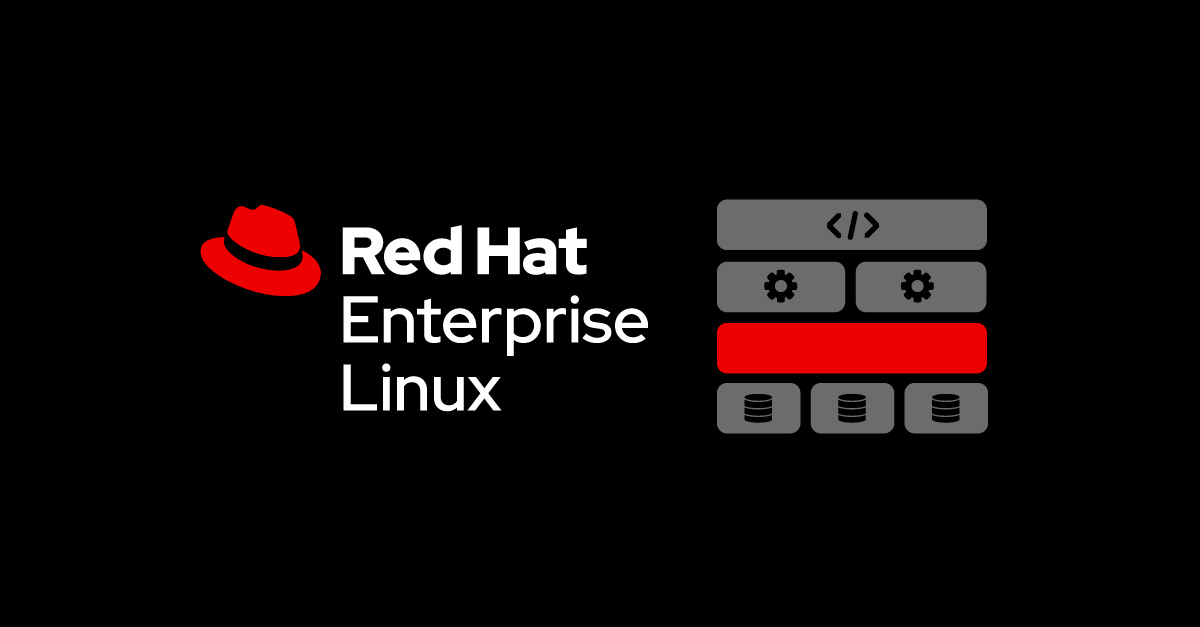
Download Red Hat Enterprise Linux at no cost | Red Hat Developer
Download Red Hat Enterprise Linux at no cost. Get access to RHEL cloud ready images, ISOs, and more
Last edited:
Wazuh is a nice seim but I understand it can be pain Wazuh pain pointsI "upgraded" to fedora 41 and liking it, I guess its my fav. In the hardening context my lynis index is 77 and iirc @Vitali Ortzi mentioned Silverblue "atomic" so I created a new VM running Silverblue41 and its immutable linux architecture and using Gnome DE. Less than 24 hours running Silverblue, even though it is "fedora" it seems a tad restrictive, at least at first. I'll keep it, but now thinking to return to fedora workstationand maybe install wazuh.
PS Chatgpt suggested firejail could also run in Silverblue to firejail firefox, but that suggestion did not work correctly, not saying it cannot be done, but it seemed like Silverblue architecture crushed firejail, and would not properly load firefox. So for now ended up uninstalling (ostree firejail) from Sillverblue. (or how many sandboxes do you need, apparently 1 less
Last edited:
thanks I'll look at bubblewrap! and at the hardened atomics, although I generally understood Silverblue was relatively hardened.bubblewrap is far better then firejail and if you want a hardened version of Fedora there is one already here GitHub - secureblue/secureblue: Hardened Fedora Atomic and Fedora CoreOS images (already has bubblewarp and everything configured)
Btw here you can read about some of the downsides of firejail over bubblewrap Linux | Madaidan's Insecurities
PS I knew about firejail because it comes default in some of the distros, but I'd never heard of bubblewrap, I've been more focused in linux the past 2 months, and I'm "surprised" I had not stumbled upon it. A quote from Insecurities link: "Unfortunately, bubblewrap isn't very widespread and can be difficult to learn. Bubblewrap is essentially a bare bones wrappers around namespaces and seccomp. A user would need decent knowledge on how the filesystem, syscalls and so on work to properly use it."
I understand (now) or read firefox flatpak incorporates bubblewrap... a better way in Silverblue... 
Firefox isn't a secure browser but it's okay on windows but on Linux it doesn't have as good sandboxing , mitigations Firefox and Chromium | Madaidan's InsecuritiesI understand (now) or read firefox flatpak incorporates bubblewrap... a better way in Silverblue...
Personally I'm using brave (has cname blocking in their ad blocker ) but if you don't need cname blocking then the most secure browser is hardened chromium that secureblue uses but it might require Hardened malloc as well (it's far more secure then brave )
Last edited:
You may also like...
-
Dedoimedo: Fedora 41 KDE review - Solid, rough, plus some subpar choices
- Started by Gandalf_The_Grey
- Replies: 0
-
-
-
Serious Discussion Security focused Qubes OS
- Started by Victor M
- Replies: 20
-
Serious Discussion Wireshark: Your Essential Guide to Unraveling Network Traffic
- Started by Divergent
- Replies: 7


