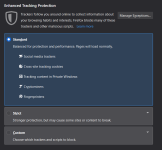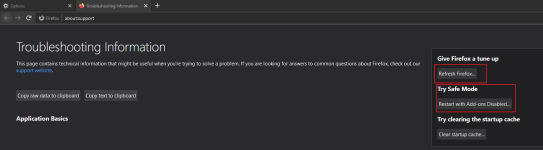- Aug 17, 2014
- 11,447
Mozilla released Firefox 85.0.1 Stable and Firefox ESR 78.7.1 to the public on February 5, 2021.
Firefox 85.0.1 and Firefox ESR 78.7.1 are security updates first and foremost. Mozilla patched a single security issue in both versions of the browser.
The vulnerability, Buffer overflow in depth pitch calculations for compressed textures, has received the severity rating critical, the highest rating available. Mozilla notes that the issue affects Firefox running on Windows machines only, all other supported operating systems are not affected by the issue.
Firefox 85.0.1 fixes five non-security related bugs in the browser next to that.
Two address crashes of the browser: the first when authenticating to websites using SPNEGO on macOS devices with Apple Silicon CPUs, the second in case of an unexpected Cache API state.
Linux users who tried to launch Flatpack or rpm Zoom client from Flatpack in Firefox 85 noticed that they could not do so anymore. The third fix of the new release addresses that issue by fixing external URL scheme handlers when using the Firefox Flatpack.
Mozilla engineers implemented a change in Firefox 85.0.1 that prevents access to NTFS special paths when using the browser; Mozilla notes that the access could lead to filesystem corruption.
The final fix prevents Firefox from printing an extra sheet of paper at the end of certain documents. The bug reporter on Bugzilla@Mozilla experienced the issue when printing PDF documents with the setting layout.display-list.improve-fragmentation set to enabled.
You find the official release notes here.
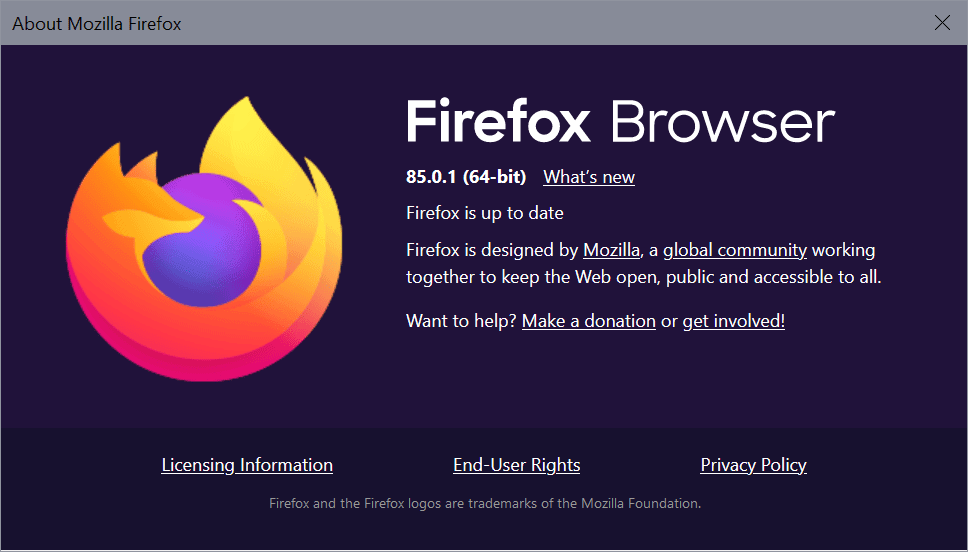
Firefox 85.0.1 fixes a critical security issue and bugs - gHacks Tech News
Mozilla released the security updates Firefox 85.0.1 Stable and Firefox ESR 78.7.1 to the public on February 5, 2021.