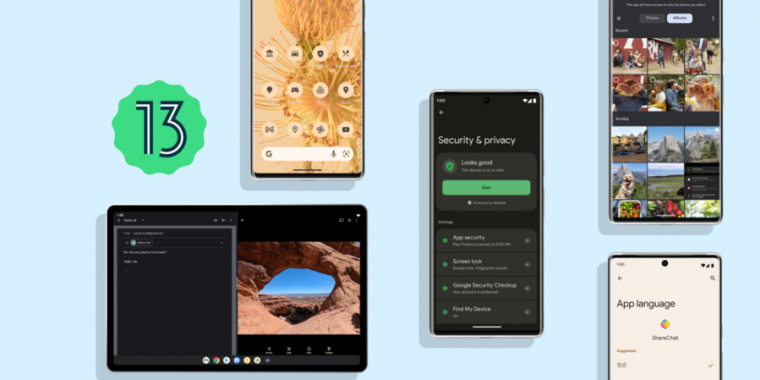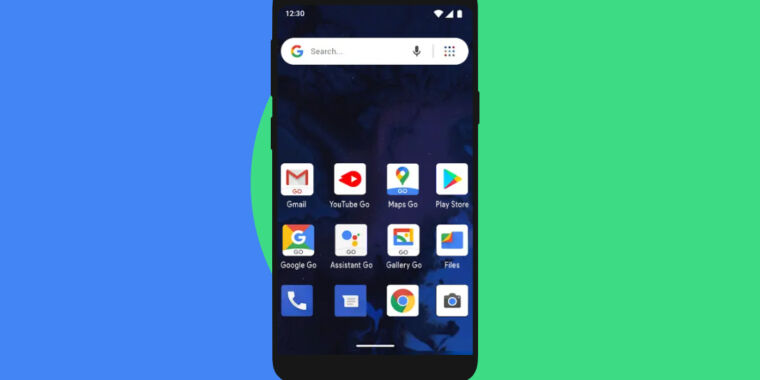- Aug 17, 2014
- 11,112
We bring to you an exclusive look at some of the features and changes you can see in Android 13 “Tiramisu”, the next version of Android that is likely to be unveiled after Android 12L’s stable release. [...] Now, a source with access to a very early Android 13 build has shared with us screenshots of the unreleased version, and through it, we can show off several upcoming features and changes. We have a high degree of confidence in the veracity of these screenshots. But since Android 13 is still quite some time away, features that we show here may or may not make it to the first Developer Preview of Android 13 that is expected to be publicly released in 2022.
New features expected in Android 13:

Exclusive: This is our first look at Android 13 “Tiramisu” and some of its upcoming features
The next version of Android 13, internally codenamed "Tiramisu" is presumed to arrive in 2022. Here's our first look at the upcoming update.