- Aug 17, 2014
- 11,775
Homepage: FreeOffice: The best free alternative to Microsoft Office
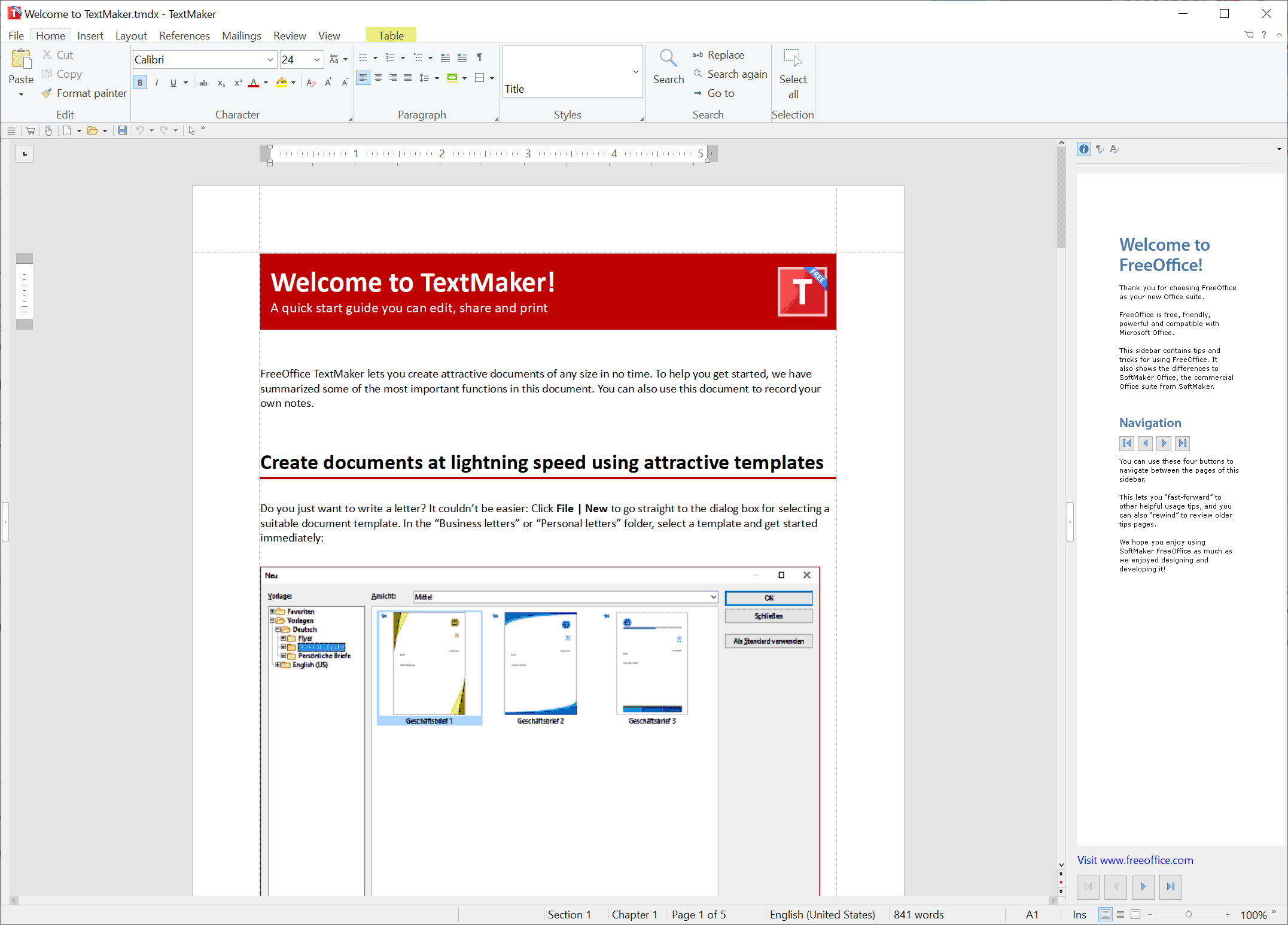
 www.ghacks.net
www.ghacks.net
FreeOffice 2021
Softmaker, the publisher of FreeOffice, has released FreeOffice 2021 this week. The cross-platform Office suite is available for Windows, Linux and Mac OS X. It is free for personal and business use, and includes applications, called TextMaker, PlanMaker, and Presentations, that offer excellent compatibility with Word, Excel and PowerPoint.
As far as system requirements are concerned, FreeOffice 2021 runs on the following systems:
- Windows 11, 10, 8, 7, Windows Server 2008 R2 or a later version
- macOS 10.10 or a later version
- Any 64-bit Linux for PCs
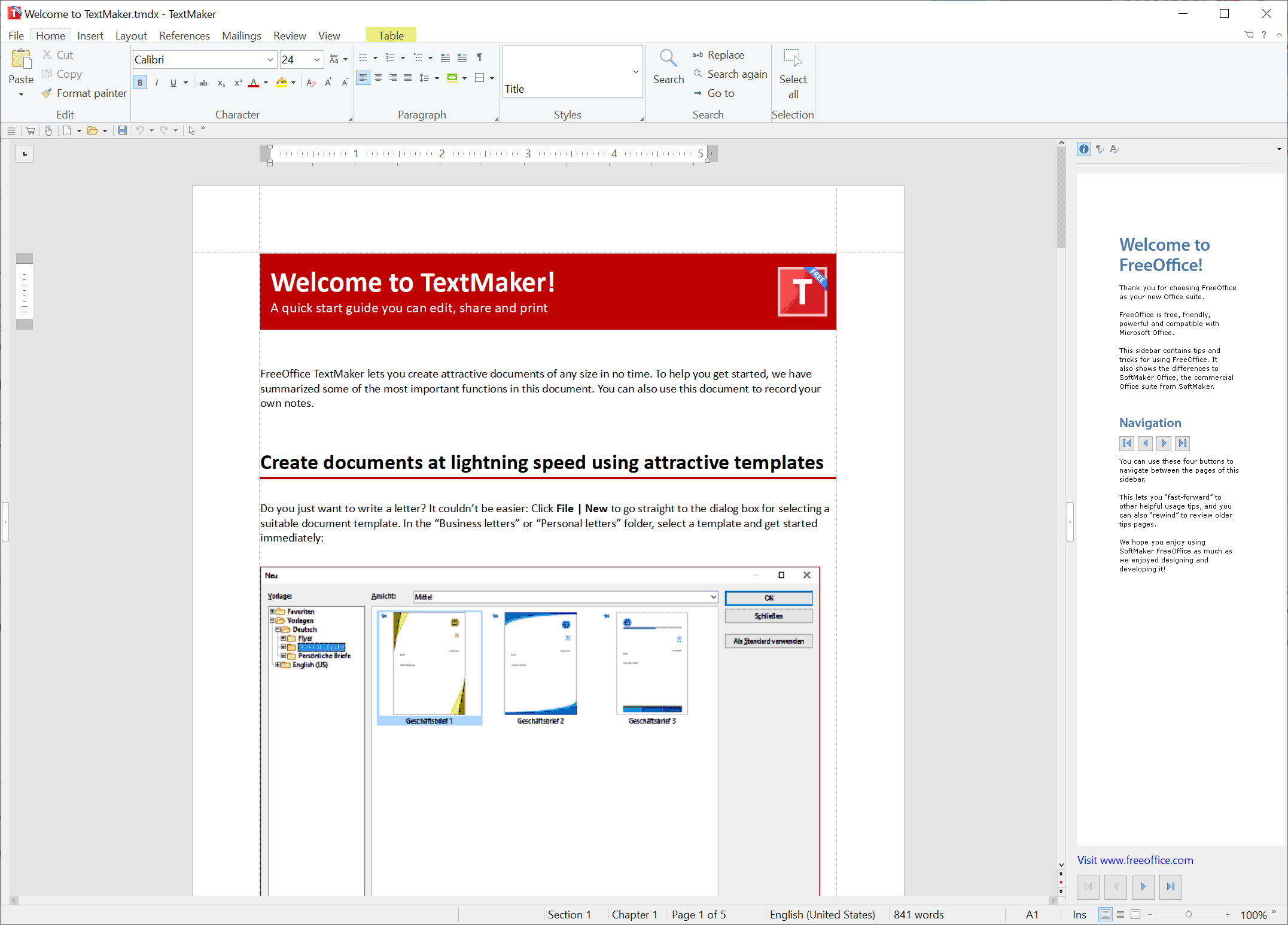
FreeOffice 2021 is now available - gHacks Tech News
Softmaker, the publisher of FreeOffice, has released FreeOffice 2021 this week. The cross-platform Office suite is available for Windows, Linux and Mac OS X.
