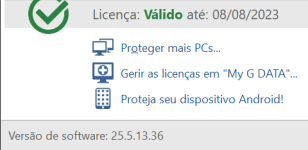I just received this email from GDATA
Update strongly recommended:
For complete protection and best possible security.
Dear Sir or Madam
if your G DATA software is already on version 25.5.12 then you do not need to read any further. However, if you are using a G DATA version earlier than 25.5.11*, we strongly recommend that you update to our new program version. Program updates from G DATA are free of charge.
Due to increased security requirements, this update is absolutely necessary. The older versions continue to offer you protection but may no longer be able to detect new viruses and malware, or only to a limited extent.
*You can find your version number in the SecurityCenter (see image above). You can access the SecurityCenter by double-clicking on the G DATA logo at the bottom right of your taskbar. On the lower left hand side of the window you’ll see a version number. If that number is lower than 25.5.11, for example 25.5.8 or 25.4.10, we strongly recommend that you update the software. The current program version is 25.5.14.95.
This is how easy it is:
Our update guide shows you how to install the new G DATA program version in five easy steps. Click on the red link, download the software you are using under point 1 (see image above: Antivirus, Internet Security or Total Security) and follow the installation instructions.
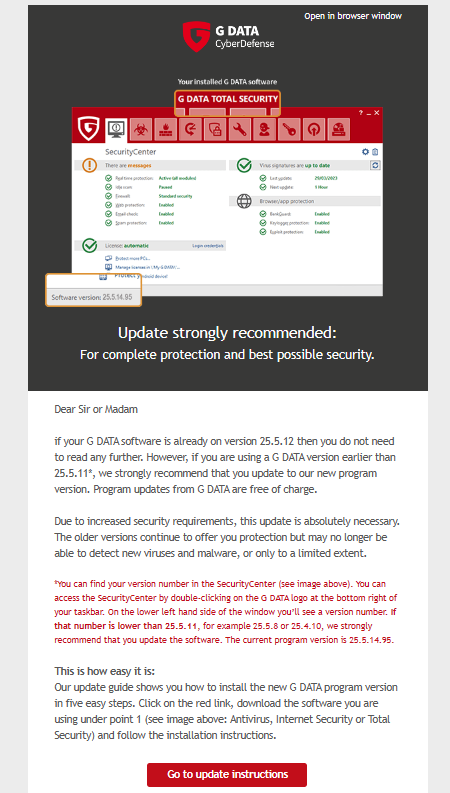
Go to update instructions here
Update strongly recommended:
For complete protection and best possible security.
Dear Sir or Madam
if your G DATA software is already on version 25.5.12 then you do not need to read any further. However, if you are using a G DATA version earlier than 25.5.11*, we strongly recommend that you update to our new program version. Program updates from G DATA are free of charge.
Due to increased security requirements, this update is absolutely necessary. The older versions continue to offer you protection but may no longer be able to detect new viruses and malware, or only to a limited extent.
*You can find your version number in the SecurityCenter (see image above). You can access the SecurityCenter by double-clicking on the G DATA logo at the bottom right of your taskbar. On the lower left hand side of the window you’ll see a version number. If that number is lower than 25.5.11, for example 25.5.8 or 25.4.10, we strongly recommend that you update the software. The current program version is 25.5.14.95.
This is how easy it is:
Our update guide shows you how to install the new G DATA program version in five easy steps. Click on the red link, download the software you are using under point 1 (see image above: Antivirus, Internet Security or Total Security) and follow the installation instructions.
Go to update instructions here