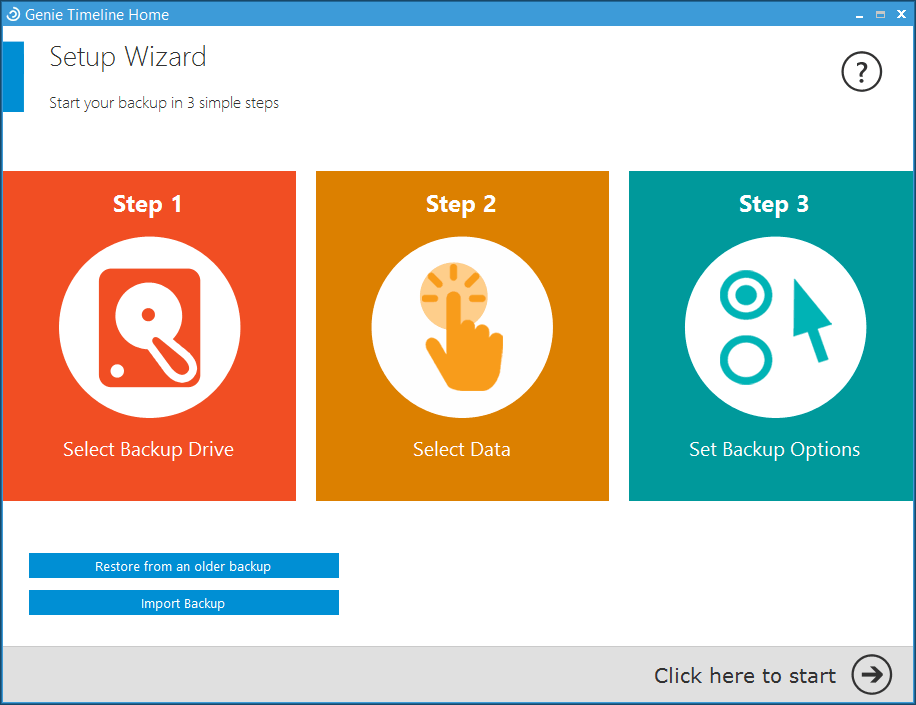
Key Features Genie Timeline Home
• Disaster Recovery. Windows security in case of possible system failures
• Scheduler based execution frequency
• Deduplication
• Explorer backup time Timeline Explorer
• Technical support
• Minimum backup interval - 30 minutes
• Backup Configuration Wizard in step 3
• Backup locked files
• Filter recovery for new, modified or removed
files
• Application for iPhone / iPad for monitoring the status of backup
• Backup for iPhone / iPad / iPod
• No Backup Zone Zone
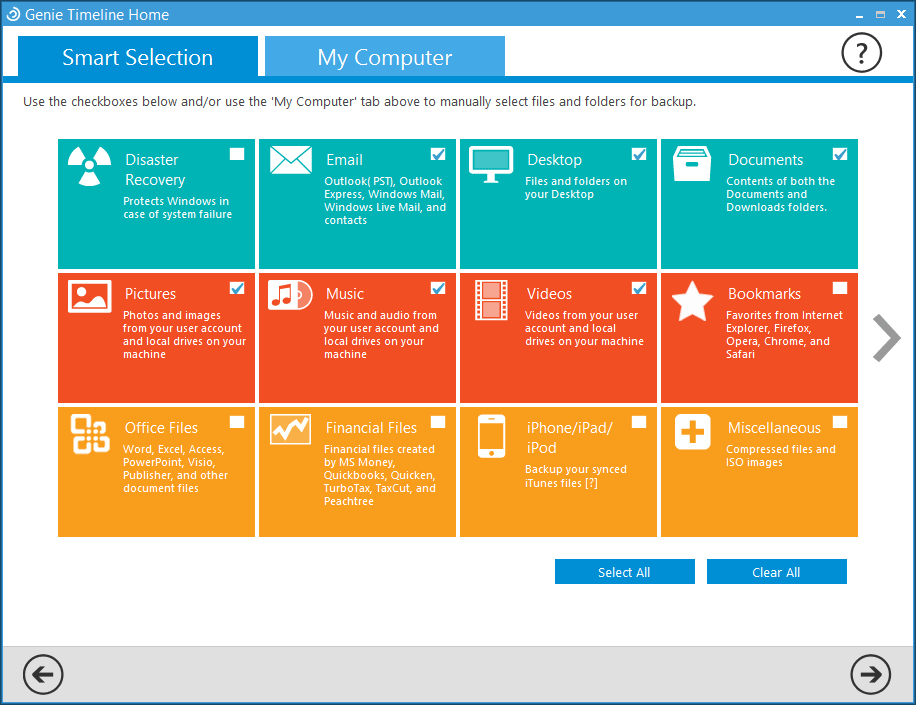
To receive a free license Genie Timeline Home 2014, follow these steps.
1. Visit the promotion page and fill in your data.
2. On the specified e-mail address you will receive a license code.
3. Download Genie Timeline Home 2014 and install on your computer.
Supported OS: Windows XP, Vista, Windows 7 and Windows 8 (32-bit and 64-bit).
Download Disaster Recovery to create a bootable USB / ISO (106MB)
4. Run the program, go to the Control Panel, select "ENTER LICENSE KEY" and paste the license code to activate the Genie Timeline Home 2014.
Terms of promotion
- This is a lifetime license for version 2014 for 1 user for home use.
- Key updates for free within the 2014 version.
- No free technical support.