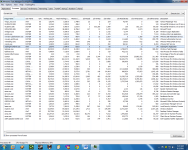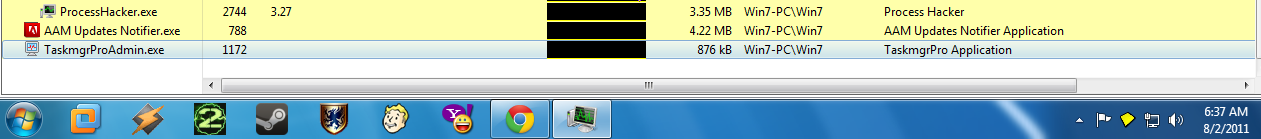About;
TaskmgrPro is a plug-in for Windows Task Manager. It enhances the standard Processes tab and Services tab and creates four additional tabs.
You can batch kill or resurrect processes in the standard Processes tab, batch stop or start services in the services tab, view all established TCP connections and all open ports in the additional TCP/IP tab, manage the Windows startup procedure in the additional Startup tab, make your PC turn off, log off, restart or hibernate at a specified time in the additional Shutdown tab and manage shared folders easy in the additional Shares tab.
Key features:
End Processes With a Single Click;
Batch Kill Processes in List;
Additional Services Tab;
Batch Stop or Start Services in List.

How to;
In order to take advantage of this giveaway go here - link
TaskmgrPro is a plug-in for Windows Task Manager. It enhances the standard Processes tab and Services tab and creates four additional tabs.
You can batch kill or resurrect processes in the standard Processes tab, batch stop or start services in the services tab, view all established TCP connections and all open ports in the additional TCP/IP tab, manage the Windows startup procedure in the additional Startup tab, make your PC turn off, log off, restart or hibernate at a specified time in the additional Shutdown tab and manage shared folders easy in the additional Shares tab.
Key features:
End Processes With a Single Click;
Batch Kill Processes in List;
Additional Services Tab;
Batch Stop or Start Services in List.

How to;
In order to take advantage of this giveaway go here - link