We review Ghostery, the Google Chrome browser extension designed to keep your online world private.
Ghostery, is all about helping users protect their privacy online, by stopping advertisers, social media, and other services from collecting and storing your browsing and shopping habits. If you believe your valuable personal data should remain private, you should seriously consider giving it a try.

The Ghostery extension for Chrome is great for those who value online prvacy.
What are ‘trackers?’
A great question. You’re on fire today!
Every time you go online, unless you take active steps to protect yourself, you leave behind you a digital footprint that tracking technologies (trackers) use to view your online behavior, collect data about you, and then try and target advertising at you, or sell it on to someone else, to try and do the same thing. It’s the consequence of living in a connected world.
Ghostery reveals who is working ‘behind the scenes’ on pages you visit, and gives you control over the personal data you share with those companies.
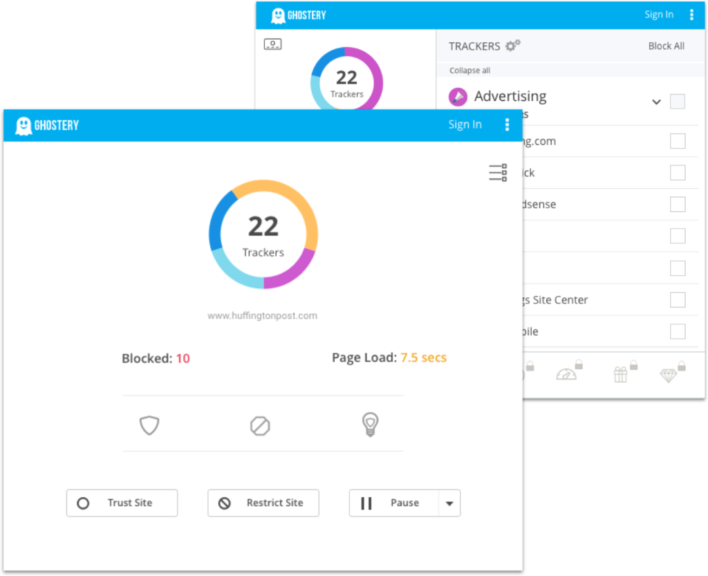
Why Ghostery?
Ghostery’s main selling point is that it lets you block all the trackers on the websites you browse on-line and see just exactly who is trying to track you. As a bonus, it also anonymises your data using anti-tracking technology. Ghostery uses a large database and its large and constantly updated database that helps it block advertising and social media trackers. A particularly nice feature is its ability to link you to the privacy policies and opt-out options of most of the major ad and tracking companies.
As well as this, Ghostery does a great job of detecting ads ad trackers on its own, and automatically blocks scripts, elements, and cookies.
As a consequence of all that automatic smart blocking above, Ghostery does a good job in speeding up web-page loading times, by removing ads and getting rid of all that other unwanted page clutter.
Cool. What does it work on?
Ghostery is compatible with all the major web browsers, including, Chrome, Firefox, Edge, Opera, and so on. It’s easy to install, and the options including the one to opt in or out of its ‘GhostRank’ are all easily accessible. You can customize it to your heart’s content or just let it do its thing automatically.
Although Ghostery blocks links very well, this means it can sometimes result in certain websites becoming unviewable. If this happens you may have to test each blocked tracker individually, to work out what’s caused the issue, and this obviously can take a bit of time.
Overall though, Ghostery is relaible, easy to use and provides control and peace of mind – which is why we recommend you should give it try. You can try for free right here.
Ghostery, is all about helping users protect their privacy online, by stopping advertisers, social media, and other services from collecting and storing your browsing and shopping habits. If you believe your valuable personal data should remain private, you should seriously consider giving it a try.

The Ghostery extension for Chrome is great for those who value online prvacy.
What are ‘trackers?’
A great question. You’re on fire today!
Every time you go online, unless you take active steps to protect yourself, you leave behind you a digital footprint that tracking technologies (trackers) use to view your online behavior, collect data about you, and then try and target advertising at you, or sell it on to someone else, to try and do the same thing. It’s the consequence of living in a connected world.
Ghostery reveals who is working ‘behind the scenes’ on pages you visit, and gives you control over the personal data you share with those companies.
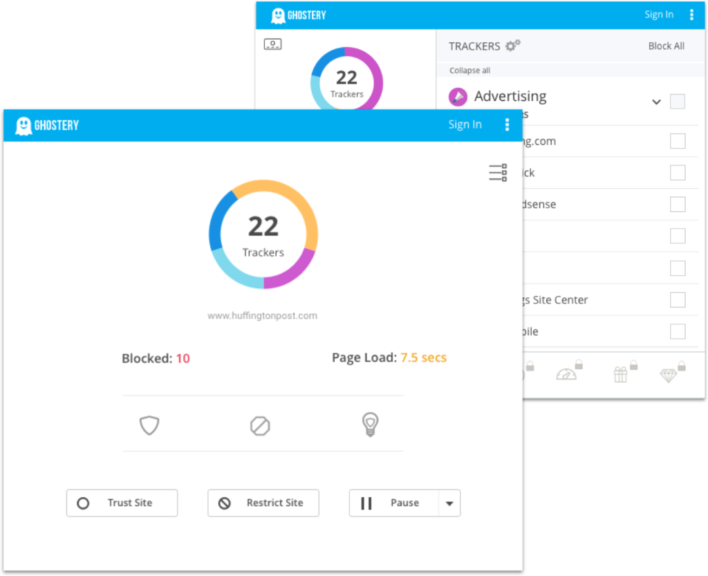
Why Ghostery?
Ghostery’s main selling point is that it lets you block all the trackers on the websites you browse on-line and see just exactly who is trying to track you. As a bonus, it also anonymises your data using anti-tracking technology. Ghostery uses a large database and its large and constantly updated database that helps it block advertising and social media trackers. A particularly nice feature is its ability to link you to the privacy policies and opt-out options of most of the major ad and tracking companies.
As well as this, Ghostery does a great job of detecting ads ad trackers on its own, and automatically blocks scripts, elements, and cookies.
As a consequence of all that automatic smart blocking above, Ghostery does a good job in speeding up web-page loading times, by removing ads and getting rid of all that other unwanted page clutter.
Cool. What does it work on?
Ghostery is compatible with all the major web browsers, including, Chrome, Firefox, Edge, Opera, and so on. It’s easy to install, and the options including the one to opt in or out of its ‘GhostRank’ are all easily accessible. You can customize it to your heart’s content or just let it do its thing automatically.
Although Ghostery blocks links very well, this means it can sometimes result in certain websites becoming unviewable. If this happens you may have to test each blocked tracker individually, to work out what’s caused the issue, and this obviously can take a bit of time.
Overall though, Ghostery is relaible, easy to use and provides control and peace of mind – which is why we recommend you should give it try. You can try for free right here.