Source: Google is about to launch a Gmail web redesign
Update: Sahil Bhutani contacted me after reading this article because he saw a Google employee playing with the new design on public transport. “It was a hybrid of Gmail and Inbox,” he told me. “The left-side column was more like inbox.google.com and the right side was an enlarged version of Gmail. The color in the background had a blue-ish gradient. Every folder on the left had an icon just like Inbox and dividers to split the categories.”
Here’s a sketch of what he saw:
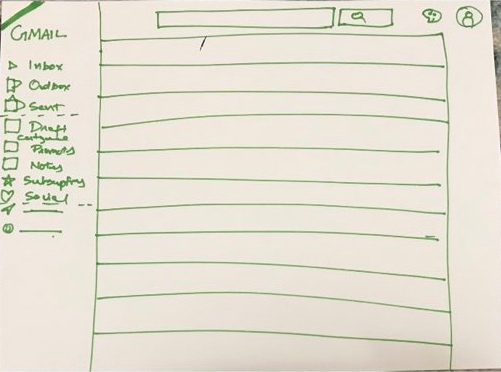
Google sent an email to G Suite customers to tell them that the company has been working on a brand new version of Gmail for the web.
Google has yet to share screenshots of the new design. Gmail’s web interface hasn’t changed in years — you can probably expect a new interface that follows Google’s Material design language.
Update: Sahil Bhutani contacted me after reading this article because he saw a Google employee playing with the new design on public transport. “It was a hybrid of Gmail and Inbox,” he told me. “The left-side column was more like inbox.google.com and the right side was an enlarged version of Gmail. The color in the background had a blue-ish gradient. Every folder on the left had an icon just like Inbox and dividers to split the categories.”
Here’s a sketch of what he saw:
Hello G Suite Administrator,
In the coming weeks, we'll be announcing an Early Adopter Program (EAP) for a new experience in Gmail. This EAP will introduce a new design for the Gmail web interface, as well as several new features.
We'll share more details on The Keyword and G Suite Updates blog when the EAP opens, but you can expect the following features (and more) in the new Gmail experience:
We previously announced that we're moving Chrome apps, like Gmail Offline, to the web. As part of this effort, we'll introduce native offline support in the new Gmail experience by June 2018.
An update on Chrome extensions
Many popular Chrome extensions already work with the new Gmail experience, but we can't guarantee that we will. We recommend testing any critical Chrome extensions before more broadly enabling new Gmail experience within your organization.
In the coming weeks, we'll be announcing an Early Adopter Program (EAP) for a new experience in Gmail. This EAP will introduce a new design for the Gmail web interface, as well as several new features.
We'll share more details on The Keyword and G Suite Updates blog when the EAP opens, but you can expect the following features (and more) in the new Gmail experience:
- A fresh, clean look for Gmail on the web.
- Easy access to G Suite apps, such as Google Calendar, from within Gmail.
- Smart Reply on the web, just like on mobile.
- Ability to "snooze" emails and choose when they reappear in your inbox.
- Offline support (coming shortly after EAP announcement; see below for more info).
We previously announced that we're moving Chrome apps, like Gmail Offline, to the web. As part of this effort, we'll introduce native offline support in the new Gmail experience by June 2018.
An update on Chrome extensions
Many popular Chrome extensions already work with the new Gmail experience, but we can't guarantee that we will. We recommend testing any critical Chrome extensions before more broadly enabling new Gmail experience within your organization.