On Friday, Google pushed out an update to allow your Google+ connections to contact you via email, even if they haven't your email. Although this may appear harmless at first, but be warned, if you reply back that all changes. In any case, you never know who they are, could be a friend, follower or worse a stalker or a bully (school or work).
What is Email via Google+?
"Ever wanted to email someone that you know, but haven't yet exchanged email addresses? Starting this week, when you're composing a new email, Gmail will suggest your Google+ connections as recipients, even if you haven't exchanged email addresses yet." - Learn More
How to Protect your Privacy and Stop Unsolicited Emails in Gmail?
Open Gmail > Settings > General > Email via Google+
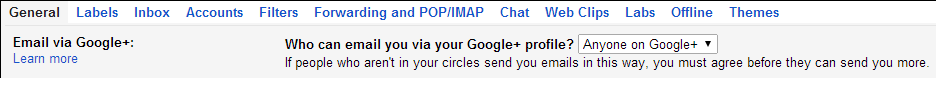
By DEFAULT, Google has given you NO privacy and allows anyone with a Google+ Profile to contact you.
Select the Drop-down menu and you'll see various choices, for maximum privacy chose 'No one'.
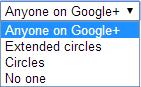
If you wish to use this feature, I recommend using Circles at most and check Who is in your Circles?! Better still, set up an alternate email for business/social enquires.
And don't forget to Save the changes.
Note: Never give out your personal email address, unless you trust them.
What is Email via Google+?
"Ever wanted to email someone that you know, but haven't yet exchanged email addresses? Starting this week, when you're composing a new email, Gmail will suggest your Google+ connections as recipients, even if you haven't exchanged email addresses yet." - Learn More
How to Protect your Privacy and Stop Unsolicited Emails in Gmail?
Open Gmail > Settings > General > Email via Google+
Code:
https://mail.google.com/mail/?ui=2&nocheckbrowser=1#settingsBy DEFAULT, Google has given you NO privacy and allows anyone with a Google+ Profile to contact you.
Select the Drop-down menu and you'll see various choices, for maximum privacy chose 'No one'.
If you wish to use this feature, I recommend using Circles at most and check Who is in your Circles?! Better still, set up an alternate email for business/social enquires.
And don't forget to Save the changes.
Note: Never give out your personal email address, unless you trust them.