silversurfer
Super Moderator
Thread author
Verified
Top Poster
Staff Member
Malware Hunter
Forum Veteran
- Aug 17, 2014
- 12,731
- 123,854
- 8,399
"Google is working on a reintroduction of tab muting functionality in the company's Chrome web browser. Chrome did support tab muting previously, but Google removed the functionality and replaced it with a side-wide muting option instead in 2017."
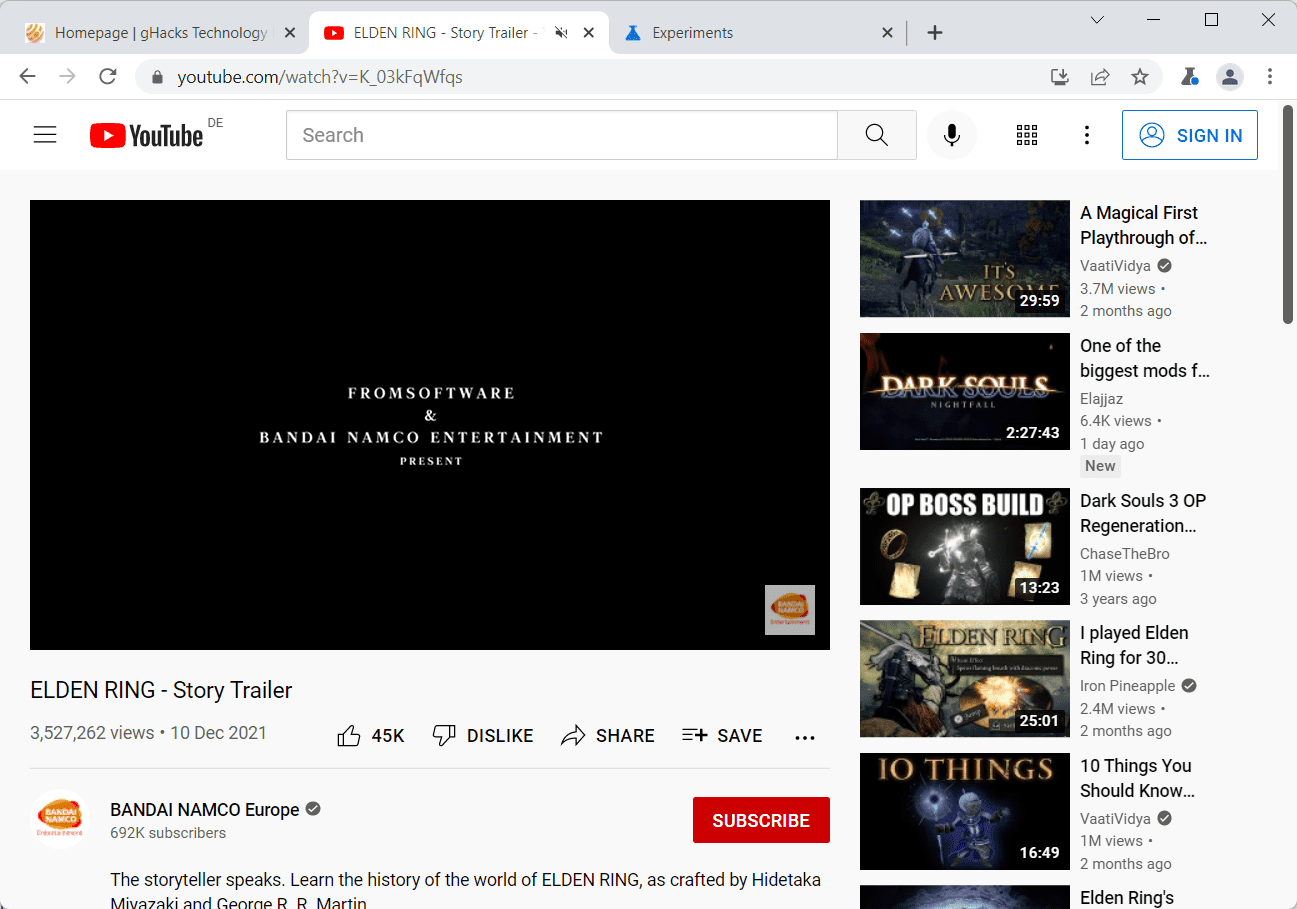
 www.ghacks.net
www.ghacks.net
The most recent versions of Google Chrome Canary, the development version of Chrome, has an experimental flag that restores tab muting in the browser. Not all experimental flags make it to a browser feature, but the majority do. Reddit user Leopeva64 found additional information about the feature. It appears that Google plans to run an experiment to compare the tab muting feature with the global media controls audio muting feature.
It is possible that Google is going to remove the flag and drop its plans to reintroduce tab muting in Chrome, so keep that in mind.
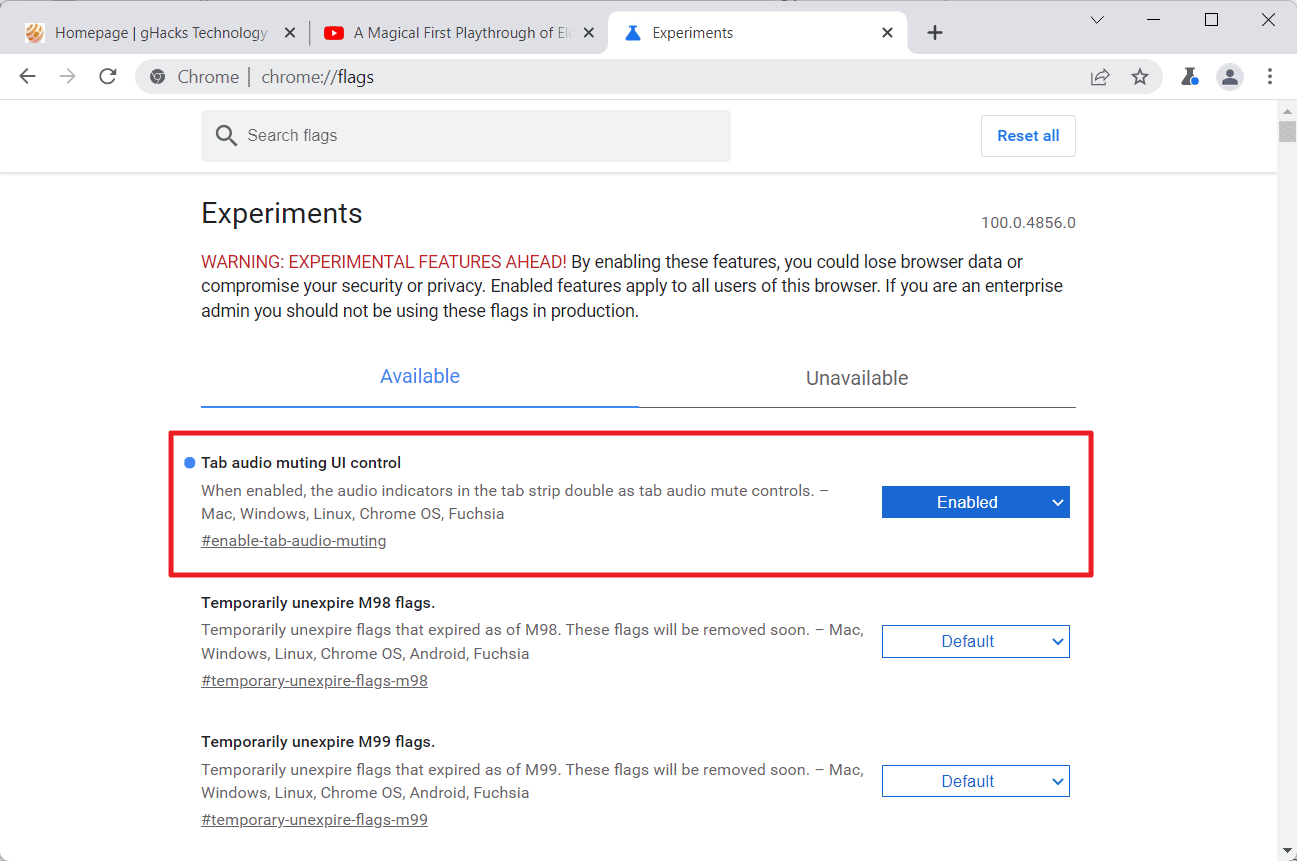
Here is what you need to do to enable tab muting in Chrome Canary:
Chrome's audio indicator, which it displays next to tabs that play audio, acts as a toggle for audio playback after the restart. Left-click on the audio playback icon to mute or unmute audio of that tab.
- Make sure you have the latest version of Chrome Canary installed. Select Help > Menu > About Google Chrome to run a check for updates. Updates found will be installed automatically.
- Load chrome://flags/#enable-tab-audio-muting in the browser's address bar.
- Tab audio muting UI control -- When enabled, the audio indicators in the tab strip double as tab audio mute controls. – Mac, Windows, Linux, Chrome OS, Fuchsia
- Set the experimental flag to Enabled.
- Restart the Google Chrome web browser.
The feature is available in all desktop versions of Google Chrome, but not the mobile versions.
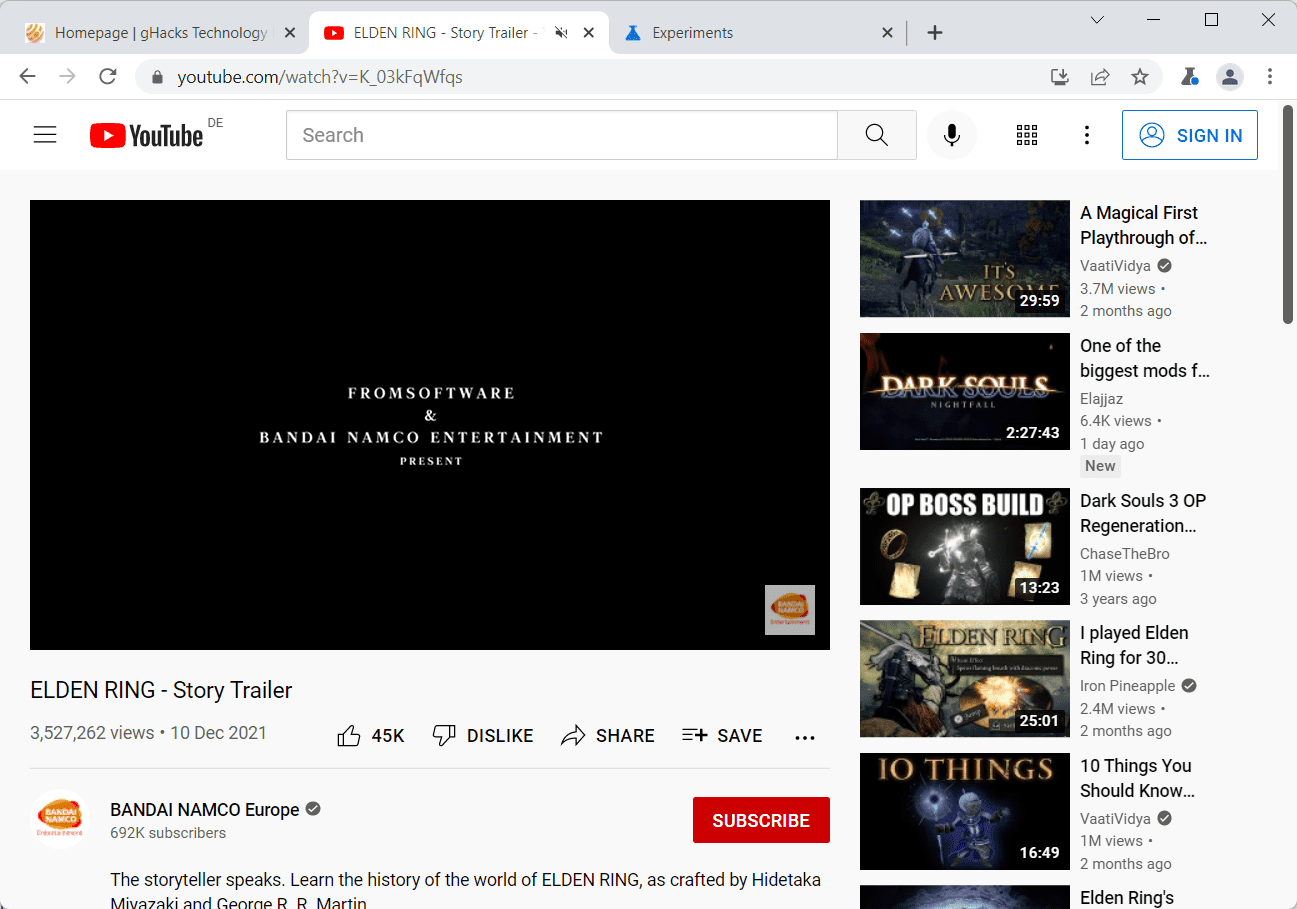
Google Chrome: tab muting is making a return - gHacks Tech News
Google is working on a reintroduction of tab muting functionality in the company's Chrome web browser.