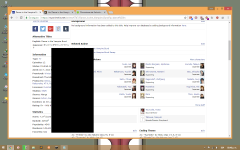- Briefly explain your current issue(s)
- Black boxes on Chrome
- Steps taken to resolve, but have been unsuccessful
- Reseted to default settings
I have several days with this problem, When I scroll up or down, black boxes appear in Chrome.
I have tried with Firefox and Yandex Browser and this does not happen.
Anyone else has this problem?
Extentions Installed:
I have tried with Firefox and Yandex Browser and this does not happen.
Anyone else has this problem?
Extentions Installed:
- Privacy Protector Plus
- Nano Defender
- Nano Adblocker
- ViolentMonkey
- I don't care about cookies
- MinerBlock
- IDM