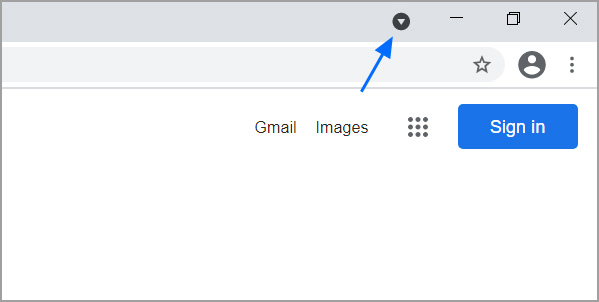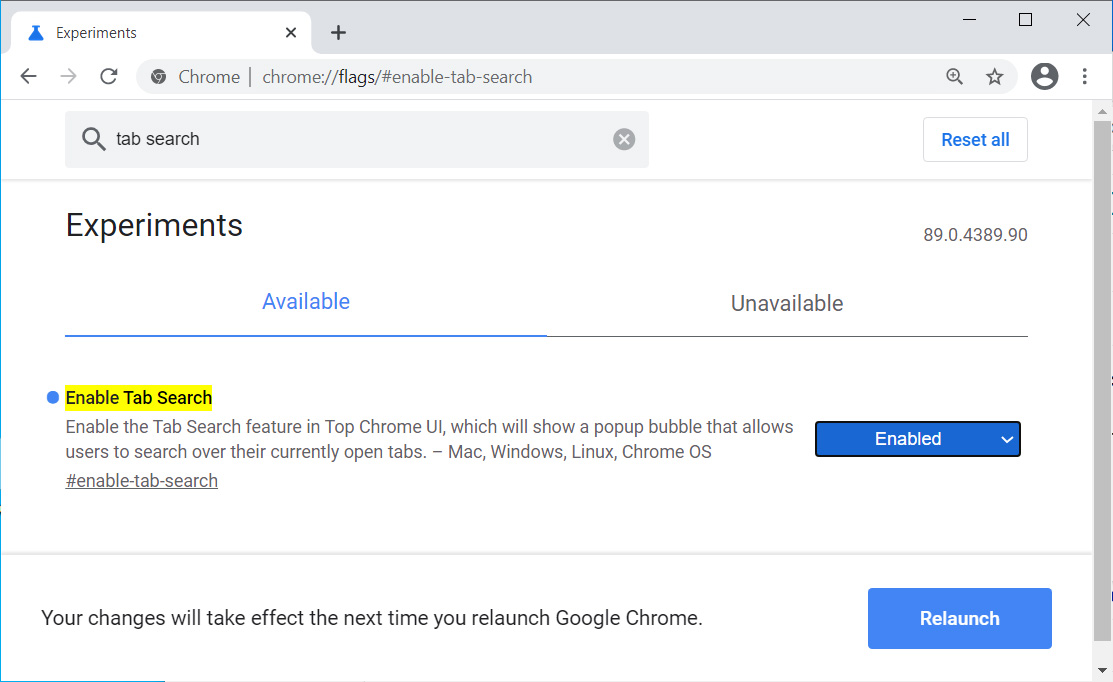silversurfer
Super Moderator
Thread author
Verified
Top Poster
Staff Member
Malware Hunter
Forum Veteran
- Aug 17, 2014
- 12,743
- 123,910
- 8,399
Source: Google is testing a Tab Search feature in Chrome - gHacks Tech News
by Martin Brinkmann on October 18, 2020 in Google Chrome
After years of inactivity on the tab overload front in the Chrome browser, Google engineers suddenly started to create a number of features to improve tab management in the company's web browser.
Recent versions of Google Chrome support tab groups already; these work like folders, but for the main tab bar. A recent addition added the ability to collapse the groups to free up room on the tab bar. [...]
In early October 2020, Google started to roll out support for tab scrolling in Chrome. The functionality enables users to use the mouse wheel to scroll the tab bar up and down provided that the mouse cursor is hovering over the tab bar and that it displays enough tabs.
Now, another new feature has been added to the latest Chrome browser: tab search.
Tip: Keyboard users may use the shortcut Ctrl-Shift-A to activate the tab search option.
Chrome filters the tab list based on the entered characters automatically and as the user types.
A click on a result jumps to it right away, and there is an option to delete a tab by hovering over it and clicking on the x-icon to do so.
The feature is available in all Chrome versions of the web browser currently. Unlike most experimental features, it is currently not available as an experiment but can only be activated by passing a parameter to Chrome during startup.
Here is how that is done:
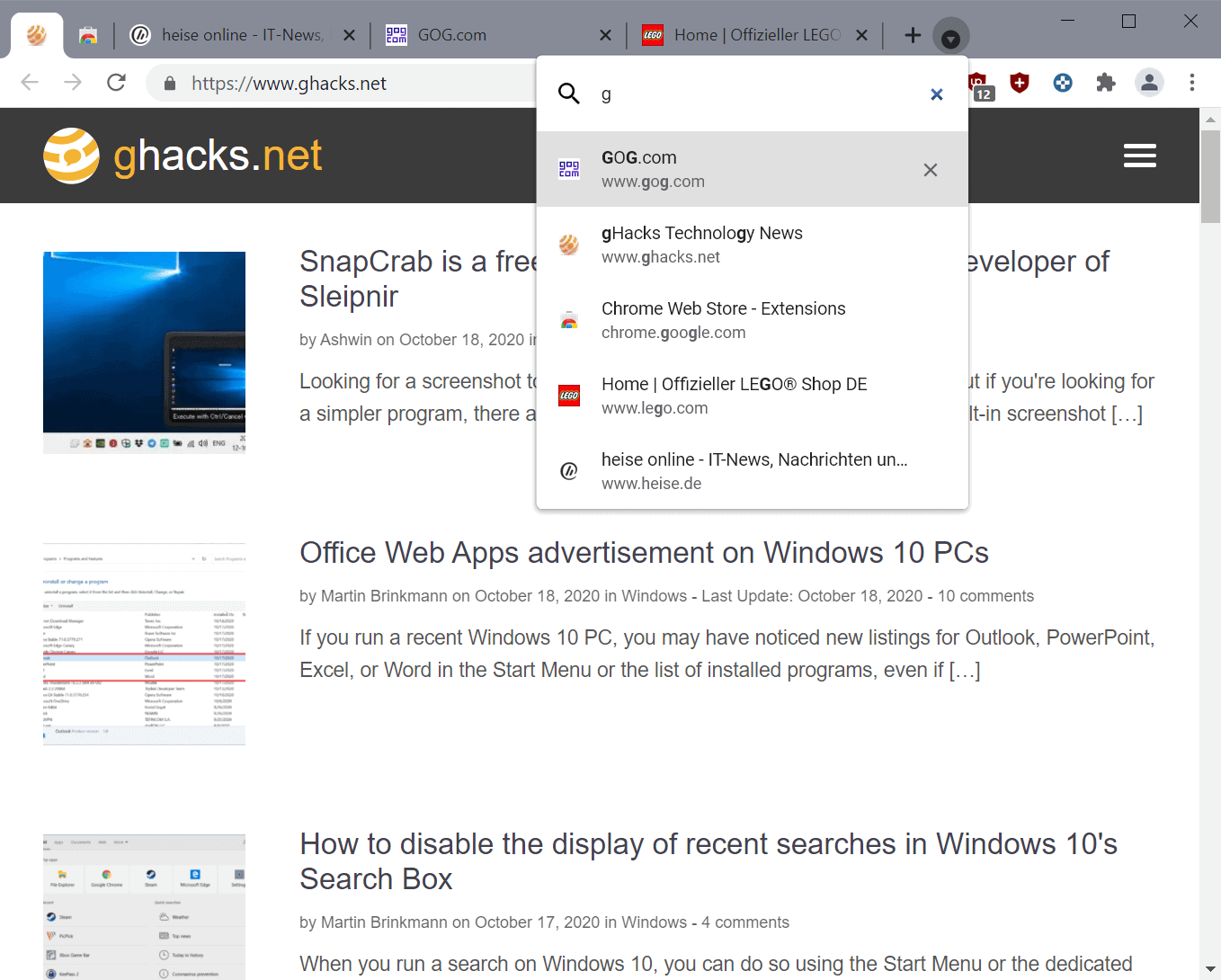
 www.ghacks.net
www.ghacks.net
by Martin Brinkmann on October 18, 2020 in Google Chrome
After years of inactivity on the tab overload front in the Chrome browser, Google engineers suddenly started to create a number of features to improve tab management in the company's web browser.
Recent versions of Google Chrome support tab groups already; these work like folders, but for the main tab bar. A recent addition added the ability to collapse the groups to free up room on the tab bar. [...]
In early October 2020, Google started to roll out support for tab scrolling in Chrome. The functionality enables users to use the mouse wheel to scroll the tab bar up and down provided that the mouse cursor is hovering over the tab bar and that it displays enough tabs.
Now, another new feature has been added to the latest Chrome browser: tab search.
Tab Search, when activated, adds a single icon to the right of the browser's tab bar. A click on it displays a search form at the top and lists five recent tabs open in any normal browser window. Tabs that are open in private browsing windows are ignored.
Tip: Keyboard users may use the shortcut Ctrl-Shift-A to activate the tab search option.
Chrome filters the tab list based on the entered characters automatically and as the user types.
A click on a result jumps to it right away, and there is an option to delete a tab by hovering over it and clicking on the x-icon to do so.
The feature is available in all Chrome versions of the web browser currently. Unlike most experimental features, it is currently not available as an experiment but can only be activated by passing a parameter to Chrome during startup.
Here is how that is done:
- Right-click on the Chrome shortcut on the desktop, or perform two right-clicks on Chrome in the taskbar (one on the icon, the next on the Chrome menu entry that is displayed after the first right-click), and select Properties.
- Append the parameter --enable-features=TabSearch to the end of the Target field, and make sure that there is a space between the existing characters and the new parameter, e.g. "C:\Users\marti\AppData\Local\Google\Chrome SxS\Application\chrome.exe" --enable-features=TabSearch
- Click on Apply to complete the process (you may need to click on Continue to accept the change).
- Restart Google Chrome if it was open when you made the change.
Closing Words
Tab Search is an experimental feature that may be integrated fully in Chrome at one point in time, or may be pulled again. For now, it provides another useful way of finding open tabs in the browser quickly. [...]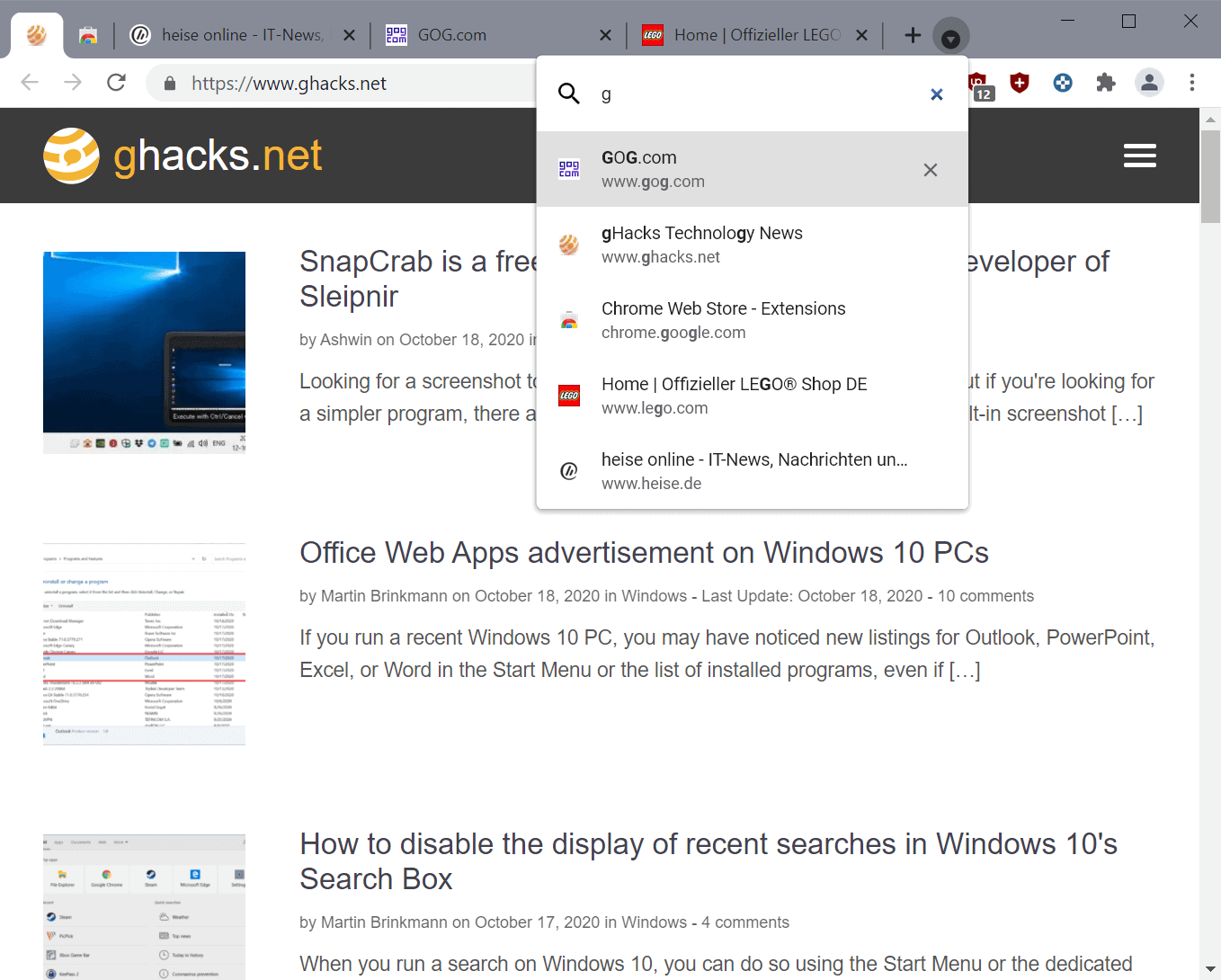
Google is testing a Tab Search feature in Chrome - gHacks Tech News
Find out how to add a search option to the Google Chrome web browser's tab bar to quickly find open tabs using the search field.