Google Photos Backup: https://photos.google.com/apps
Features:
Settings.
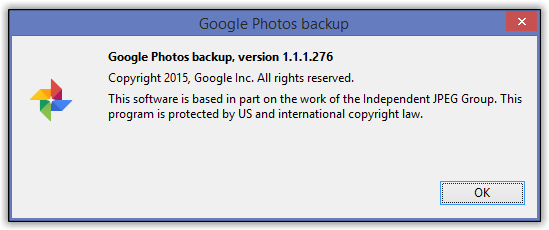
View About for latest version.
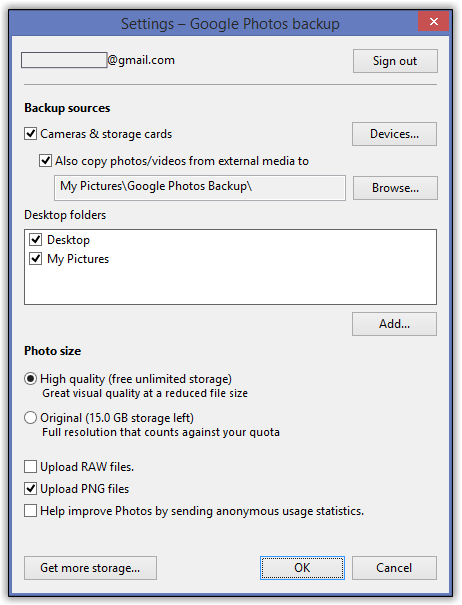
Login to your Google Account and modify settings for upload devices, folders and quality.
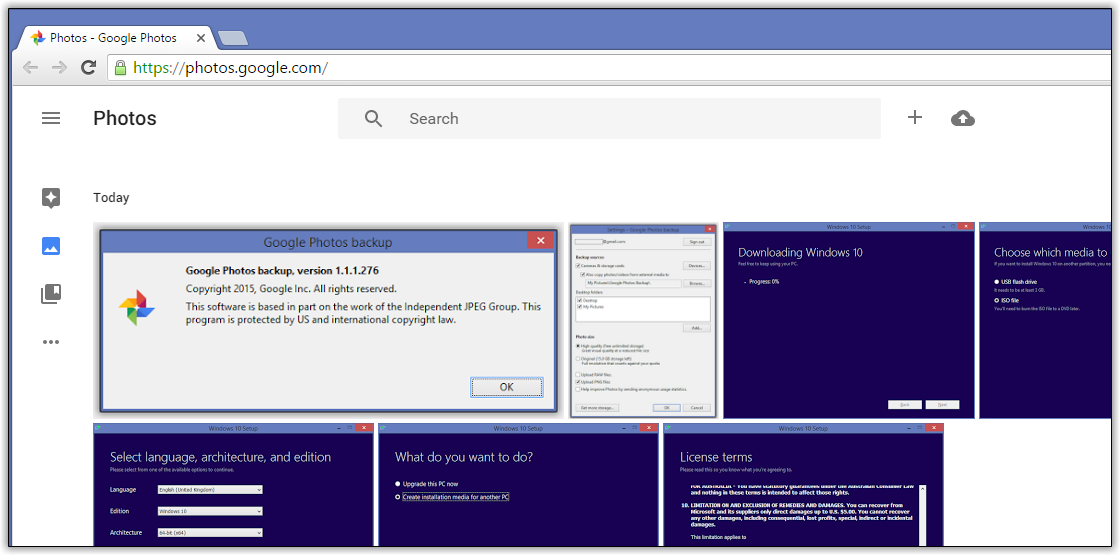
Access all your photos stored in Google Photos online and in-app (iOS/Android)
Get Installer URL.
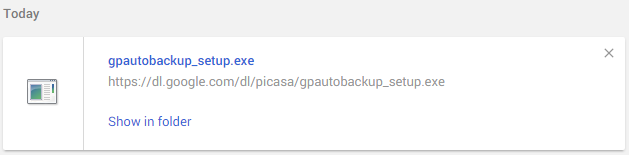
Features:
- Desktop uploader
- Auto upload photos from your Mac or Windows computer, camera, or storage cards.
Settings.
View About for latest version.
Login to your Google Account and modify settings for upload devices, folders and quality.
Access all your photos stored in Google Photos online and in-app (iOS/Android)
Get Installer URL.
Code:
https://dl.google.com/dl/picasa/gpautobackup_setup.exe