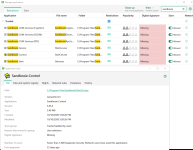I'm a quite a fan of UltraSearch - I often wonder why Microsoft can't search anything like as well?
Advanced Plus Security harlan4096 Security Config 2022
- Thread starter harlan4096
- Start date
You are using an out of date browser. It may not display this or other websites correctly.
You should upgrade or use an alternative browser.
You should upgrade or use an alternative browser.
- Last updated
- Dec 14, 2022
- Windows Edition
- Pro
- How it's used?
- For home and private use
- Operating system
- Windows 10
- On-device encryption
- N/A
- Log-in security
- Basic account password (insecure)
- Security updates
- Allow security updates and latest features
- User Access Control
- Always notify
- Network firewall
- Real-time security
- Kaspersky Plus 2021 MR9 Beta
- Macrium Reflect Home 7 (Image Guardian
- Firewall security
- About custom security
- * Application Control Settings:
- Trust Digitally Signed Application -> Disabled
- Unknown Applications -> UnTrusted
- Application Started Before KTS -> High Restricted
* Other Security Tweaks in different modules
- Periodic malware scanners
- * WiseVector StopX 3 (Resident Protection Modules Disabled)
* AdwCleaner
- Malware sample testing
- I do participate in malware testing. See details about my testing environment below.
- Browser(s) and extensions
- * Mozilla FireFox (main daily browser):
- Kaspersky Protection (Anti-Banner + Private Browsing -> Disabled)
- uBlock Origing
- LanguageTool
- Simple Translate
- Dark Reader
- Secure DNS
- CloudFlare
- Desktop VPN
- WindScribe Free VPN (10GB)
- Kaspersky KSeC VPN
- Password manager
- KeePass (offline + no browser add-on -> manually Perform Auto-Type)
- Maintenance tools
- VeraCrypt (10GB Encrypted Vault)
- AnyDesk
- TeamViewer
- FileZilla
- K-Lite Mega Codec Pack
- LibreOffice 7
- Pop Peeper
- SumatraPDF
- Screenpreso
- UltraSearch
- WhoCrashed
- XnView
- QTTabBar
- And Others...
- File and Photo backup
- SyncBack Free (Syncing to USB External HD)
- Direct Data Copy to 2 USB External Devices
- Mega Pro Lite Plan (400GB)
- System recovery
- Macrium Reflect Home 7
- Risk factors
- Browsing to popular websites
- Working from home
- Making audio/video calls
- Opening email attachments
- Buying from online stores, entering banks card details
- Logging into my bank account
- Downloading software and files from reputable sites
- Sharing and receiving files and torrents
- Requesting and accepting remote access
- Streaming audio/video content from trusted sites or paid subscriptions
- Streaming audio/video content from shady sites
- Downloading malware samples
- Computer specs
- CPU: AMD Athlon II X3 450 @ 3,2Ghz
- GPU: AMD Radeon HD 5670
- RAM DDR3: 10GB (1333Mhz)
- Storage: Crucial SSD MX500 1TB (System + User Data) + Crucial SSD MX300 5120GB (Virtual Machines)
- Notable changes
- Last Update: 14/12/2022
- What I'm looking for?
Looking for medium feedback.
harlan4096
Super Moderator
Thread author
Verified
Staff Member
Malware Hunter
Well-known
Forum Veteran
- Apr 28, 2015
- 9,398
- 1
- 84,823
- 8,389
Yeah, without the need of having a service running indexing everything (I have it disabled) and eating system resources...
disable protection, self-defense and exitthe TR version of kaspersky 2021 is the Russian version that can be changed to English or is an English version
run regedit
go to
Code:
HKEY_LOCAL_MACHINE\SOFTWARE\Wow6432Node\KasperskyLab\AVP21.0\environmentchange
Localization to en
LocalizationList to en
Ins_Localization to en
and
not needed(in every system start -> SHIFT + F12).
One of the best I have seen on here for sure!!
~LDogg
~LDogg
harlan4096
Super Moderator
Thread author
Verified
Staff Member
Malware Hunter
Well-known
Forum Veteran
- Apr 28, 2015
- 9,398
- 1
- 84,823
- 8,389
Added in Data BackUp -> OneDrive & Mega.
Trying also BoxyCryptor Free with OneDrive...
Trying also BoxyCryptor Free with OneDrive...
@harlan4096 how do you update the browser inside Sandboxie?
Do you clear the sandbox, update the browser outside, and then begin using the updated browser inside Sbie again... OR is there a better method?
Can browsers be updated inside Sbie itself? I could not update chromiums that way, the last time I used it.
And do you force browsers to run inside Sbie?
Do you clear the sandbox, update the browser outside, and then begin using the updated browser inside Sbie again... OR is there a better method?
Can browsers be updated inside Sbie itself? I could not update chromiums that way, the last time I used it.
And do you force browsers to run inside Sbie?
harlan4096
Super Moderator
Thread author
Verified
Staff Member
Malware Hunter
Well-known
Forum Veteran
- Apr 28, 2015
- 9,398
- 1
- 84,823
- 8,389
I don't do that, I just update the browser outside the SB, the next time SB gets the new version 
I never tried to update sandboxed, but probably will get issues...
No, I only run SB for specific accesses, I also use Kaspersky Safe Money sandbox when running banks operations...
I never tried to update sandboxed, but probably will get issues...
No, I only run SB for specific accesses, I also use Kaspersky Safe Money sandbox when running banks operations...
Oh I see your use case. Thank you for the reply!I don't do that, I just update the browser outside the SB, the next time SB gets the new version
My concern is that say I have
- A, B, C tabs in Vivaldi outside SB
- X, Y, Z tabs in Vivaldi inside SB
- if I keep using the "Run web browser sandboxed", I always get X, Y, Z tabs to continue my work. However,
- if I have to update the browser outside SB, then launch it inside SB — it will have tabs A, B, C instead of my previously sandboxed X, Y, Z
- same goes for extensions eg.
- if I had uMatrix enabled outside SB and then
- I disable uMatrix inside SB for daily use
- later, I update browser outside SB and launch it inside SB, I'll have uMatrix enabled
harlan4096
Super Moderator
Thread author
Verified
Staff Member
Malware Hunter
Well-known
Forum Veteran
- Apr 28, 2015
- 9,398
- 1
- 84,823
- 8,389
Yes! I got the same behaviour here, even auto removing/clealing every SB session when finished, when I open SB again it opens the current not sandboxed tabs inside SB, this is an annoying behaviour that was not there in the pastif I have to update the browser outside SB, then launch it inside SB — it will have tabs A, B, C instead of my previously sandboxed X, Y, Z
harlan4096
Super Moderator
Thread author
Verified
Staff Member
Malware Hunter
Well-known
Forum Veteran
- Apr 28, 2015
- 9,398
- 1
- 84,823
- 8,389
Updated Windows 10 to 2004 build via Installer Assistant...
Nice have fun.Updated Windows 10 to 2004 build via Installer Assistant...
Sounds like a great build but I prefer stability( LTSC ).
I haven’t seen any issues with instability outside of an antivirus, and I think that was on their end. There are some broken items though, and that’s an understandable deal breaker.Nice have fun.
Sounds like a great build but I prefer stability( LTSC ).
Last edited:
harlan4096
Super Moderator
Thread author
Verified
Staff Member
Malware Hunter
Well-known
Forum Veteran
- Apr 28, 2015
- 9,398
- 1
- 84,823
- 8,389
02/11/2020:
- Update to W10 20H2
- Update to KTS2021MR2
- Update LibreOffice 7.0.3.1
- Update to Sandboxie 5.43.6
- Update to AdGuard 7.5.2
Is this the plus version? Don't Kaspersky detect the leaked certificate?Update to Sandboxie 5.43.6
harlan4096
Super Moderator
Thread author
Verified
Staff Member
Malware Hunter
Well-known
Forum Veteran
- Apr 28, 2015
- 9,398
- 1
- 84,823
- 8,389
Can you share the download link? The one I get from Sophos site is, 5.33.3.0 and only the plus version is 5.43.6
Releases · sandboxie-plus/Sandboxie
Sandboxie Plus & Classic. Contribute to sandboxie-plus/Sandboxie development by creating an account on GitHub.
harlan4096
Super Moderator
Thread author
Verified
Staff Member
Malware Hunter
Well-known
Forum Veteran
- Apr 28, 2015
- 9,398
- 1
- 84,823
- 8,389
My bad, I see there are two versions there on the GitHub site. This version also uses that same stolen certificate though. But anyway, it's safe I guess.
harlan4096
Super Moderator
Thread author
Verified
Staff Member
Malware Hunter
Well-known
Forum Veteran
- Apr 28, 2015
- 9,398
- 1
- 84,823
- 8,389
harlan4096
Super Moderator
Thread author
Verified
Staff Member
Malware Hunter
Well-known
Forum Veteran
- Apr 28, 2015
- 9,398
- 1
- 84,823
- 8,389
You may also like...
-
Advanced Plus Security Devjit’s Gaming PC 2026
- Started by devjitdutta2025
- Replies: 44
-
Security News WhatsApp Rolls Out Lockdown-Style Security Mode to Protect Targeted Users From Spyware
- Started by Parkinsond
- Replies: 0
-
Advanced Plus Security eonline 2025 security config
- Started by eonline
- Replies: 0
-
Battle G DATA - ZoneAlarm Extreme Security NextGen
- Started by Maschera
- Replies: 36
-
Advanced Plus Security Divine_Barakah's PC Security Config 2026
- Started by Divine_Barakah
- Replies: 20