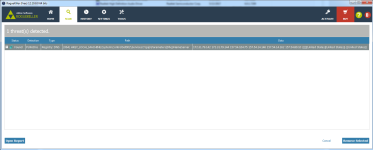This malware occur I think last week when I copy a file from my friend, I'm not entirely sure if the malware/virus comes from that file. So I searched all different kinds of steps to remove redirect malware. I tried TDSSkiller, Rkill, MalwareBytes, HitmanPro, Zemana AND I even reformat my OS drive. I backed up my games like at my D: drive. I didn't format my other drives. My C drive only. Would that be a problem? I don't really want to reformat all my drives because my internet is slow and it takes days to download my games.
[HELP] Google Chrome Redirect
- Thread starter Mikeee
- Start date
You may also like...
-
-
CrashFix Chrome Extension Delivers ModeloRAT Using ClickFix-Style Browser Crash Lures
- Started by Parkinsond
- Replies: 2
-
Microsoft Edge infected w/"yahoo search redirect virus"
- Started by PIAABRO210
- Replies: 7
-
Need help removing a Google extension virus (?)
- Started by meowwww
- Replies: 3