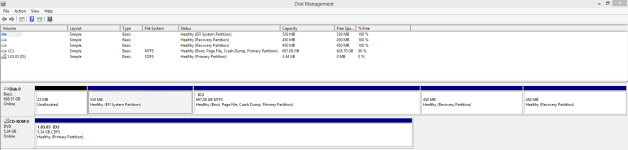Hello I am here out of frustration aggravation and what not. I have followed several tutorials turning off Superfetch etc changed my power saving settings to high power.... I have contacted microsoft they are of absolutely no help instead they are sell sell sell. Computer specs are as follows.
Windows 8.1
Manufacturer: Sager Midern Computers Inc.
Processor Intel(R) Core (TM) i7-4800mq Cpu 2,7GHz 2.70 GHz ( it lists the 2.70GHz twice so I did to..)
Ram: 12gb
System type: 64-bit Operating System x64 based processor
Attached is a pic of the disk allocations. Any advice I would appreciate it. I also used un allocated disk space and extended thinking that might be the problem :/
Windows 8.1
Manufacturer: Sager Midern Computers Inc.
Processor Intel(R) Core (TM) i7-4800mq Cpu 2,7GHz 2.70 GHz ( it lists the 2.70GHz twice so I did to..)
Ram: 12gb
System type: 64-bit Operating System x64 based processor
Attached is a pic of the disk allocations. Any advice I would appreciate it. I also used un allocated disk space and extended thinking that might be the problem :/