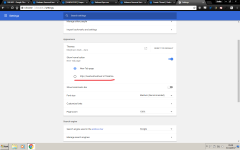So I was looking for an ISO boot software and since I have used daemon tools in the past I decided to install the lite version, biggest mistake i've made.
I noticed immediately something was wrong so I performed a malware scan which removed most of the problems, I also ran a rootkit scan and used the adwcleaner software they provide, this got rid of most of the viruses.
After a while I noticed a PuP keept reappearing even though I moved it to quarantine and deleted it, it was located in the google chrome folder under Secure Preferences.
I looked at the setting and noticed a strange string of characters and letters under my home button.
I googled a bit the issue and came across a thread on this forum about a guy with a similar issue so I installed FRST64 performed a scan and there they were, now I have located the malware but i don't have the knowledge to make a fixlist.txt so I decided to ask you for help.
I noticed immediately something was wrong so I performed a malware scan which removed most of the problems, I also ran a rootkit scan and used the adwcleaner software they provide, this got rid of most of the viruses.
After a while I noticed a PuP keept reappearing even though I moved it to quarantine and deleted it, it was located in the google chrome folder under Secure Preferences.
I looked at the setting and noticed a strange string of characters and letters under my home button.
I googled a bit the issue and came across a thread on this forum about a guy with a similar issue so I installed FRST64 performed a scan and there they were, now I have located the malware but i don't have the knowledge to make a fixlist.txt so I decided to ask you for help.