- Nov 15, 2012
- 1,765
1. Go to below Following Location,
2. Open Notepad in Administrative mode ( Since we are editing the system file, it requires administrative mode to make changes in the system file)
Right-Click on Notepad and Select Run as Administrator or Press Ctrl + Shift and Click on the Notepad.
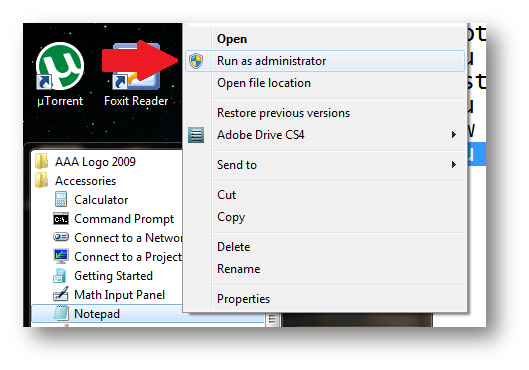
3. Drag and Drop the File named Formal.Assessment (Initial/Recent).WinSAT to Text Editor (Notepad) Or Open the file going to the location. Once File is opened, search for <SystemScore> or </SystemScore>
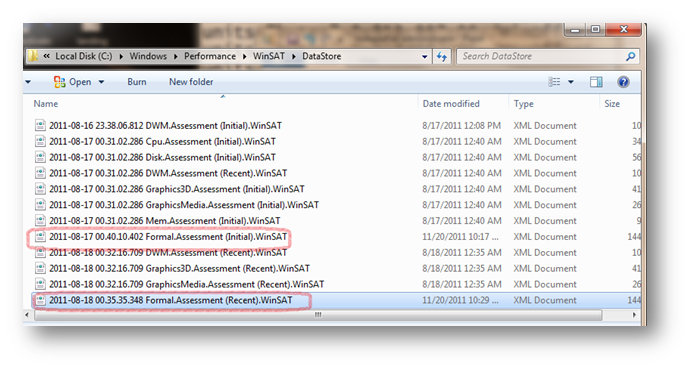
In between <SystemScore> and </SystemScore> tag, change the value of system score as you wish, I have changed to 7.3 as seen in the screenshot.
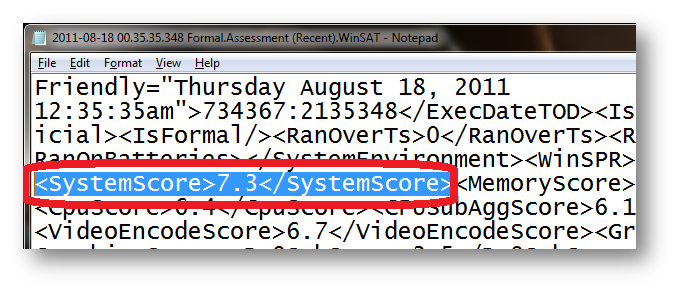
4. Save the File, Press Win + Pause Break and Check System Properties.
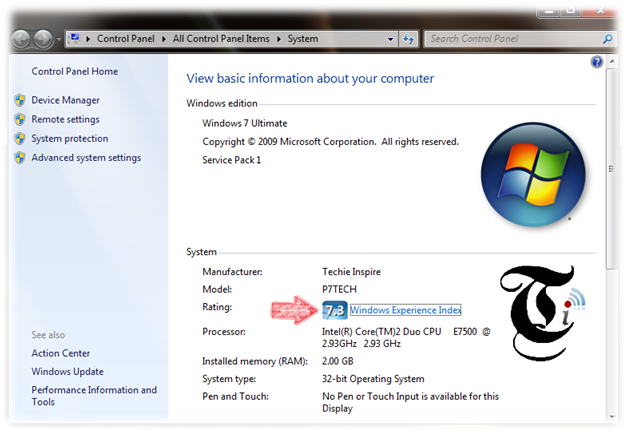
Note: If you see File named Formal.Assessment (Recent).WinSAT in the same location, change system score for that file too.
You can also increase any specific component Score like Memory, Graphic or Processor.
Find the below tag in the code and change value between those tags.
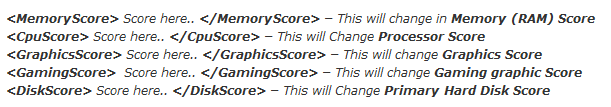
How To Reset to True Rating Scores
In System Properties, Click on Windows Experience Index and Click on Re-run the assessment. The scores will be set to True value according to your system performance and changes made by you will be discarded.
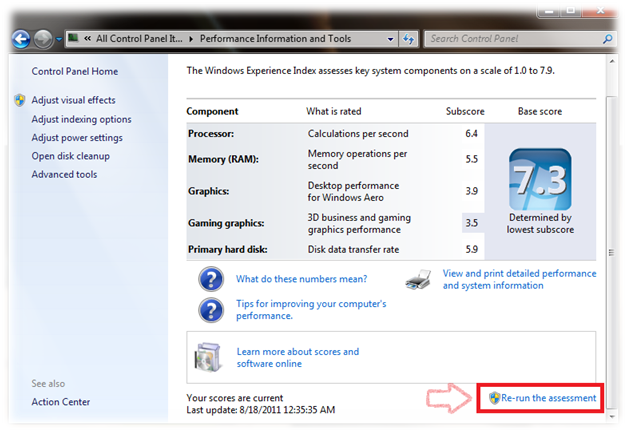
Compatible: This hack may works on Vista, we never Tested this on Vista.
C:\Windows\Performance\WinSAT\DataStore
2. Open Notepad in Administrative mode ( Since we are editing the system file, it requires administrative mode to make changes in the system file)
Right-Click on Notepad and Select Run as Administrator or Press Ctrl + Shift and Click on the Notepad.
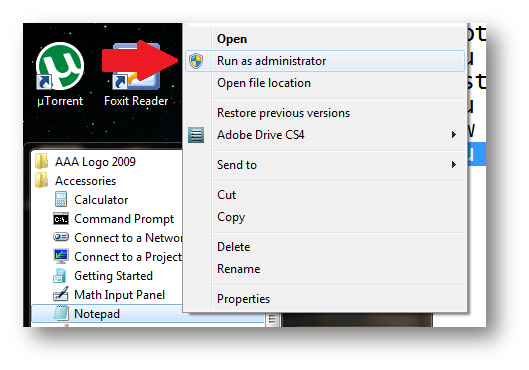
3. Drag and Drop the File named Formal.Assessment (Initial/Recent).WinSAT to Text Editor (Notepad) Or Open the file going to the location. Once File is opened, search for <SystemScore> or </SystemScore>
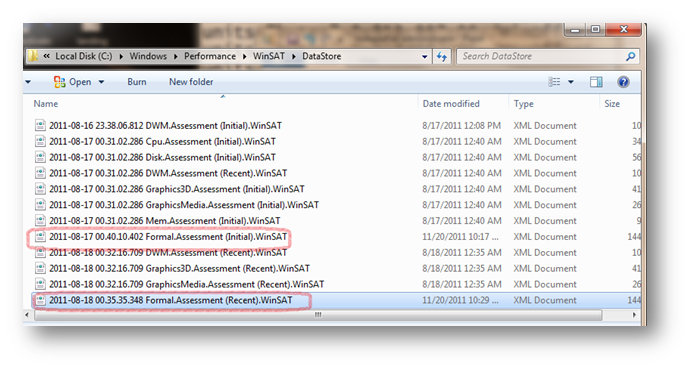
In between <SystemScore> and </SystemScore> tag, change the value of system score as you wish, I have changed to 7.3 as seen in the screenshot.
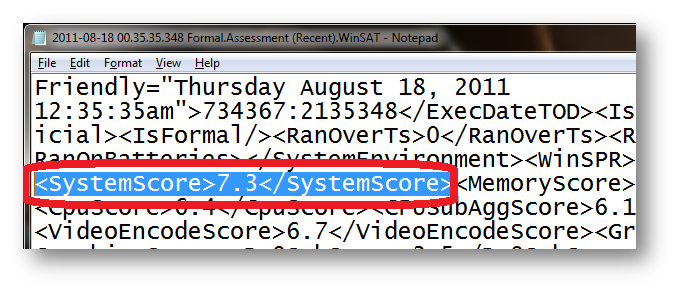
4. Save the File, Press Win + Pause Break and Check System Properties.
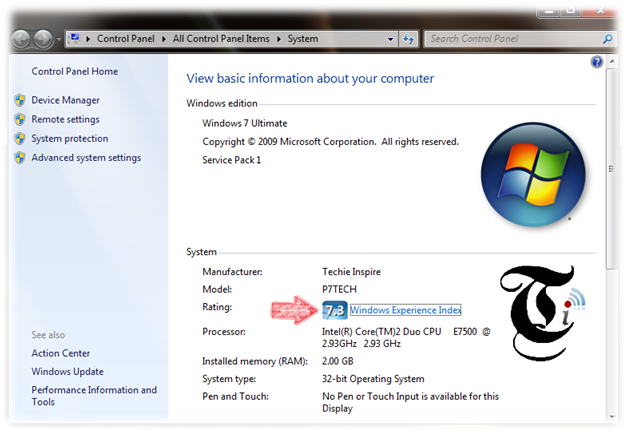
Note: If you see File named Formal.Assessment (Recent).WinSAT in the same location, change system score for that file too.
You can also increase any specific component Score like Memory, Graphic or Processor.
Find the below tag in the code and change value between those tags.
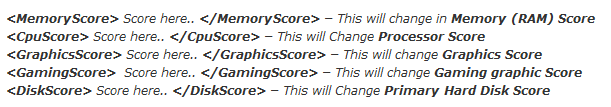
How To Reset to True Rating Scores
In System Properties, Click on Windows Experience Index and Click on Re-run the assessment. The scores will be set to True value according to your system performance and changes made by you will be discarded.
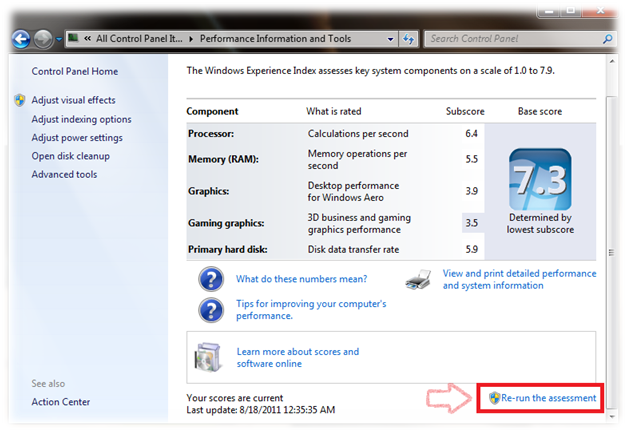
Compatible: This hack may works on Vista, we never Tested this on Vista.
Last edited:
