- Oct 23, 2012
- 12,527
Microsoft has been testing a new One Drive Flyout menu and although not released to everyone with a registry tweak you can try it out for yourself.
*Warning: This involves editing the registry.If you are unsure please do not do this.
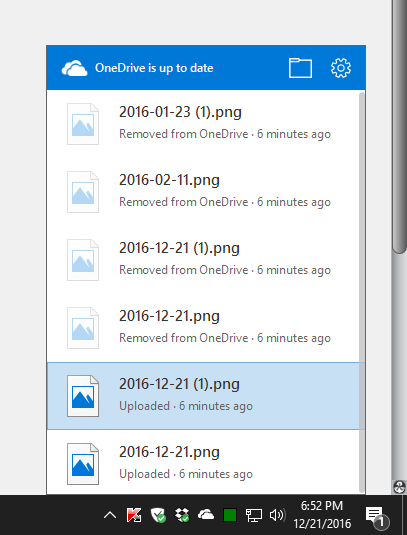
*Warning: This involves editing the registry.If you are unsure please do not do this.
- Press the Windows Key + R to open the "Run" dialog
- Enter "Regedit.exe" (no quotation marks)
- Navigate to Computer > HKEY_CURRENT_USER > SOFTWARE > Microsoft > OneDrive
- After clicking OneDrive key within the editor, right-click in an empty space in the right-hand pane.
- Click on New then "DWORD (32-bit value)" and name the new value "TeamSiteSyncPreview" (no quotation marks)
- Double click the newly created DWORD value and change the value from "0" to "1"
- Exit the Registry Editor.
