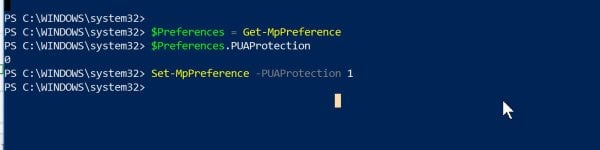Jack submitted a new resource:
How to Enable Windows Defender’s PUP Protection - Learn how to enable the PUP detection in Window Defender
Read more about this resource...
How to Enable Windows Defender’s PUP Protection - Learn how to enable the PUP detection in Window Defender
Windows Defender has made great steps into improving the protection for Windows 10 users, however there is a settings which if it's enabled will detect and block browser hijackers, adware and potentially unwanted programs.
While Microsoft announced the new PUP blocking feature as only available for the Enterprise edition of Windows 10, Home and Pro editions can also enable it on their Windows 10 PCs to block unwanted programs.
To enable Windows Defender’s PUP protection follow the below...
Read more about this resource...