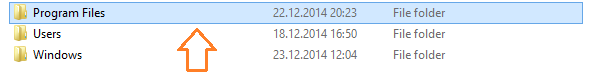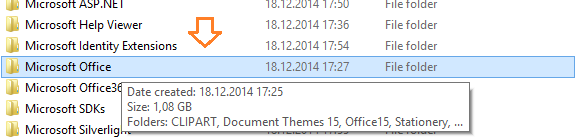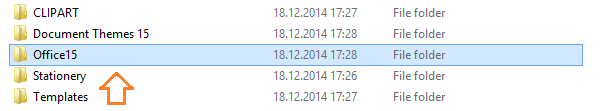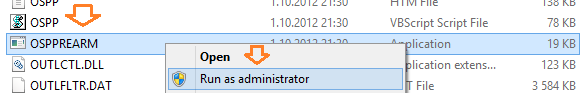- Jul 12, 2014
- 1,143
Here is a tutorial "How to Extend Your Office 2013 Trial to 180 Days"
1. Navigate to C:\Program Files
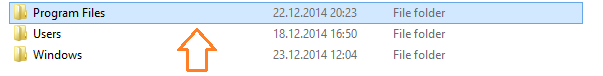
2. Now find and open folder Microsoft Office
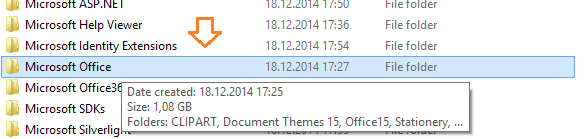
3. Then go to folder called Office15
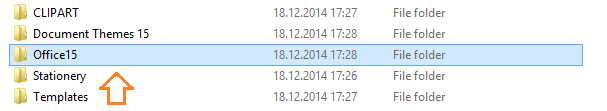
4. Finally run file called OSPPREARM as Administrator
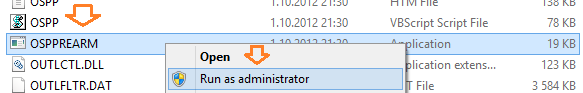
...all done.
NB! You can rearm five times - Installation (30 days) + 5 rearms adds 150 days, total 180 days.
Regards,
Kardo
1. Navigate to C:\Program Files
2. Now find and open folder Microsoft Office
3. Then go to folder called Office15
4. Finally run file called OSPPREARM as Administrator
...all done.
NB! You can rearm five times - Installation (30 days) + 5 rearms adds 150 days, total 180 days.
Regards,
Kardo
Attachments
Last edited: