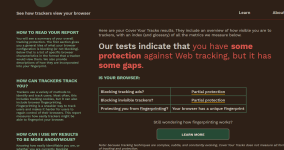Device fingerprinting, sometimes known as machine fingerprinting, is the process of collecting information about the software and hardware on a device in order to identify it from others. This isn't always done for sinister reasons. For instance, a software licence may only allow you to install software on one computer and unfortunately that computer required a system reset. In this case, the developer can use a special fingerprinting algorithm based on your machine's specifications to make sure it's the same one you used last time, allowing you to install the software again.
Unfortunately, fingerprinting can be exploited to identify your device in scenarios that you don't want to be identified. In recent years browser fingerprinting has become very sophisticated and the implications are very scary. You can be using a reliable VPN, an ad-blocker, have antivirus installed, and even be using your browser in incognito mode but you can still be identified.
So you can find out how easily your device can be singled out from others, the Electronic Frontier Foundation have created the
Cover your Tracks online test. If you are concerned that you can still easily be tracked online and you want to make yourself more anonymous, you can try some of these techniques to help you cover your tracks.