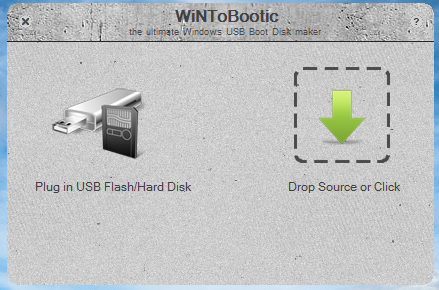WinToBootic
How To Create a Bootable USB Disk? For A Video Tutorial Go To This Link
Ok, Here WE Go:
1. Plug in USB Flash or Hard Disk Drive
5. (Select the right Drive Letter if necessary)
3. (Select Quick Format if necessary)
4. Drag'n'Drop or select via Open Dialog an ISO/DVD/Folder with Bootable Windows Content
5. Click "Do it!"
6. Than Install Windows with Normal Method If You Also Want To Know How to Install Windows 7 Please Check Out This Link
KEY FEATURES-
1. Windows 7/8 focused Boot Disk Maker
2. Make bootable USB Flash or Hard Disk
3. Support Windows Installation and Portable boot disk
4. Support ISO, DVD or Folder as boot disk source
5. Very Convenient and Fast
Source
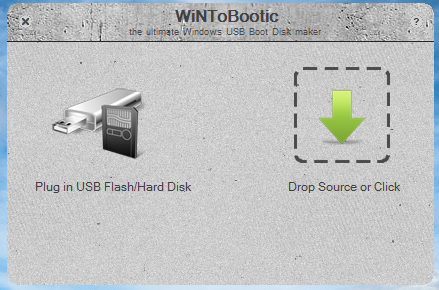
How To Create a Bootable USB Disk? For A Video Tutorial Go To This Link
Ok, Here WE Go:
1. Plug in USB Flash or Hard Disk Drive
5. (Select the right Drive Letter if necessary)
3. (Select Quick Format if necessary)
4. Drag'n'Drop or select via Open Dialog an ISO/DVD/Folder with Bootable Windows Content
5. Click "Do it!"
6. Than Install Windows with Normal Method If You Also Want To Know How to Install Windows 7 Please Check Out This Link
KEY FEATURES-
1. Windows 7/8 focused Boot Disk Maker
2. Make bootable USB Flash or Hard Disk
3. Support Windows Installation and Portable boot disk
4. Support ISO, DVD or Folder as boot disk source
5. Very Convenient and Fast
Source