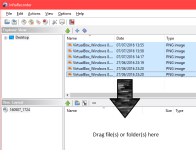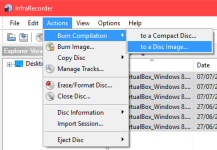Can any member provide detailed tutorial and working steps on the merging of several ISO files into one and then burnt onto 1 DVD ?
Those ISO files are Office Pro Plus/Visio Pro/Project Pro (x64) and (x32).
Thanks very much for the kind assistance rendered !
Those ISO files are Office Pro Plus/Visio Pro/Project Pro (x64) and (x32).
Thanks very much for the kind assistance rendered !