- Apr 25, 2013
- 5,356
To achieve the desired behavior described above, all you need to do is hold down the Shift key on the keyboard and click the app's icon on the taskbar in Desktop 2:
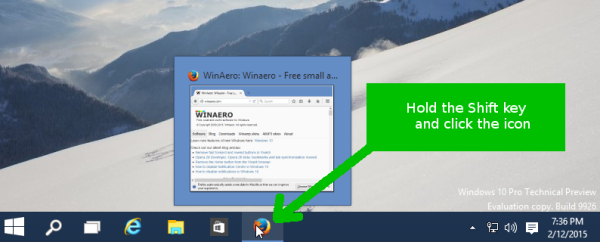
The new instance on the application will be opened on the active Desktop, so you will get two windows of the Firefox browser, one on Desktop 1 and the other on Desktop 2.
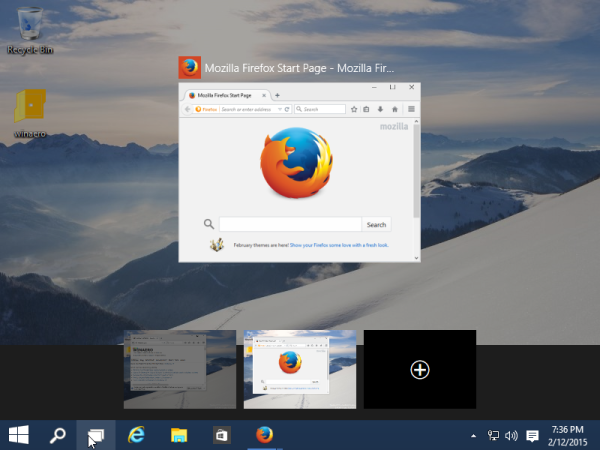
This feature is not actually new: starting with Windows 7, if you hold down the Shift key and click a running app on the Taskbar, a new instance of the running app will be opened.
Unfortunately, this trick does not work for Modern apps! The Metro apps that you install are all designed to run in the single instance, so you cannot open any Modern app multiple tiles, once on each desktop
Source
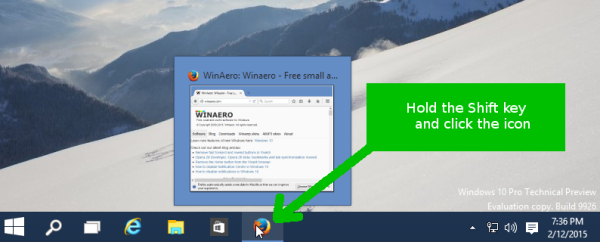
The new instance on the application will be opened on the active Desktop, so you will get two windows of the Firefox browser, one on Desktop 1 and the other on Desktop 2.
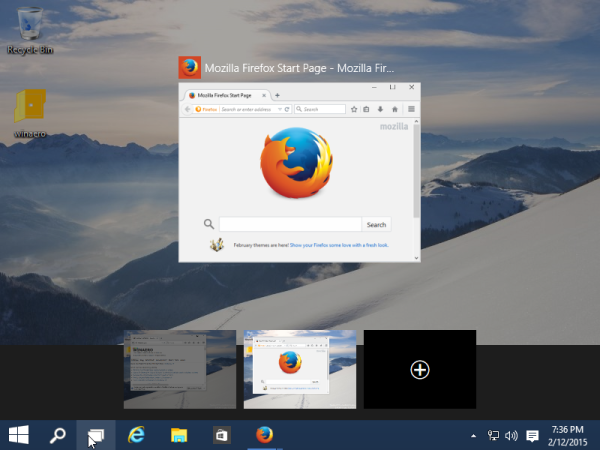
This feature is not actually new: starting with Windows 7, if you hold down the Shift key and click a running app on the Taskbar, a new instance of the running app will be opened.
Unfortunately, this trick does not work for Modern apps! The Metro apps that you install are all designed to run in the single instance, so you cannot open any Modern app multiple tiles, once on each desktop
Source