To prevent automatic execution of a malicious Javascript file attached to a .zip file you must disable automatic JavaScript execution via Windows Script Host
Save it to your PC from your browser by pressing "Ctrl & S"
Then double click the file and click open
If done correctly you should get the following pop up
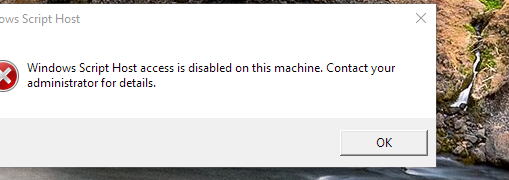
Source
- Open the Windows Search and type in "Regedit" to open the Windows Registry Editor.
- On the left you have some folders. Open the folders in the following order (path): "HKEY_LOCAL_MACHINE\SOFTWARE\Microsoft\Windows Script Host\Settings"
- Once you've reached the last folder called "Settings," go to the panel on the right and right-click anywhere on the background.
- From the new popup menu, select the "New" and then the "DWORD (32 Bit) Value".
- This will create a new entry, which you'll have to name "Enabled". Once you've done this, double-click it to open a new popup.
- In this popup, make sure that you have "0" (zero) entered in the Value field, and that the Base setting is set to Hexadecimal.
Save it to your PC from your browser by pressing "Ctrl & S"
Then double click the file and click open
If done correctly you should get the following pop up
Source