L
LabZero
Thread author
Hi everyone, a small very simple guide.
If you want to learn how to format your PC without CD because your computer has a CD/DVD drive broken or it is totally lacking, I suggest you download Rufus. It is a small free program for Windows that allows you to create USB Windows installation or Linux ISO file from these operating systems.
The ISO images are uncompressed archives where you can save all data on CD and DVD in order to enclose them in a single file.
Rufus: https://rufus.akeo.ie/
At this point, insert a USB flash drive with at least 4 GB in your PC (recommended size 7/8 Windows, for Windows XP and many Linux distro should be 1-2 GB), and select the drive for the latter Device menu of Rufus. Next, set the ISO image from the drop-down menu located next to Create a bootable disk using and click the CD icon which is located there next.
Select the ISO image of Windows or Linux you want to use to create your USB stick and click on Start and then click OK to start copying files to the stick. The procedure lasts 10-15 minutes and will erase the entire contents of the device, and then make sure that you save any important files in it before you start.
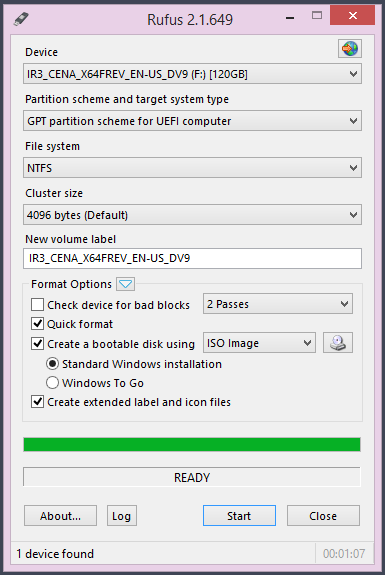
Once your USB stick Windows installation or Linux, to format your PC without CD you must keep the device connected to your computer, reboot the system and run the boot from USB. If it doesn't run automatically boot from the USB stick Windows normally, but you have to enter to BIOS of your computer and configure the USB drive as primary boot drive (before the hard disk and DVD drive).
To start the USB stick with that format the computer when you start it, press any key on the keyboard when you see the words Press any key to boot from USB. Wait and then they are uploaded to the Windows or Linux file and proceed with the procedure of formatting/installation of the operating system as you would using the classic operating system DVD.
Regards
If you want to learn how to format your PC without CD because your computer has a CD/DVD drive broken or it is totally lacking, I suggest you download Rufus. It is a small free program for Windows that allows you to create USB Windows installation or Linux ISO file from these operating systems.
The ISO images are uncompressed archives where you can save all data on CD and DVD in order to enclose them in a single file.
Rufus: https://rufus.akeo.ie/
At this point, insert a USB flash drive with at least 4 GB in your PC (recommended size 7/8 Windows, for Windows XP and many Linux distro should be 1-2 GB), and select the drive for the latter Device menu of Rufus. Next, set the ISO image from the drop-down menu located next to Create a bootable disk using and click the CD icon which is located there next.
Select the ISO image of Windows or Linux you want to use to create your USB stick and click on Start and then click OK to start copying files to the stick. The procedure lasts 10-15 minutes and will erase the entire contents of the device, and then make sure that you save any important files in it before you start.
Once your USB stick Windows installation or Linux, to format your PC without CD you must keep the device connected to your computer, reboot the system and run the boot from USB. If it doesn't run automatically boot from the USB stick Windows normally, but you have to enter to BIOS of your computer and configure the USB drive as primary boot drive (before the hard disk and DVD drive).
To start the USB stick with that format the computer when you start it, press any key on the keyboard when you see the words Press any key to boot from USB. Wait and then they are uploaded to the Windows or Linux file and proceed with the procedure of formatting/installation of the operating system as you would using the classic operating system DVD.
Regards