M
MalwareT
Thread author
Hi in this tutorial which is very short and simple i'm going to show you how to remove or reduce noise from microphone so let's get started.
1)Open Control Panel;
2)Then set view to categories and click on "Hardware and Sound" like in picture below;
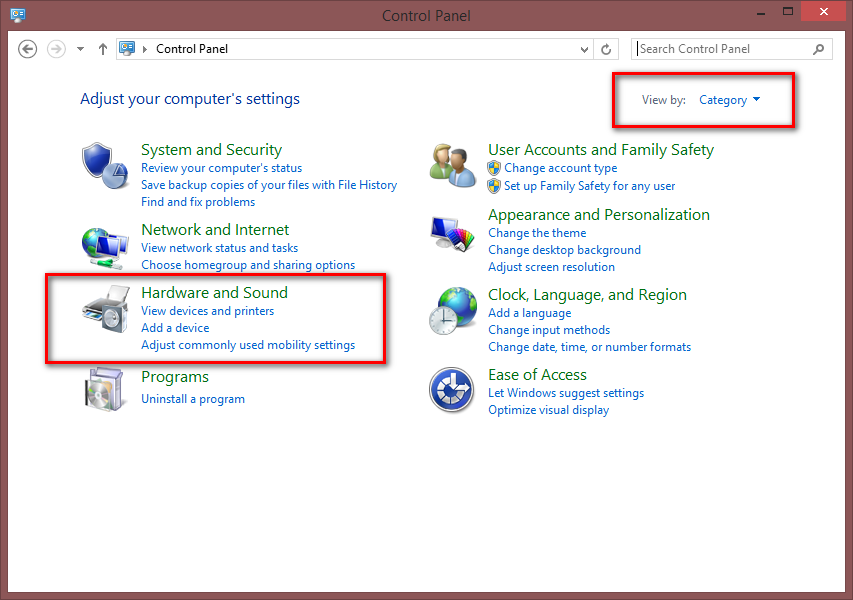
3)Then choose "Manage audio devices" as in picture below:
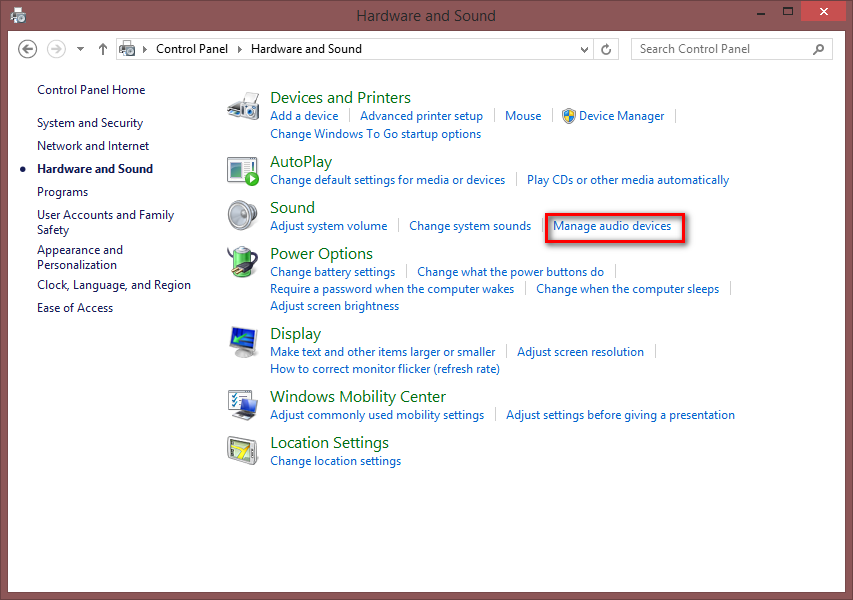
4)Then choose recording as on picture below:

5)Choose your microphone for example :
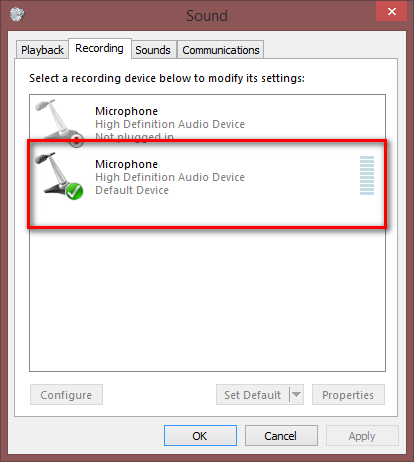
6)Choose properties
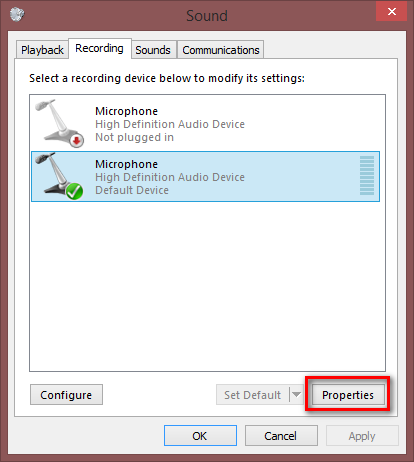
7)And as final step reduce microphone boost to 0db as on picture below
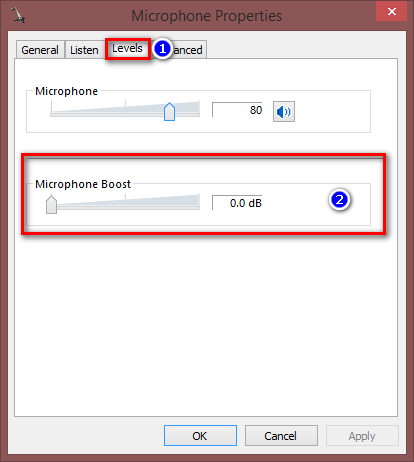
And that's it, it's done! I hope that this is helpful for someone
I hope that this is helpful for someone 
1)Open Control Panel;
2)Then set view to categories and click on "Hardware and Sound" like in picture below;
3)Then choose "Manage audio devices" as in picture below:
4)Then choose recording as on picture below:
5)Choose your microphone for example :
6)Choose properties
7)And as final step reduce microphone boost to 0db as on picture below
And that's it, it's done!